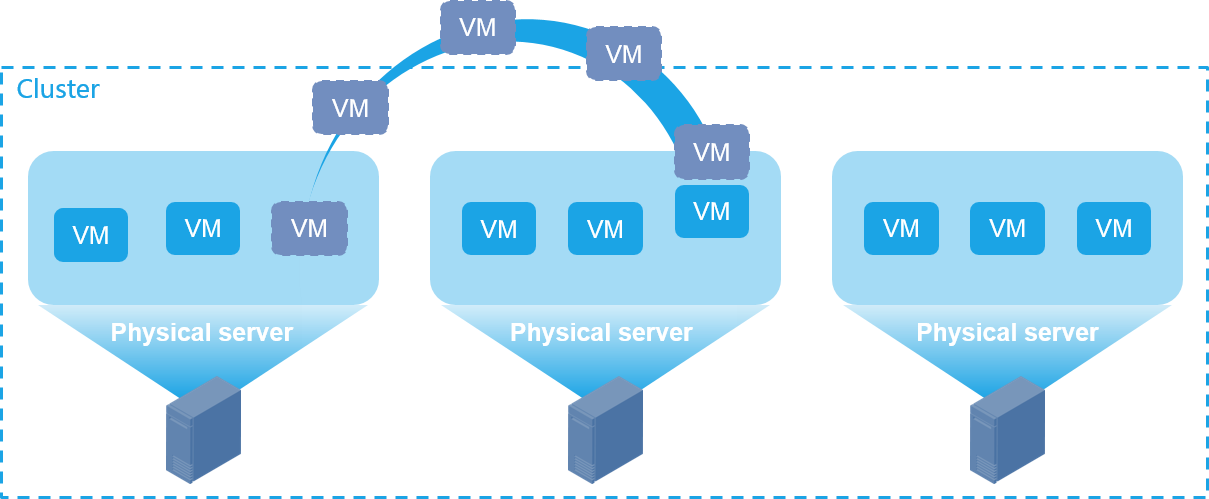Configure DRS
About DRS
Dynamic resource scheduling (DRS) enables the system to perform real-time monitoring on compute and storage resources of a cluster and dynamically allocate resources to VMs.
If the available resources of a host are insufficient for its VMs, the system automatically migrates the VMs to other hosts to ensure that each VM can obtain sufficient resources. After you enable DRS, you do not need to monitor the CPU usage and memory usage of the VMs in the cluster. Automatic resource allocation and load balancing also reduce the data center cost greatly.
DRS includes compute DRS and storage DRS.
Compute DRS performs regular monitoring on the CPU usage and memory usage of hosts in the cluster through the heartbeat mechanism. If the resource usage of a host exceeds the set threshold, the system automatically migrates VMs on the host to other hosts in the cluster until the resource usage of the host falls below the threshold.
Storage DRS monitors the disk I/O throughput, IOPS, or disk usage of the shared storage pool and migrates the VM image files to balance the storage loads.
Application scenarios
DRS is applicable to scenarios where service load surges occur frequently.
DRS provides the following benefits:
Consolidates servers to reduce the IT cost and enhances the service flexibility.
Reduces the downtime and ensures the service continuity and stability.
Requires fewer running servers and improves the resource usage.
Procedure
From the navigation pane, select Data Center > Virtualization > Cluster name.
Click DRS.
Configure compute DRS and storage DRS parameters as needed, and then click OK.
Parameters
Enable DRS (Compute): Select whether to enable dynamic compute resource scheduling. After you enable this feature, the system automatically migrates online VMs to balance the compute resource loads. Configure the following parameters if you enable this feature:
Duration: Specify the time to wait for DRS to take effect after the CPU usage, memory usage, or traffic reaches or exceeds the specified threshold. For example, if you set the value of this parameter to 5, DRS takes effect five minutes after the CPU usage, memory usage, or traffic reaches or exceeds the specified threshold.
Interval: Specify the interval at which the system checks the host state.
Condition: Select a condition used for compute DRS.
Condition Relationship: Logical relationship between present conditions, including AND and OR.
CPU Usage: Set the CPU usage condition.
Memory Usage: Set the memory usage condition.
Network Traffic: Set the network traffic condition.
Enable DRS (Storage): Select whether to enable dynamic storage resource scheduling. After you enable this feature, the system automatically migrates the VM storages to balance the storage resource loads. Storage DRS takes effect on a host only when the host is mounted with all shared storages of the cluster. Configure the following parameters if you enable this feature:
Duration: Specify the time to wait for DRS to take effect after the storage usage, disk I/O, or number of disk requests reaches or exceeds the specified threshold. For example, if you set the value of this parameter to 5, DRS takes effect five minutes after the storage usage, disk I/O, or number of disk requests reaches or exceeds the specified threshold.
Interval: Specify the interval at which the system checks the host state.
Condition: Select a condition used for storage DRS.
Storage Usage: Set the storage usage condition.
Disk I/O: Set the disk I/O condition.