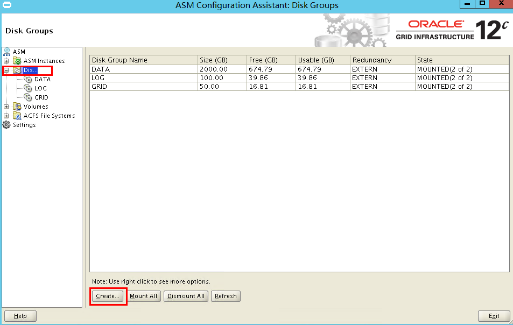Add ASM disks
For example, the database has one 50 GB Grid disk, one 100 GB log disk, and four 500 GB data disks.
To add three 200 GB log disks, create three ASM disks, open ASM Configuration Assistant: Disk Groups, select the target disk group, and right-click to add the ASM disks to the disk group.
Figure-1 Add disks to a disk group