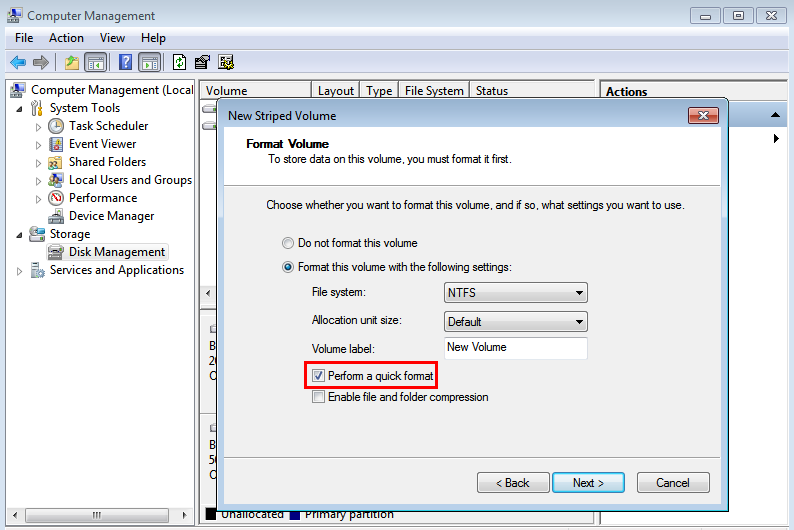Format VM disks
Format a disk on a VM running Windows
When you format a disk on the guest OS of a VM, select Perform a quick format.
Figure-1 Performing a quick format
Format a disk on a VM running Linux
Use a root user account to log in to Linux, because some commands for formating disks require root privileges.
To format a newly added disk on a VM running CentOS 7, for example:
Execute the fdisk -l command to display all recognized disks and their partitions. Verify that the newly added disk is recognized by CentOS 7.
Identify the name of the newly added disk, for example, /dev/sdb.
Execute the fdisk /dev/sdb command to create partitions on the disk. To obtain help information, enter the m command. To create a partition, enter the n comand. Configure the parameters as instructed.
To use the whole disk as a partition, do not enter the last sector for the partition.