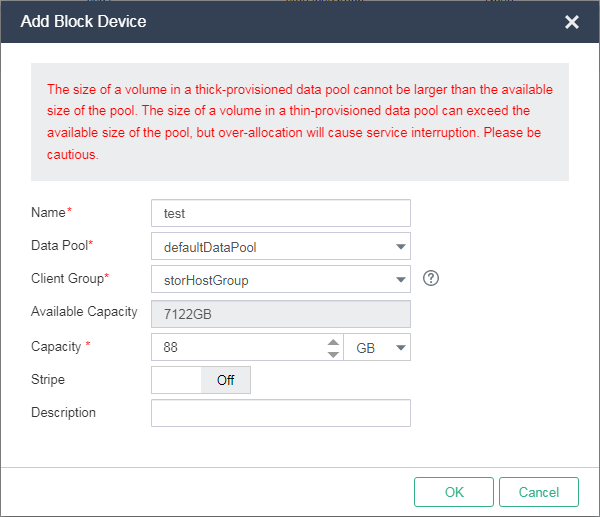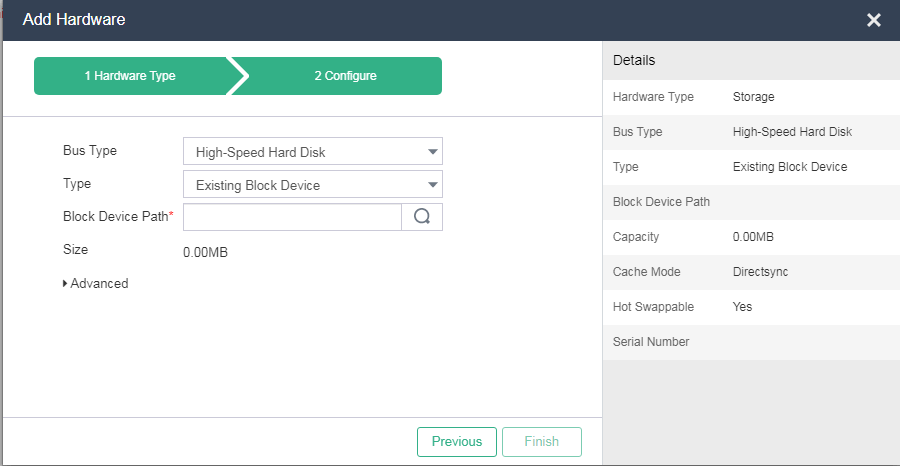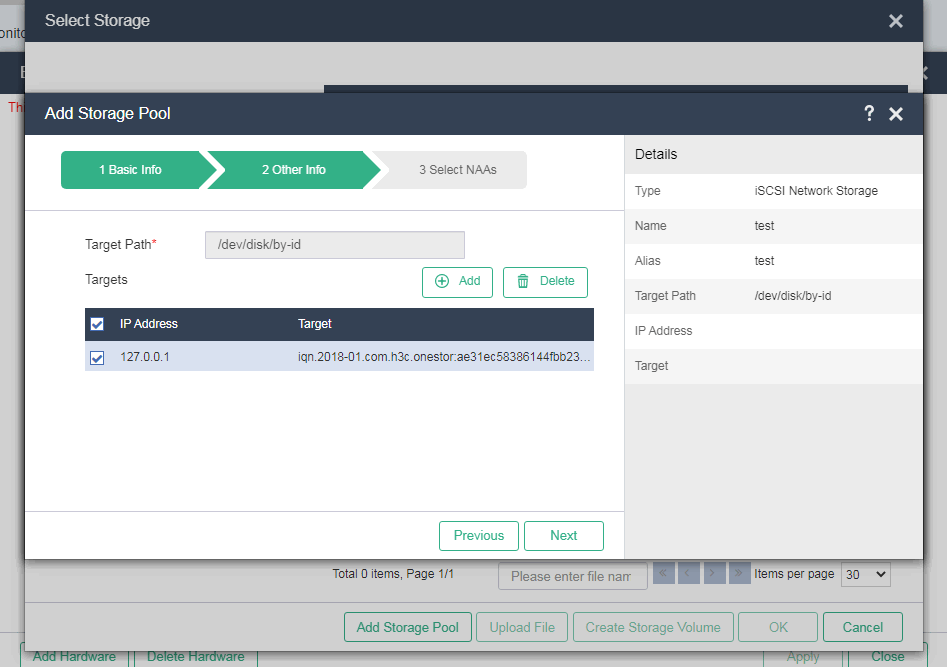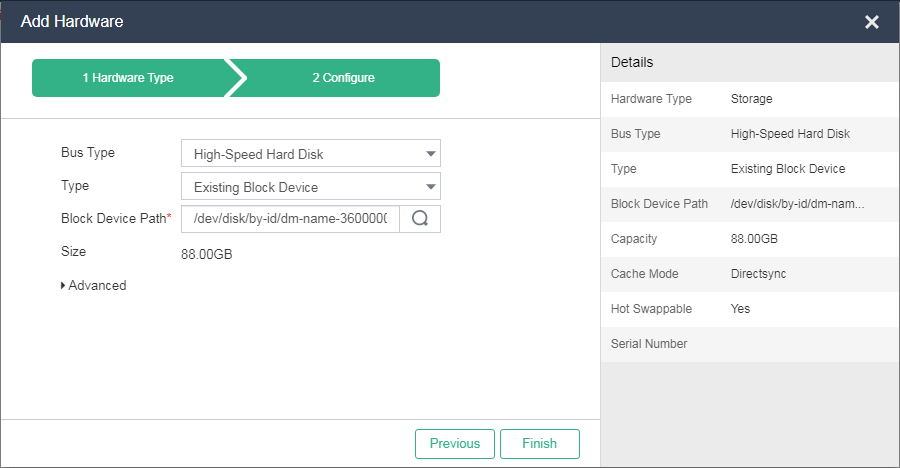Mount block devices to VMs
If shared storage exists, UIS reserves a storage volume on the shared storage for each VM upon VM creation. For high performance, you can mount such a storage volume as a block device to a VM.
To mount a block device to a VM:
On the top navigation bar, click Storage, and then select Block Storage > Block Device Management from the navigation pane.
Click Add and create a block device.
Figure-1 Creating a block device
Mount the block device to a VM:
Edit the VM.
Add a block device as new hardware.
Figure-2 Selecting a storage pool type
Select the block device path.
Configure storage pool settings, including the path, IP address, and target.
Figure-3 Configuring storage pool settings
Select the block device.
Figure-4 Selecting storage