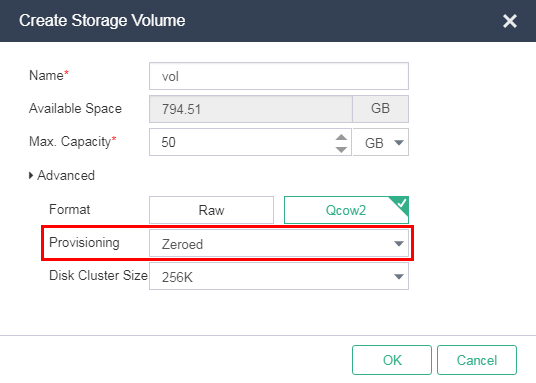Set the provisioning mode of a VM disk
Mount eager zeroed storage volumes as disks to VMs that use shared storage to improve VM performance.
To set the provisioning mode of a storage volume:
On the top navigation bar, click Hosts.
Select a host, and then click the Storage tab.
Select a storage pool.
Create a storage volume, and set its provisioning mode to eager zeroed.
Figure-1 Setting the provisioning mode