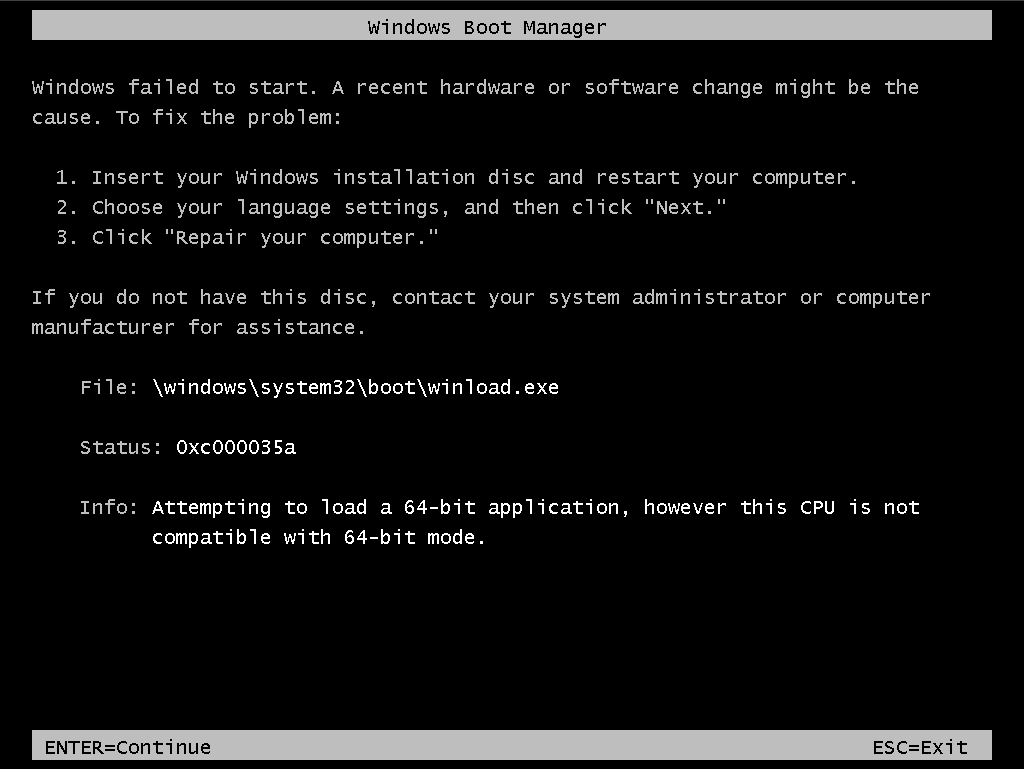How do I handle the 0xc000035a error received when I install Windows Server 2008 R2 Datacenter x64 Edition?
You might receive the 0xc000035a error code when you install a 64-bit Windows guest OS for a VM that uses a 33-bit CPU architecture, as shown in Figure-1.
Figure-1 64-bit Windows OS installation failure message
To resolve this issue:
Shut down the VM.
Edit the VM to change its CPU architecture to x86_64.