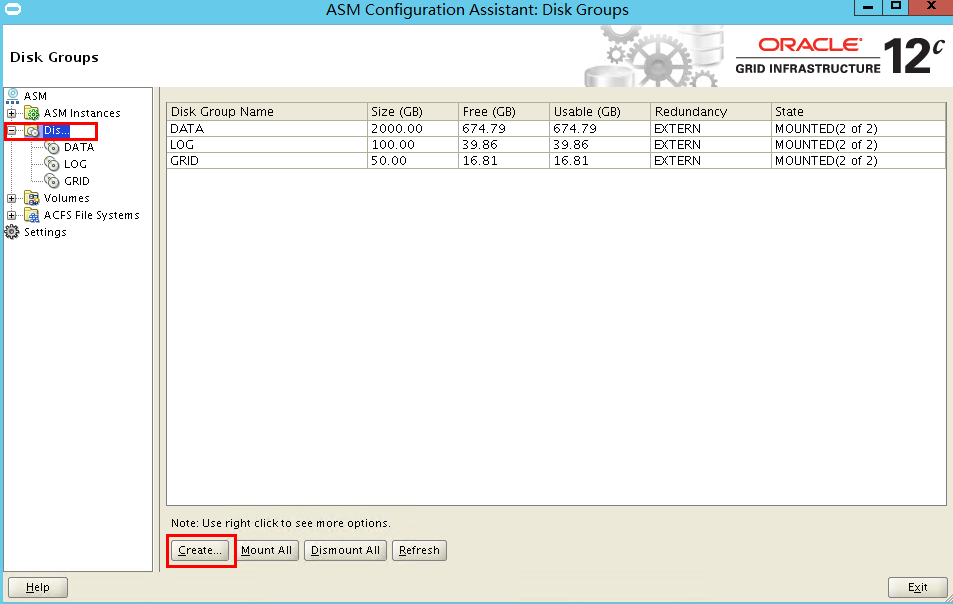Create ASM disk groups
Switch to the Grid account.
Execute the asmca command.
Select the Disk Groups node, and then click Create.
Figure-1 Creating a disk group
Configure data disk group parameters.
Configure the disk group name as DATA.
Select the external redundancy policy.
Select all data disks, and then click Show Advanced Options.
Set the allocation unit size. If the service model is OLAP, set this parameter to 4 MB. If the service model is OLTP, set this parameter to 1 MB.
Select all data disks, and then click OK.
Click OK.