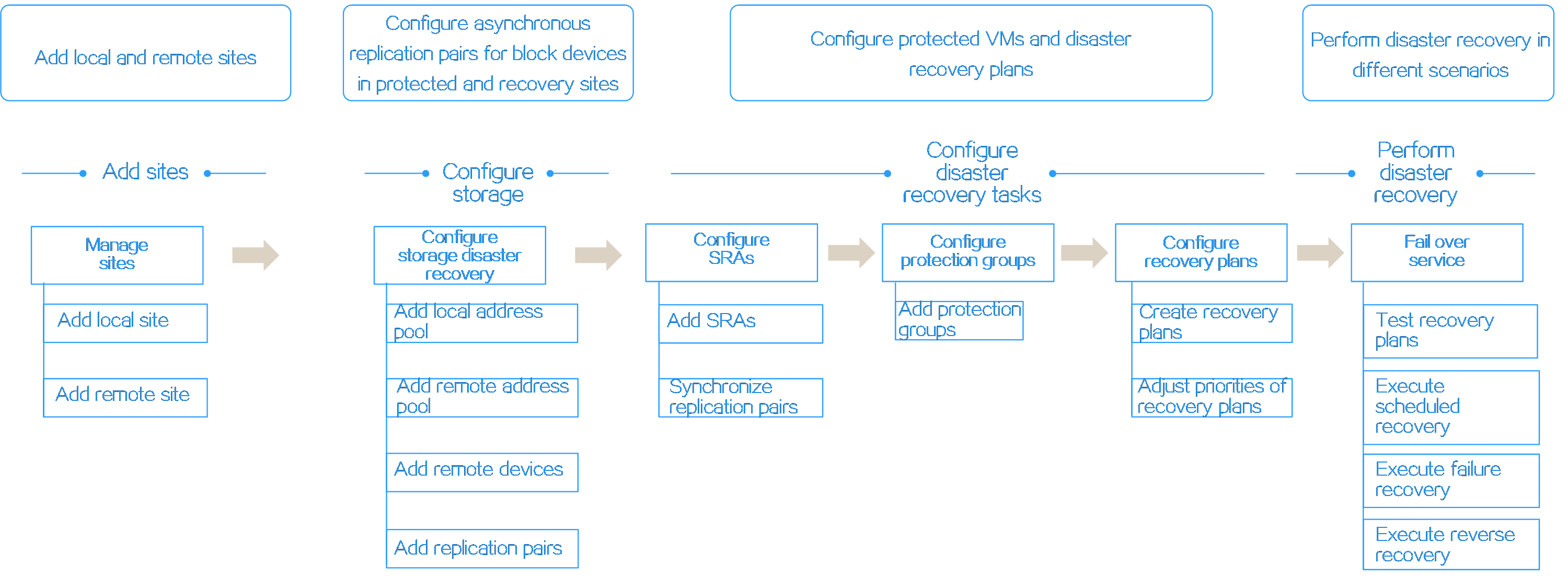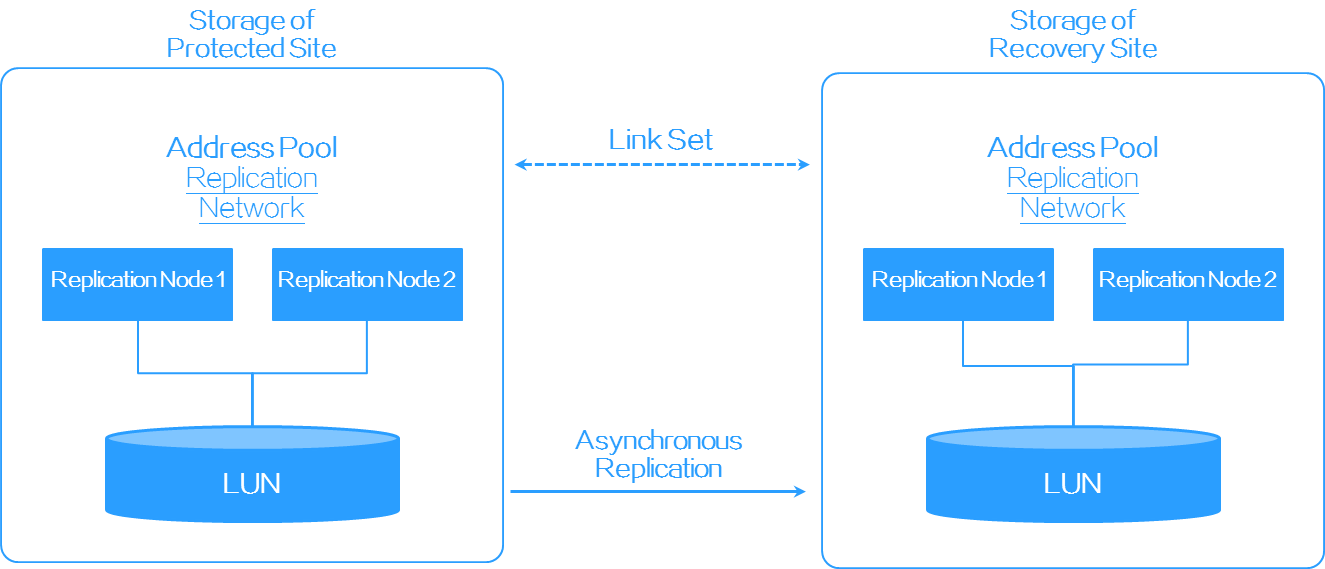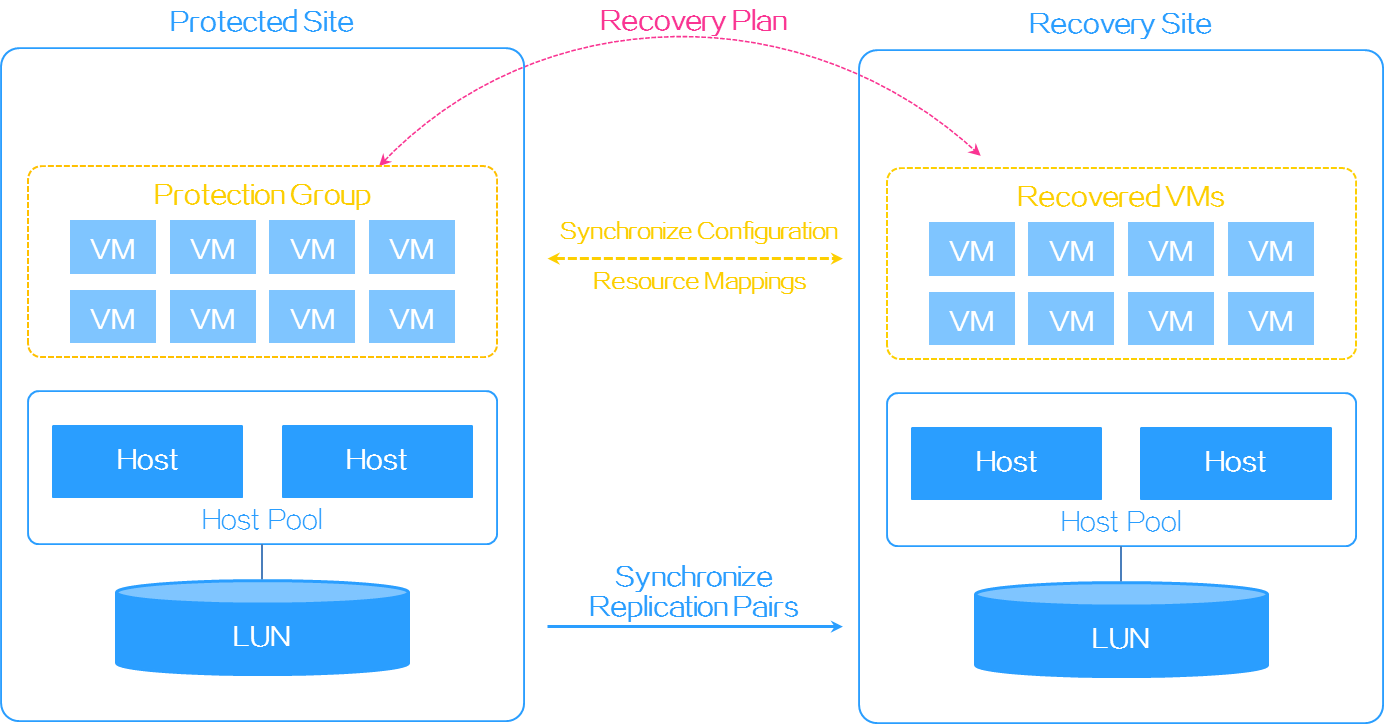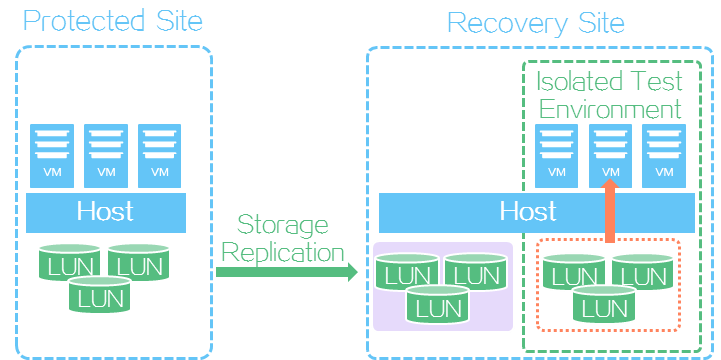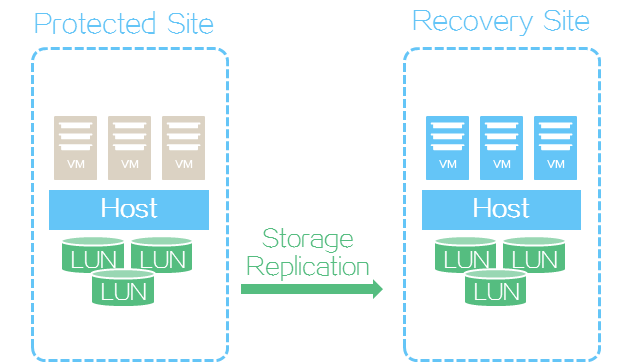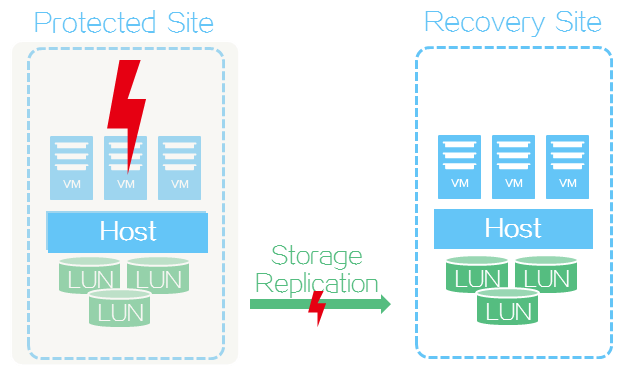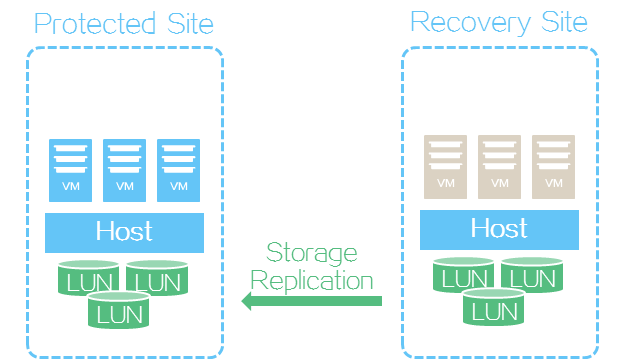Configure storage disaster recovery
Configuration procedure
Figure-1 UIS disaster recovery configuration procedure
Configure sites
Configure a protected site and a recovery site (local and remote sites, respectively). After you configure storage disaster recovery, add SRAs for the sites and synchronize asynchronous replication pairs between block devices.
Configure storage disaster recovery
To implement storage disaster recovery, you must create asynchronous replication pairs, which are mappings between block devices (LUNs) at the protected and recovery sites. The block devices synchronize data based on data synchronization policies over the links established between the address pools at the sites. The link set is known as a remote device.
Figure-2 Storage disaster recovery
Configure site disaster recovery
To configure site disaster recovery, perform the following steps:
Assign VMs attached to the same storage pool (one or multiple LUNs in storage arrays) to a protection group, and create mappings between vSwitches, port profiles, and storage at the protected and recovery sites.
Configure a recovery plan for the protection group.
Figure-3 Configuring site disaster recovery
Disaster recovery scenarios
Recovery plan test
SRM allows you to test whether a recovery plan operates correctly by failing over VMs based on the recovery plan to an isolated test environment at the recovery site without interrupting services. In a recovery plan test, VMs are attached to the LUNs at the recovery site. You must manually finish a recovery plan test to clear the environment and restore the state of the recovery plan to Ready.
Figure-4 Recovery plan test
Scheduled recovery
A scheduled recovery shuts down VMs at the protected site and resumes them at the recovery site on schedule for regular maintenance of the protected site. A scheduled recovery triggers a data replication. SRM resumes VMs at the recovery site only after it finishes copying all protected data to the recovery site.
In a heterogeneous environment, SRM does not shut down protected VMs. You must manually shut down them at the protected site.
Figure-5 Scheduled recovery
Failure recovery
Failure recovery restores VMs at the recovery site based on a recover plan to reduce the service interruption time when the protected site fails.
Figure-6 Failure recovery
Reverse recovery
Reverse recovery falls back VMs from a recovery site to a protected site when the protected site recovers from failure.
Figure-7 Reverse recovery
Restrictions and guidelines
Make sure data synchronization has been performed before the first execution of a recovery plan.
The replication network of replication modes can be a dedicated network or shared network. As a best practice, use a dedicated replication network.
Follow these block device requirements:
Set the same size for the block devices in the production site and recovery site.