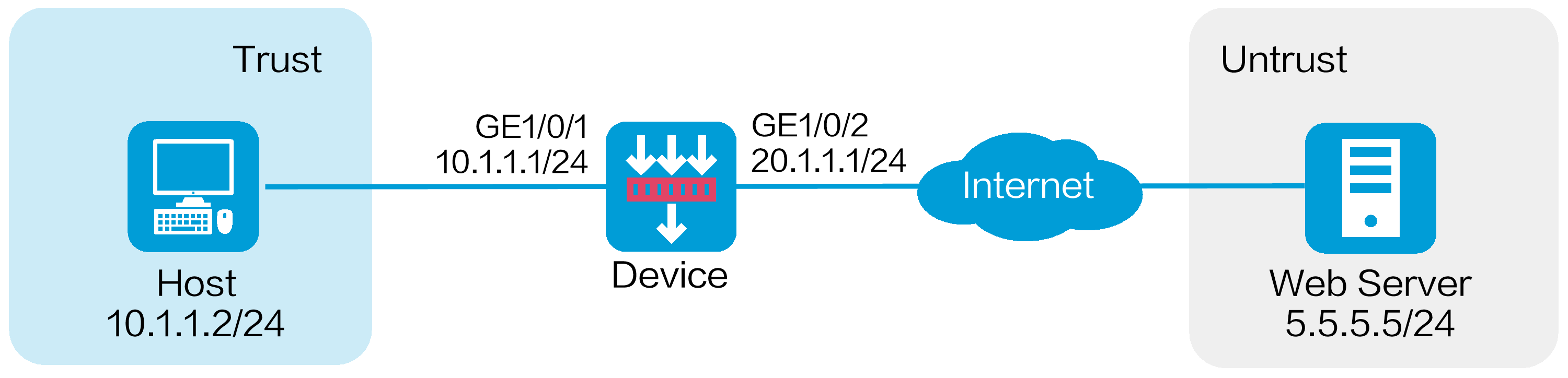
As shown in Figure 1, the device acts as the security gateway of an enterprise. The device cannot inspect SSL-encrypted packets (such as HTTPS packets), masking the security threats inside of the packets. To improve the internal network security, configure SSL decryption on the device to decrypt HTTPS packets for IPS inspection.
This configuration example was created and verified on E9671 of the M9000-X06 device.
When configuring SSL decryption, make sure the security policies allow the source and destination security zones to intercommunicate with the Local security zone.
After SSL decryption is configured, the IPS capture action becomes invalid.
SSL decryption supports decrypting HTTPS, SMTPS, IMAPS, and POP3S protocol packets.
Assign IP addresses to interfaces:
# On the top navigation bar, click Network.
# From the navigation pane, select Interface Configuration > Interfaces.
# Click the Edit icon for GE 1/0/1.
# In the dialog box that opens, configure the interface:
Select the Trust security zone.
On the IPv4 Address tab, enter the IP address and mask of the interface. In this example, enter 10.1.1.2/24.
Use the default settings for other parameters.
Click OK.
# Add GE 1/0/2 to the Untrust security zone and set its IP address to 20.1.1.1/24 in the same way you configure GE 1/0/1.
Configure settings for routing:
This example configures a static route to reach the Web server, and the next hop in the route is 20.1.1.2.
# On the top navigation bar, click Network.
# From the navigation pane, select Routing > Static Routing.
# On the IPv4 Static Routing tab, click Create.
# In the dialog box that opens, configure a static IPv4 route to reach the Web server:
Enter destination IP address 5.5.5.0.
Enter mask length 24.
Enter next hop address 20.1.1.2.
Use the default settings for other parameters.
Click OK.
Import the trusted SSL decryption certificate:
# On the top navigation bar, click Policies.
# From the navigation pane, select Application Proxy > SSL Decryption Certificates.
# Click Import.
# In the dialog box that opens, configure the following settings, as shown in Figure 2:
Select file trust.pem.
Enter the password of the file.
Set the certificate type to Trusted.
# Click OK.
Figure 2 Importing the trusted SSL decryption certificate
# Import the untrusted SSL decryption certificate in the same way you import the trusted SSL decryption certificate, as shown in Figure 3.
Figure 3 Importing the untrusted SSL decryption certificate
Install and trust the trusted SSL decryption certificate on the browser from the internal network. (Details not shown.)
Configure a proxy policy:
# On the top navigation bar, click Policies.
# From the navigation pane, select Application Proxy > Proxy Policy.
# Click Create.
# In the dialog box that opens, configure a proxy policy:
Enter policy name policy1.
Select source security zones Trust and Untrust.
Select destination security zones Trust and Untrust.
Select service https.
Select action SSL-decryption.
Enable the policy.
Select Internal client protection as the protection service.
# Click OK. The device performs decryption on HTTPS packets that match the proxy policy.
Figure 4 Creating a proxy policy
Configure IPS. For more information, see "IPS configuration examples."
Configure security policies:
# On the top navigation bar, click Policies.
# From the navigation pane, select Security Policies > Security Policies.
# Click Create, and then click Create a policy.
# Configure security policy trust-untrust for IPS inspection on the traffic from the internal network to the external network:
Enter policy name trust-untrust.
Select source zone Trust.
Select destination zone Untrust.
Select type IPv4.
Select action Permit.
Select source IPv4 address 10.1.1.0/24.
Select IPS profile ips in the Content security area.
Use the default settings for other parameters.
Click OK.
# Configure security policy untrust-trust for IPS inspection on the traffic from the external network to the internal network:
Enter policy name untrust-trust.
Select source zone Untrust.
Select destination zone Trust.
Select type IPv4.
Select action Permit.
Select source IPv4 addresses 10.1.1.0/24.
Select IPS profile ips in the Content security area.
Use the default settings for other parameters.
Click OK.
# Create security policy trust-local to ensure that the device can act as a proxy server to proxy the traffic from the client to the server:
Enter policy name trust-local.
Select source zones Trust and Local.
Select destination zones Local and Trust.
Select type IPv4.
Select action Permit.
Use the default settings for other parameters.
Click OK.
# Create security policy untrust-local to ensure that the device can act as a proxy client to proxy the traffic from the server to the client:
Enter policy name untrust-local.
Select source zones Untrust and Local.
Select destination zones Local and Untrust.
Select type IPv4.
Select action Permit.
Use the default settings for other parameters.
Click OK.
Activate the configuration.
After you complete the security policy configuration, click Activate to activate security policy acceleration.
Verify that the device can perform SSL decryption on HTTPS packets, and then perform IPS inspection on the encrypted packets.