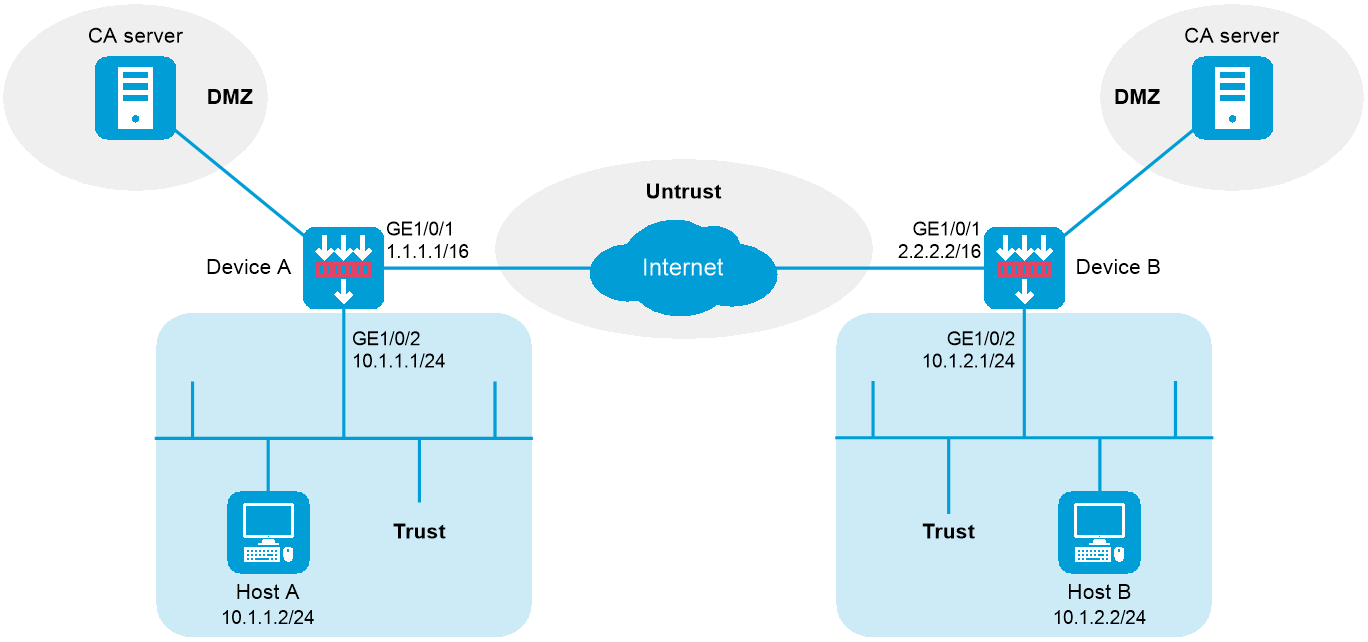
As shown in Figure 1, configure an IKE-based IPsec tunnel between Device A and Device B to secure the communication between subnet 10.1.1.0/24 and subnet 10.1.2.0/24.
Configure Device A and Device B to use IKEv2 negotiation and RSA signature authentication. Device A acts as the initiator, and the subnet where Device A resides uses IP addresses dynamically allocated.
This configuration example was created and verified on R9071 of the M9000-AI-E8 device.
Device A has obtained CA certificate ca.cer and local certificate server.pfx.
Device B has obtained CA certificate ca.cer and local certificate server.pfx.
1. Assign IP addresses to interfaces:
# Assign an IP address to interface GigabitEthernet 1/0/1.
<DeviceA> system-view
[DeviceA] interface gigabitethernet 1/0/1
[DeviceA-GigabitEthernet1/0/1] ip address 1.1.1.1 255.255.0.0
[DeviceA-GigabitEthernet1/0/1] quit
# Assign IP addresses to other interfaces in the same way. (Details not shown.)
2. Configure settings for routing.
This example configures static routes, and the next hop in the routes is 1.1.1.2.
[DeviceA] ip route-static 10.1.2.0 24 1.1.1.2
[DeviceA] ip route-static 2.2.2.2 16 1.1.1.2
3. Add interfaces to security zones.
[DeviceA] security-zone name trust
[DeviceA-security-zone-Trust] import interface gigabitethernet 1/0/2
[DeviceA-security-zone-Trust] quit
[DeviceA] security-zone name untrust
[DeviceA-security-zone-Untrust] import interface gigabitethernet 1/0/1
[DeviceA-security-zone-Untrust] quit
4. Configure a security policy:
Configure rules to permit traffic between the Untrust and Local security zones, so the devices can set up an IPsec tunnel:
# Configure a rule named ipseclocalout to allow Device A to send IPsec negotiation packets to Device B.
[DeviceA] security-policy ip
[DeviceA-security-policy-ip] rule name ipseclocalout
[DeviceA-security-policy-ip-1-ipseclocalout] source-zone local
[DeviceA-security-policy-ip-1-ipseclocalout] destination-zone untrust
[DeviceA-security-policy-ip-1-ipseclocalout] source-ip-host 1.1.1.1
[DeviceA-security-policy-ip-1-ipseclocalout] destination-ip-host 2.2.2.2
[DeviceA-security-policy-ip-1-ipseclocalout] action pass
[DeviceA-security-policy-ip-1-ipseclocalout] quit
# Configure a rule named ipseclocalin to allow Device A to receive the IPsec negotiation packets sent from Device B.
[DeviceA-security-policy-ip] rule name ipseclocalin
[DeviceA-security-policy-ip-2-ipseclocalin] source-zone untrust
[DeviceA-security-policy-ip-2-ipseclocalin] destination-zone local
[DeviceA-security-policy-ip-2-ipseclocalin] source-ip-host 2.2.2.2
[DeviceA-security-policy-ip-2-ipseclocalin] destination-ip-host 1.1.1.1
[DeviceA-security-policy-ip-2-ipseclocalin] action pass
[DeviceA-security-policy-ip-2-ipseclocalin] quit
Configure rules to permit the traffic between Host A and Host B:
# Configure a rule named trust-untrust to permit the packets from Host A to Host B.
[DeviceA-security-policy-ip] rule name trust-untrust
[DeviceA-security-policy-ip-3-trust-untrust] source-zone trust
[DeviceA-security-policy-ip-3-trust-untrust] destination-zone untrust
[DeviceA-security-policy-ip-3-trust-untrust] source-ip-subnet 10.1.1.0 24
[DeviceA-security-policy-ip-3-trust-untrust] destination-ip-subnet 10.1.2.0 24
[DeviceA-security-policy-ip-3-trust-untrust] action pass
[DeviceA-security-policy-ip-3-trust-untrust] quit
# Configure a rule named untrust-trust to permit the packets from Host B to Host A.
[DeviceA-security-policy-ip] rule name untrust-trust
[DeviceA-security-policy-ip-4-untrust-trust] source-zone untrust
[DeviceA-security-policy-ip-4-untrust-trust] destination-zone trust
[DeviceA-security-policy-ip-4-untrust-trust] source-ip-subnet 10.1.2.0 24
[DeviceA-security-policy-ip-4-untrust-trust] destination-ip-subnet 10.1.1.0 24
[DeviceA-security-policy-ip-4-untrust-trust] action pass
[DeviceA-security-policy-ip-4-untrust-trust] quit
[DeviceA-security-policy-ip] quit
5. Define the data flows to be protected:
# Configure IPv4 advanced ACL 3101 to identify traffic from subnet 10.1.1.0/24 to subnet 10.1.2.0/24.
[DeviceA] acl advanced 3101
[DeviceA-acl-ipv4-adv-3101] rule permit ip source 10.1.1.0 0.0.0.255 destination 10.1.2.0 0.0.0.255
[DeviceA-acl-ipv4-adv-3101] quit
6. Configure an IPsec transform set to specify the packet encapsulation mode, security protocols, and algorithms.
The IPsec transform set settings at both sides of the IPsec tunnel must be the same.
[DeviceA] ipsec transform-set tran1
[DeviceA-ipsec-transform-set-tran1] encapsulation-mode tunnel
[DeviceA-ipsec-transform-set-tran1] protocol esp
[DeviceA-ipsec-transform-set-tran1] esp encryption-algorithm des-cbc
[DeviceA-ipsec-transform-set-tran1] esp authentication-algorithm sha1
[DeviceA-ipsec-transform-set-tran1] quit
7. Configure a PKI entity.
[DeviceA] pki entity entity1
[DeviceA-pki-entity-entity1] common-name devicea
[DeviceA-pki-entity-entity1] quit
8. Configure a PKI domain for certificate request.
[DeviceA] pki domain domain1
[DeviceA-pki-domain-domain1] public-key rsa general name rsa1
[DeviceA-pki-domain-domain1] undo crl check enable
[DeviceA-pki-domain-domain1] quit
[DeviceA] pki import domain domain1 der ca filename ca.cer
[DeviceA] pki import domain domain1 p12 local filename server.pfx
9. Configure a certificate-based access control policy to control the user access rights.
A peer certificate is regarded valid only if it contains the specified string (1 in this example) in the DN attribute of the subject name field.
[DeviceA] pki certificate access-control-policy policy1
[DeviceA-pki-cert-acp-policy1] rule 1 permit group1
[DeviceA] pki certificate attribute-group group1
[DeviceA-pki-cert-attribute-group-group1] attribute 1 subject-name dn ctn 1
10. Configure an IKEv2 profile to specify the security parameters used for setting up IKEv2 SAs.
[DeviceA] ikev2 profile profile1
[DeviceA-ikev2-profile-profile1] authentication-method local rsa-signature
[DeviceA-ikev2-profile-profile1] authentication-method remote rsa-signature
[DeviceA-ikev2-profile-profile1] certificate domain domain1
[DeviceA-ikev2-profile-profile1] local-identity dn
[DeviceA-ikev2-profile-profile1] match remote certificate policy1
[DeviceA-ikev2-profile-profile1] quit
11. Configure an IKEv2 proposal to specify the parameters for IKE negotiation.
[DeviceA] ikev2 proposal 10
[DeviceA-ikev2-proposal-10] integrity md5
[DeviceA-ikev2-proposal-10] encryption 3des-cbc
[DeviceA-ikev2-proposal-10] dh group1
[DeviceA-ikev2-proposal-10] prf md5
[DeviceA-ikev2-proposal-10] quit
12. Configure an IKEv2 policy, which is used to negotiate IKEv2 SAs.
[DeviceA] ikev2 policy 1
[DeviceA-ikev2-policy-1] proposal 10
[DeviceA-ikev2-policy-1] quit
13. Configure an IPsec policy to establish an IPsec tunnel to protect the specified data.
[DeviceA] ipsec policy map1 10 isakmp
[DeviceA-ipsec-policy-isakmp-map1-10] remote-address 2.2.2.2
[DeviceA-ipsec-policy-isakmp-map1-10] transform-set tran1
[DeviceA-ipsec-policy-isakmp-map1-10] security acl 3101
[DeviceA-ipsec-policy-isakmp-map1-10] ikev2-profile profile1
[DeviceA-ipsec-policy-isakmp-map1-10] quit
14. Apply the IPsec policy to GigabitEthernet 1/0/1 to protect the traffic on the interface.
[DeviceA] interface gigabitethernet 1/0/1
[DeviceA-GigabitEthernet1/0/1] ipsec apply policy map1
[DeviceA-GigabitEthernet1/0/1] quit
1. Assign IP addresses to interfaces:
# Assign an IP address to interface GigabitEthernet 1/0/1.
<DeviceB> system-view
[DeviceB] interface gigabitethernet 1/0/1
[DeviceB-GigabitEthernet1/0/1] ip address 2.2.2.2 255.255.0.0
[DeviceB-GigabitEthernet1/0/1] quit
# Assign IP addresses to other interfaces in the same way. (Details not shown.)
2. Configure settings for routing.
This example configures static routes, and the next hop in the routes is 2.2.2.1.
[DeviceB] ip route-static 10.1.1.0 24 2.2.2.1
[DeviceB] ip route-static 1.1.1.1 16 2.2.2.1
3. Add interfaces to security zones.
[DeviceB] security-zone name trust
[DeviceB-security-zone-Trust] import interface gigabitethernet 1/0/2
[DeviceB-security-zone-Trust] quit
[DeviceB] security-zone name untrust
[DeviceB-security-zone-Untrust] import interface gigabitethernet 1/0/1
[DeviceB-security-zone-Untrust] quit
4. Configure a security policy:
Configure rules to permit traffic between the Untrust and Local security zones, so the devices can set up an IPsec tunnel:
# Configure a rule named ipseclocalout to allow Device B to send IPsec negotiation packets to Device A.
[DeviceB] security-policy ip
[DeviceB-security-policy-ip] rule name ipseclocalout
[DeviceB-security-policy-ip-1-ipseclocalout] source-zone local
[DeviceB-security-policy-ip-1-ipseclocalout] destination-zone untrust
[DeviceB-security-policy-ip-1-ipseclocalout] source-ip-host 2.2.2.2
[DeviceB-security-policy-ip-1-ipseclocalout] destination-ip-host 1.1.1.1
[DeviceB-security-policy-ip-1-ipseclocalout] action pass
[DeviceB-security-policy-ip-1-ipseclocalout] quit
# Configure a rule named ipseclocalin to allow Device B to receive the IPsec negotiation packets sent from Device A.
[DeviceB-security-policy-ip] rule name ipseclocalin
[DeviceB-security-policy-ip-2-ipseclocalin] source-zone untrust
[DeviceB-security-policy-ip-2-ipseclocalin] destination-zone local
[DeviceB-security-policy-ip-2-ipseclocalin] source-ip-host 1.1.1.1
[DeviceB-security-policy-ip-2-ipseclocalin] destination-ip-host 2.2.2.2
[DeviceB-security-policy-ip-2-ipseclocalin] action pass
[DeviceB-security-policy-ip-2-ipseclocalin] quit
Configure rules to permit the traffic between Host B and Host A:
# Configure a rule named trust-untrust to permit the packets from Host B to Host A.
[DeviceB-security-policy-ip] rule name trust-untrust
[DeviceB-security-policy-ip-3-trust-untrust] source-zone trust
[DeviceB-security-policy-ip-3-trust-untrust] destination-zone untrust
[DeviceB-security-policy-ip-3-trust-untrust] source-ip-subnet 10.1.2.0 24
[DeviceB-security-policy-ip-3-trust-untrust] destination-ip-subnet 10.1.1.0 24
[DeviceB-security-policy-ip-3-trust-untrust] action pass
[DeviceB-security-policy-ip-3-trust-untrust] quit
# Configure a rule named untrust-trust to permit the packets from Host A to Host B.
[DeviceB-security-policy-ip] rule name untrust-trust
[DeviceB-security-policy-ip-4-untrust-trust] source-zone untrust
[DeviceB-security-policy-ip-4-untrust-trust] destination-zone trust
[DeviceB-security-policy-ip-4-untrust-trust] source-ip-subnet 10.1.1.0 24
[DeviceB-security-policy-ip-4-untrust-trust] destination-ip-subnet 10.1.2.0 24
[DeviceB-security-policy-ip-4-untrust-trust] action pass
[DeviceB-security-policy-ip-4-untrust-trust] quit
[DeviceB-security-policy-ip] quit
5. Define the data flows to be protected:
# Configure IPv4 advanced ACL 3101 to identify traffic from subnet 10.1.2.0/24 to subnet 10.1.1.0/24.
[DeviceB] acl advanced 3101
[DeviceB-acl-ipv4-adv-3101] rule permit ip source 10.1.2.0 0.0.0.255 destination 10.1.1.0 0.0.0.255
[DeviceB-acl-ipv4-adv-3101] quit
6. Configure an IPsec transform set to specify the packet encapsulation mode, security protocols, and algorithms.
The IPsec transform set settings at both sides of the IPsec tunnel must be the same.
[DeviceB] ipsec transform-set tran1
[DeviceB-ipsec-transform-set-tran1] encapsulation-mode tunnel
[DeviceB-ipsec-transform-set-tran1] protocol esp
[DeviceB-ipsec-transform-set-tran1] esp encryption-algorithm des-cbc
[DeviceB-ipsec-transform-set-tran1] esp authentication-algorithm sha1
[DeviceB-ipsec-transform-set-tran1] quit
7. Configure a PKI entity.
[DeviceB] pki entity entity2
[DeviceB-pki-entity-entity2] common-name deviceb
[DeviceB-pki-entity-entity2] quit
8. Configure a PKI domain for certificate request.
[DeviceB] pki domain domain2
[DeviceB-pki-domain-domain2] public-key rsa general name rsa1
[DeviceB-pki-domain-domain2] undo crl check enable
[DeviceB-pki-domain-domain2] quit
[DeviceB] pki import domain domain2 der ca filename ca.cer
[DeviceB] pki import domain domain2 p12 local filename server.pfx
9. Configure a certificate-based access control policy to control the user access rights.
A peer certificate is regarded valid only if it contains the specified string (1 in this example) in the DN attribute of the subject name field.
[DeviceB] pki certificate access-control-policy policy1
[DeviceB-pki-cert-acp-policy1] rule 1 permit group1
[DeviceB] pki certificate attribute-group group1
[DeviceB-pki-cert-attribute-group-group1] attribute 1 subject-name dn ctn 1
10. Configure an IKEv2 profile to specify the security parameters used for setting up IKEv2 SAs.
[DeviceB] ikev2 profile profile2
[DeviceB-ikev2-profile-profile2] authentication-method local rsa-signature
[DeviceB-ikev2-profile-profile2] authentication-method remote rsa-signature
[DeviceB-ikev2-profile-profile2] certificate domain domain2
[DeviceB-ikev2-profile-profile2] local-identity dn
[DeviceB-ikev2-profile-profile2] match remote certificate policy1
[DeviceB-ikev2-profile-profile2] quit
11. Configure an IKEv2 proposal to specify the parameters for IKE negotiation.
[DeviceB] ikev2 proposal 10
[DeviceB-ikev2-proposal-10] integrity md5
[DeviceB-ikev2-proposal-10] encryption 3des-cbc
[DeviceB-ikev2-proposal-10] dh group1
[DeviceB-ikev2-proposal-10] prf md5
[DeviceB-ikev2-proposal-10] quit
12. Configure an IKEv2 policy, which is used to negotiate IKEv2 SAs.
[DeviceB] ikev2 policy 1
[DeviceB-ikev2-policy-1] proposal 10
[DeviceB-ikev2-policy-1] quit
13. Configure an IPsec policy template, which is used to create the IPsec policy.
[DeviceB] ipsec policy-template template1 1
[DeviceB-ipsec-policy-template-template1-1] remote-address 1.1.1.1
[DeviceB-ipsec-policy-template-template1-1] security acl 3101
[DeviceB-ipsec-policy-template-template1-1] transform-set tran1
[DeviceB-ipsec-policy-template-template1-1] ikev2-profile profile2
[DeviceB-ipsec-policy-template-template1-1] quit
14. Create an IKE-based IPsec policy entry by using IPsec policy template template1, so as to establish the IPsec tunnel to protect the specified data flow.
[DeviceB] ipsec policy use1 1 isakmp template template1
15. Apply the IPsec policy to GigabitEthernet 1/0/1 to protect the traffic on the interface.
[DeviceB] interface gigabitethernet 1/0/1
[DeviceB-GigabitEthernet1/0/1] ipsec apply policy use1
[DeviceB-GigabitEthernet1/0/1] quit
# Initiate a connection from subnet 10.1.1.0/24 to subnet 10.1.2.0/24 to trigger IKEv2 negotiation. After IPsec SAs are successfully negotiated by IKEv2, traffic between the two subnets is IPsec-protected.
# Display the IKEv2 proposal configuration on Device A and Device B.
[DeviceA] display ikev2 proposal 10
IKEv2 proposal : 10
Encryption : 3DES-CBC
Integrity : MD5
PRF : MD5
DH Group : MODP768/Group1
[DeviceB] display ikev2 proposal 10
IKEv2 proposal : 10
Encryption : 3DES-CBC
Integrity : MD5
PRF : MD5
DH Group : MODP768/Group1
# Display the IKEv2 policy configuration Device A and Device B.
[DeviceA] display ikev2 policy 1
IKEv2 policy : 1
Priority: 100
Match Local : any
Match VRF : public
Proposal : 10
[DeviceB] display ikev2 policy 1
IKEv2 policy : 1
Priority: 100
Match Local : any
Match VRF : public
Proposal : 10
# Display the IKEv2 SA on Device A.
[DeviceA] display ikev2 sa
Tunnel ID Local Remote Status
---------------------------------------------------------------------------
1 1.1.1.1/500 2.2.2.2/500 EST
Status:
IN-NEGO: Negotiating, EST: Established, DEL:Deleting
# Display information about the CA certificate on Device A.
[DeviceA] display pki certificate domain domain1 ca
Certificate:
Data:
Version: 1 (0x0)
Serial Number:
b9:14:fb:25:c9:08:2c:9d:f6:94:20:30:37:4e:00:00
Signature Algorithm: sha1WithRSAEncryption
Issuer: C=cn, O=rnd, OU=sec, CN=8088
Validity
Not Before: Sep 6 01:53:58 2012 GMT
Not After : Sep 8 01:50:58 2015 GMT
Subject: C=cn, O=rnd, OU=sec, CN=8088
Subject Public Key Info:
Public Key Algorithm: rsaEncryption
Public-Key: (1024 bit)
Modulus:
00:de:81:f4:42:c6:9f:c2:37:7b:21:84:57:d6:42:
00:69:1c:4c:34:a4:5e:bb:30:97:45:2b:5e:52:43:
c0:49:1f:e1:d8:0f:5c:48:c2:39:69:d1:84:e4:14:
70:3d:98:41:28:1c:20:a1:9a:3f:91:67:78:77:27:
d9:08:5f:7a:c4:36:45:8b:f9:7b:e7:7d:6a:98:bb:
4e:a1:cb:2c:3d:92:66:bd:fb:80:35:16:c6:35:f0:
ff:0b:b9:3c:f3:09:94:b7:d3:6f:50:8d:83:f1:66:
2f:91:0b:77:a5:98:22:b4:77:ac:84:1d:03:8e:33:
1b:31:03:78:4f:77:a0:db:af
Exponent: 65537 (0x10001)
Signature Algorithm: sha1WithRSAEncryption
9a:6d:8c:46:d3:18:8a:00:ce:12:ee:2b:b0:aa:39:5d:3f:90:
08:49:b9:a9:8f:0d:6e:7b:e1:00:fb:41:f5:d4:0c:e4:56:d8:
7a:a7:61:1d:2b:b6:72:e3:09:0b:13:9d:fa:c8:fc:c4:65:a7:
f9:45:21:05:75:2c:bf:36:7b:48:b4:4a:b9:fe:87:b9:d8:cf:
55:16:87:ec:07:1d:55:5a:89:74:73:68:5e:f9:1d:30:55:d9:
8a:8f:c5:d4:20:7e:41:a9:37:57:ed:8e:83:a7:80:2f:b8:31:
57:3a:f2:1a:28:32:ea:ea:c5:9a:55:61:6a:bc:e5:6b:59:0d:
82:16
# Display the local certificate on Device A.
[DeviceA]display pki certificate domain domain1 local
Certificate:
Data:
Version: 3 (0x2)
Serial Number:
a1:f4:d4:fd:cc:54:c3:07:c4:9e:15:2d:5f:64:57:77
Signature Algorithm: sha1WithRSAEncryption
Issuer: C=cn, O=rnd, OU=sec, CN=8088
Validity
Not Before: Sep 26 02:06:43 2012 GMT
Not After : Sep 26 02:06:43 2013 GMT
Subject: CN=devicea
Subject Public Key Info:
Public Key Algorithm: rsaEncryption
Public-Key: (1024 bit)
Modulus:
00:b0:a1:cd:24:6e:1a:1d:51:79:f0:2a:3e:9f:e9:
84:07:16:78:49:1b:7d:0b:22:f0:0a:ed:75:91:a4:
17:fd:c7:ef:d0:66:5c:aa:e3:2a:d9:71:12:e4:c6:
25:77:f0:1d:97:bb:92:a8:bd:66:f8:f8:e8:d5:0d:
d2:c8:01:dd:ea:e6:e0:80:ad:db:9d:c8:d9:5f:03:
2d:22:07:e3:ed:cc:88:1e:3f:0c:5e:b3:d8:0e:2d:
ea:d6:c6:47:23:6a:11:ef:3c:0f:6b:61:f0:ca:a1:
79:a0:b1:02:1a:ae:8c:c9:44:e0:cf:d1:30:de:4c:
f0:e5:62:e7:d0:81:5d:de:d3
Exponent: 65537 (0x10001)
X509v3 extensions:
X509v3 CRL Distribution Points:
Full Name:
URI:http://xx.rsa.com:447/8088.crl
Signature Algorithm: sha1WithRSAEncryption
73:ac:66:f9:b8:b5:39:e1:6a:17:e4:d0:72:3e:26:9e:12:61:
9e:c9:7a:86:6f:27:b0:b9:a3:5d:02:d9:5a:cb:79:0a:12:2e:
cb:e7:24:57:e6:d9:77:12:6b:7a:cf:ee:d6:17:c5:5f:d2:98:
30:e0:ef:00:39:4a:da:ff:1c:29:bb:2a:5b:60:e9:33:8f:78:
f9:15:dc:a5:a3:09:66:32:ce:36:cd:f0:fe:2f:67:e5:72:e5:
21:62:85:c4:07:92:c8:f1:d3:13:9c:2e:42:c1:5f:0e:8f:ff:
65:fb:de:7c:ed:53:ab:14:7a:cf:69:f2:42:a4:44:7c:6e:90:
7e:cd
# Display the IPsec SAs on Device A.
[DeviceA] display ipsec sa
-------------------------------
Interface: GigabitEthernet1/0/1
-------------------------------
-----------------------------
IPsec policy: map1
Sequence number: 10
Mode: ISAKMP
-----------------------------
Tunnel id: 0
Encapsulation mode: tunnel
Perfect Forward Secrecy:
Inside VPN:
Extended Sequence Numbers enable: N
Traffic Flow Confidentiality enable: N
Path MTU: 1456
Tunnel:
local address/port: 1.1.1.1/500
remote address/port: 2.2.2.2/500
Flow:
sour addr: 10.1.1.0/255.255.255.0 port: 0 protocol: ip
dest addr: 10.1.2.0/255.255.255.0 port: 0 protocol: ip
[Inbound ESP SAs]
SPI: 3264152513 (0xc28f03c1)
Connection ID: 141733920771
Transform set: ESP-ENCRYPT-DES-CBC ESP-AUTH-SHA1
SA duration (kilobytes/sec): 1843200/3600
SA remaining duration (kilobytes/sec): 1843200/3484
Max received sequence-number:
Anti-replay check enable: Y
Anti-replay window size: 64
UDP encapsulation used for NAT traversal: N
Status: Active
[Outbound ESP SAs]
SPI: 738451674 (0x2c03e0da)
Connection ID: 141733920770
Transform set: ESP-ENCRYPT-DES-CBC ESP-AUTH-SHA1
SA duration (kilobytes/sec): 1843200/3600
SA remaining duration (kilobytes/sec): 1843200/3484
Max sent sequence-number:
UDP encapsulation used for NAT traversal: N
Status: Active
# Display the information about the CA certificate, local certificate, IKEv2 SA, and IPsec SA on Device B.
[DeviceB] display ikev2 sa
[DeviceB] display pki certificate domain domain2 ca
[DeviceB] display pki certificate domain domain2 local
[DeviceB] display ipsec sa
Device A
#
interface GigabitEthernet1/0/1
ip address 1.1.1.1 255.255.0.0
ipsec apply policy map1
#
interface GigabitEthernet1/0/2
ip address 10.1.1.1 255.255.255.0
#
security-zone name Trust
import interface GigabitEthernet1/0/2
#
security-zone name Untrust
import interface GigabitEthernet1/0/1
#
ip route-static 2.2.0.0 16 1.1.1.2
ip route-static 10.1.2.0 24 1.1.1.2
#
acl advanced 3101
rule 0 permit ip source 10.1.1.0 0.0.0.255 destination 10.1.2.0 0.0.0.255
#
pki domain domain1
public-key rsa general name rsa1
undo crl check enable
#
pki entity entity1
common-name devicea
#
pki import domain domain1 der ca filename ca.cer
pki import domain domain1 p12 local filename server.pfx
#
pki certificate access-control-policy policy1
rule 1 permit group1
#
pki certificate attribute-group group1
attribute 1 subject-name dn ctn 1
#
ipsec transform-set tran1
encapsulation-mode tunnel
protocol esp
esp encryption-algorithm des-cbc
esp authentication-algorithm sha1
#
ipsec policy map1 10 isakmp
transform-set tran1
security acl 3101
remote-address 2.2.2.2
ikev2-profile profile1
#
ikev2 profile profile1
authentication-method local rsa-signature
authentication-method remote rsa-signature
identity local dn
match remote certificate policy1
certificate domain domain1
#
ikev2 proposal 10
encryption 3des-cbc
integrity md5
dh group1
prf md5
#
ikev2 policy 1
proposal 10
#
security-policy ip
rule 0 name ipseclocalout
action pass
source-zone local
destination-zone untrust
source-ip-host 1.1.1.1
destination-ip-host 2.2.2.2
rule 1 name ipseclocalin
action pass
source-zone untrust
destination-zone local
source-ip-host 2.2.2.2
destination-ip-host 1.1.1.1
rule 2 name trust-untrust
action pass
source-zone trust
destination-zone untrust
source-ip-subnet 10.1.1.0 255.255.255.0
destination-ip-subnet 10.1.2.0 255.255.255.0
rule 3 name untrust-trust
action pass
source-zone untrust
destination-zone trust
source-ip-subnet 10.1.2.0 255.255.255.0
destination-ip-subnet 10.1.1.0 255.255.255.0
#
Device B
#
interface GigabitEthernet1/0/1
ip address 2.2.2.2 255.255.0.0
ipsec apply policy use1
#
interface GigabitEthernet1/0/2
ip address 10.1.2.1 255.255.255.0
#
security-zone name Trust
import interface GigabitEthernet1/0/2
#
security-zone name Untrust
import interface GigabitEthernet1/0/1
#
ip route-static 1.1.0.0 16 2.2.2.1
ip route-static 10.1.1.0 24 2.2.2.1
#
acl advanced 3101
rule 0 permit ip source 10.1.2.0 0.0.0.255 destination 10.1.1.0 0.0.0.255
#
pki domain domain2
public-key rsa general name rsa1
undo crl check enable
#
pki entity entity2
common-name deviceb
#
pki import domain domain2 der ca filename ca.cer
pki import domain domain2 p12 local filename server.pfx
#
pki certificate access-control-policy policy1
rule 1 permit group1
#
pki certificate attribute-group group1
attribute 1 subject-name dn ctn 1
#
ipsec transform-set tran1
encapsulation-mode tunnel
protocol esp
esp encryption-algorithm des-cbc
esp authentication-algorithm sha1
#
ipsec policy-template template1 1
transform-set tran1
security acl 3101
remote-address 1.1.1.1
ikev2-profile profile2
#
ipsec policy use1 1 isakmp template template1
#
ikev2 profile profile2
authentication-method local rsa-signature
authentication-method remote rsa-signature
identity local dn
match remote certificate policy1
certificate domain domain2
#
ikev2 proposal 10
encryption 3des-cbc
integrity md5
dh group1
prf md5
#
ikev2 policy 1
proposal 10
#
security-policy ip
rule 0 name ipseclocalout
action pass
source-zone local
destination-zone untrust
source-ip-host 2.2.2.2
destination-ip-host 1.1.1.1
rule 1 name ipseclocalin
action pass
source-zone untrust
destination-zone local
source-ip-host 1.1.1.1
destination-ip-host 2.2.2.2
rule 2 name trust-untrust
action pass
source-zone trust
destination-zone untrust
source-ip-subnet 10.1.2.0 255.255.255.0
destination-ip-subnet 10.1.1.0 255.255.255.0
rule 3 name untrust-trust
action pass
source-zone untrust
destination-zone trust
source-ip-subnet 10.1.1.0 255.255.255.0
destination-ip-subnet 10.1.2.0 255.255.255.0
#