Remove CAStools from a VM
Remove CAStools from a VM that runs the Windows operating system
On the top navigation bar, click Resources.
From the left navigation pane, select Compute > Host Pool Name > Host Name > VM Name or Compute > Host Pool Name > Cluster Name > Host Name > VM Name.
Click Console in the upper right corner the page.
Select a method for logging in to the remote console. The following uses webpage console as an example.
Log in to the VM. Enter control in the Windows search box, and in the search results, select Control Panel.
In the control panel, click Uninstall a program.
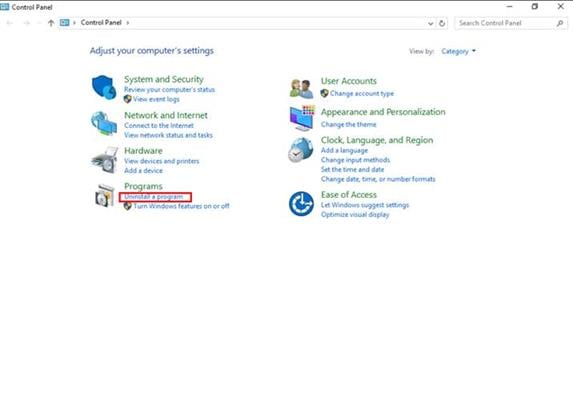
Right-click the CAStools program, and then select Uninstall.
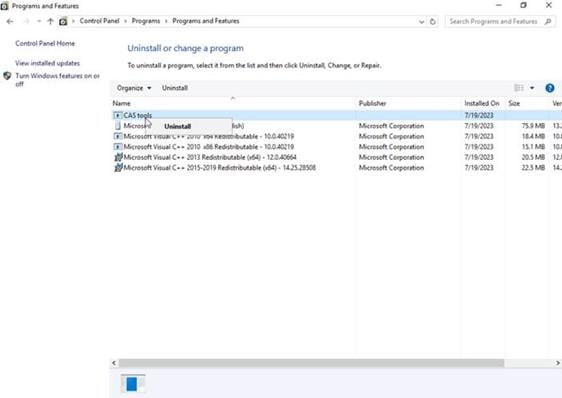
In the dialog box that opens, click Uninstall.
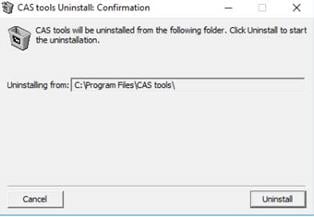
After the uninstallation finishes, click Close.
Access the VM summary page on CAS CVM. If the CAStools status is Not Running, CAStools is removed successfully.
Remove CAStools from a VM that runs the Linux operating system
On the top navigation bar, click Resources.
From the left navigation pane, select Compute > Host Pool Name > Host Name > VM Name or Compute > Host Pool Name > Cluster Name > Host Name > VM Name.
Click Console in the upper right corner the page.
Select a method for logging in to the remote console. The following uses webpage console as an example.
Log in to the VM as a root user and then execute the rpm -qa | grep qemu-ga or dpkg -l | grep qemu-ga (Ubuntu edition) command to identify whether CAStools has been installed on the VM.
[root@centOS7 ~]# rpm -qa | grep qemu-ga
qemu-ga-7.8.1.2-1.el7.centos.x86_64
Ubuntu edition:
root@user-Standard:~# dpkg -l | grep qemu-ga
ii qemu-ga 7.8.1.2 amd64 QEMU Guest Agent
Execute the rpm -e qemu-ga-7.8.1.2-1.el7.centos.x86_64 or dpkg -P qemu-ga (Ubuntu edition) command to remove CAStools.
[root@centOS7 ~]# rpm -e qemu-ga-7.8.1.2-1.el7.centos.x86_64
Ubuntu edition:
root@user-Standard:~# dpkg -P qemu-ga
Access the VM summary page on CAS CVM. If the CAStools status is Not Running, CAStools is removed from the VM successfully.
Remove CAStools from a VM that runs the FreeBSD system
On the top navigation bar, click Resources.
From the left navigation pane, select Compute > Host Pool Name > Host Name > VM Name or Compute > Host Pool Name > Cluster Name > Host Name > VM Name.
Click Console in the upper right corner the page.
Select a method for logging in to the remote console. The following uses webpage console as an example.
Log in to the VM as a root user and then execute the rpm -qa | grep qemu-ga command to identify whether CAStools has been installed on the VM.
root@local ~# pkg info | grep qemu-ga
qemu-ga-7.5.0.10-1amd64
Execute the pkg delete -y qemu-ga command to remove CAStools.
root@local ~# pkg delete -y qemu-ga