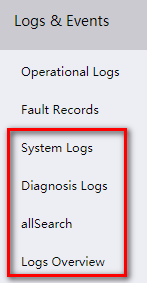Deploy the system log component
Before managing the log center, you must deploy the cloudlog-center component.
|
The installation package of the cloudlog-center component is not contained in the system. After the system is deployed, to use the log center, you need to deploy the component separately. |
On the top navigation bar, click System.
From the left navigation pane, select System Maintenance > Services&Components.
Select the check box next to the system extension component cloudlog-center. Configure advanced parameters.
Table-1 Configuring advanced log center parameters
|
Parameter |
Recommended size |
Description |
|
elasticsearch |
1000 GB |
Stores log flies. |
Click Deploy.
After the deployment, you can click Logs & Events in the left navigation tree to access the log center modules.
Figure-1 Log Center Modules