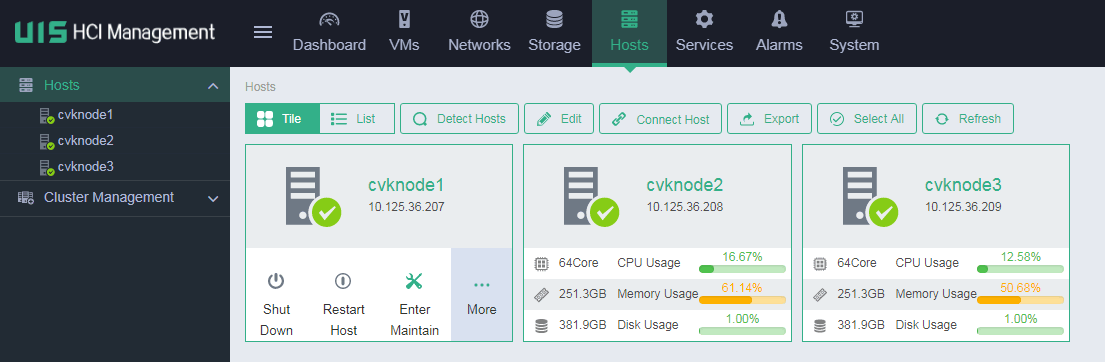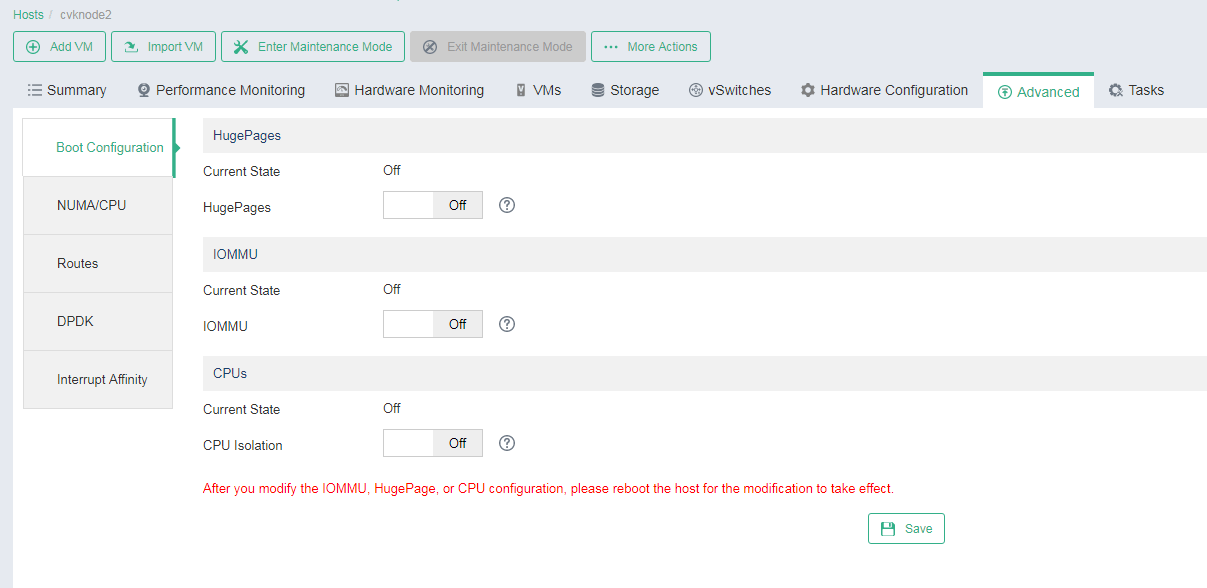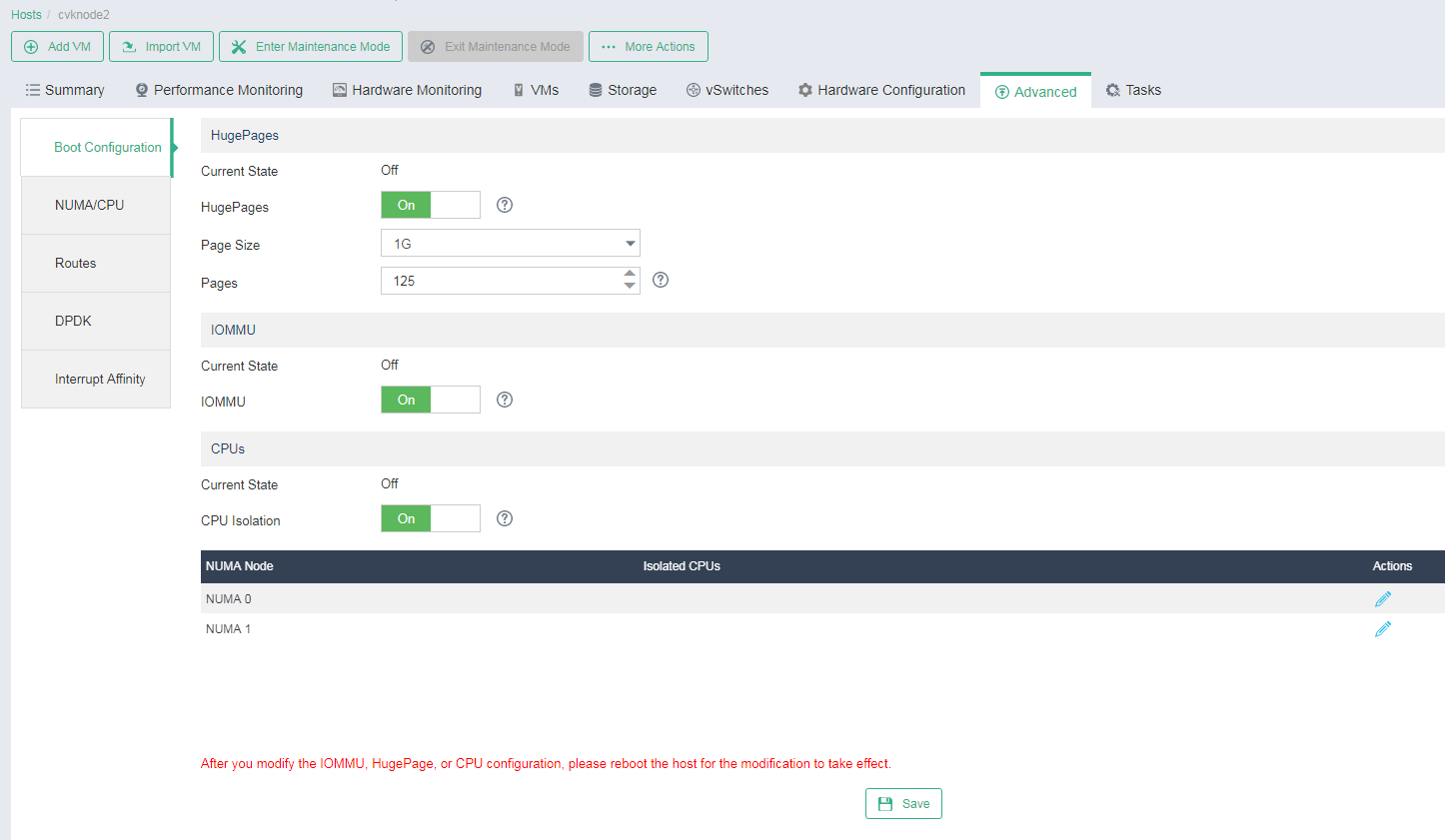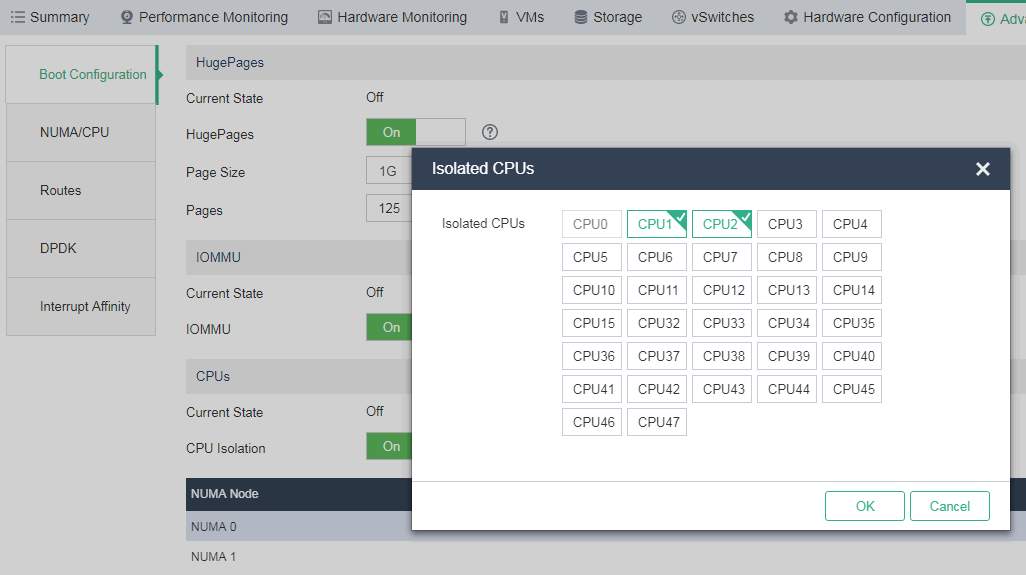Configure host boot options
Restrictions and guidelines
To enable DPDK on a host, you must configure the boot options for the host as follows:
Enable HugePage. As a best practice, set the HugePage size to 1 GB.
Enable IOMMU.
To achieve the best performance, specify multiple isolated CPUs for DPDK for a minimum of one NUMA node. If hyper-threading is enabled, you must isolate CPUs for hyper-threading and reserve some CPU resources for system processing. As a best practice, do not configure the UIS-Sec gateway VM or DPDK to use CPU 0.
Procedure
On the top navigation bar, click Cloud Resources.
You are placed on the Sites > Native Sites page.
Click the
 icon for the target native site to access the Web interface of the standard-edition UIS.
icon for the target native site to access the Web interface of the standard-edition UIS.
On the top navigation bar, click Hosts.
Figure-1 Hosts page
From the left navigation pane, select the target host.
Click the Advanced tab.
Figure-2 Boot option settings
Enable HugePage, set the page size to 1 G, and specify the page quantity as needed.
Enable IOMMU.
Figure-3 HugePage and IOMMU settings
Enable CPU isolation. Click the Edit icon for each NUMA node, and select two CPUs for DPDK.
As a best practice, do not select CPU 0 for UIS-Sec gateway VM or DPDK.
Figure-4 CPU isolation settings
Click Save.