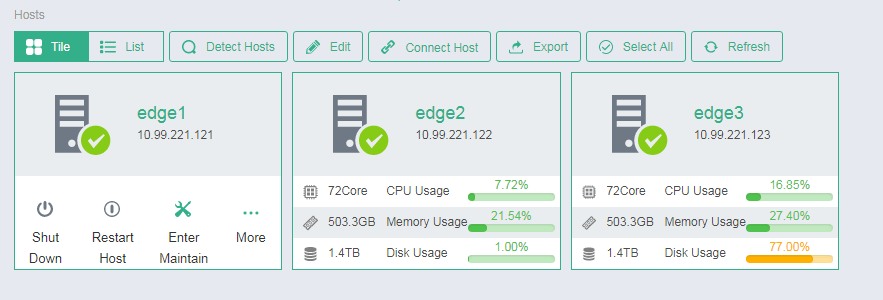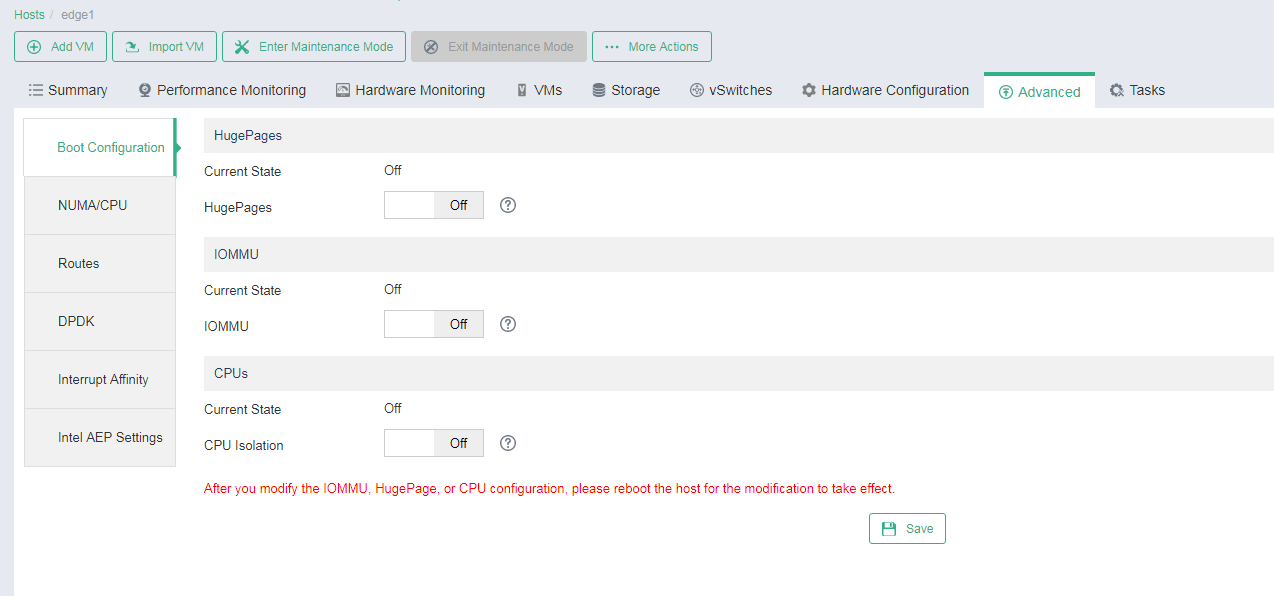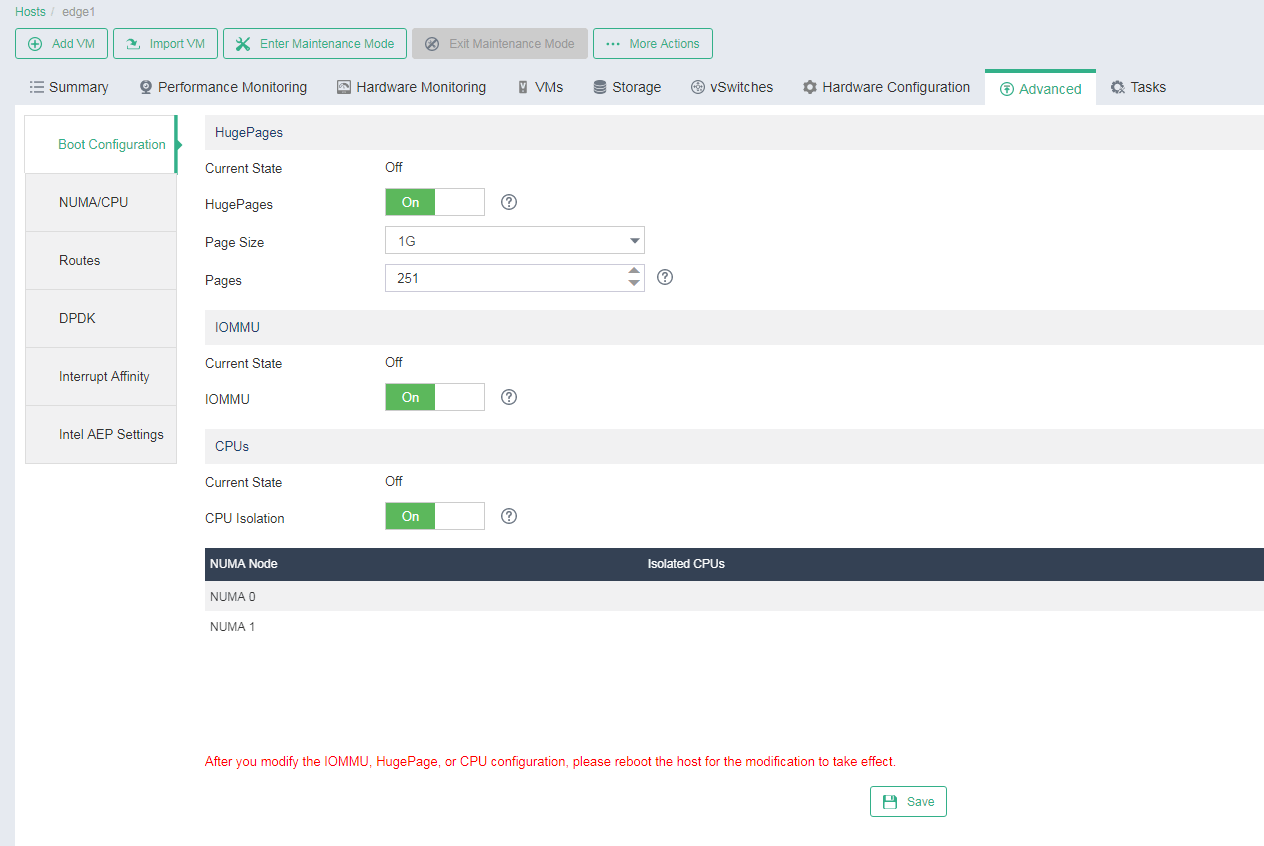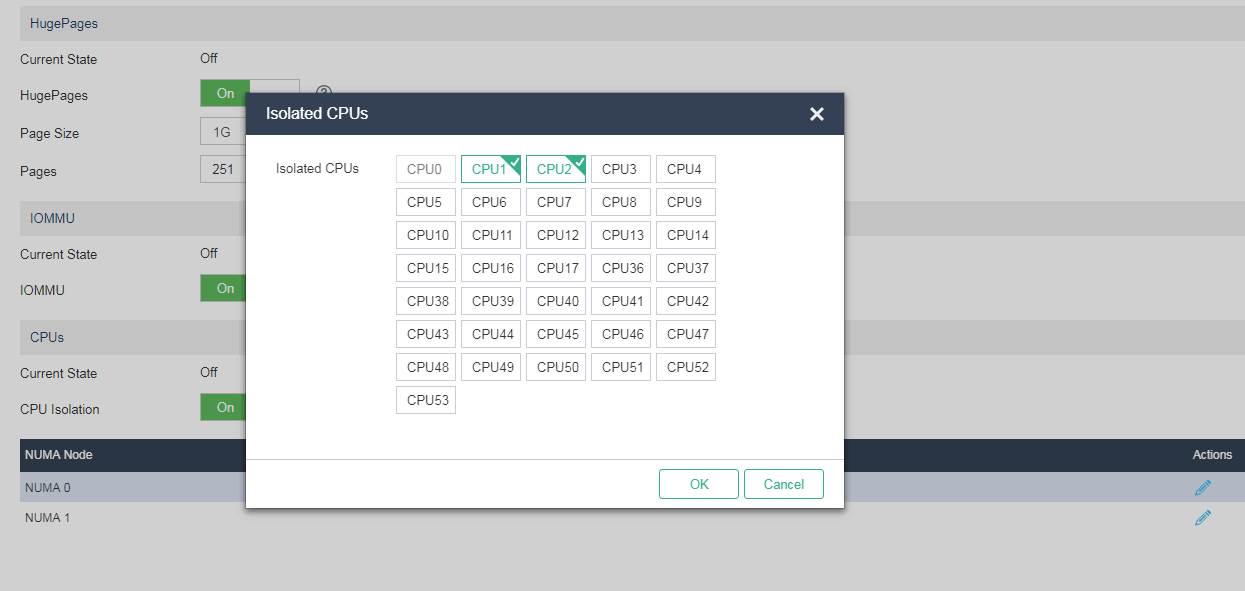Configure boot settings
To enable DPDK on a host, you must configure the boot settings for the host as follows:
Enable HugePages. As a best practice, set the page size to 1 GB.
Enable IOMMU.
Enable CPU isolation. Reserve multiple CPUs on a minimum of one NUMA node for DPDK. If hyper-threading is enabled, you must also reserve some CPUs for system processing. As a best practice, do not reserve CPU0 for UIS-Sec gateway component VMs or DPDK.
Procedure
On the top navigation bar, click Hosts.
Figure-1 Host management page
Select the target host, and then click the Advanced tab.
Figure-2 Configuring boot settings
Enable HugePages, set the page size to 1G, and set the number of pages as needed.
Enable IOMMU.
Figure-3 Configuring HugePages and IOMMU settings
Enable CPU isolation. Click the Edit icon
 for a NUMA node, select two CPUs (as a best practice, do not select CPU0), and then click OK. Configure the other NUMA node in the same way.
for a NUMA node, select two CPUs (as a best practice, do not select CPU0), and then click OK. Configure the other NUMA node in the same way.
Figure-4 Configuring CPU isolation settings
Click Save.
Restart the host to have the configuration take effect:
Click Enter Maintenance Mode, and then click OK in the dialog box that opens.
Click More Actions, select Restart Host, and then click OK in the dialog box that opens.