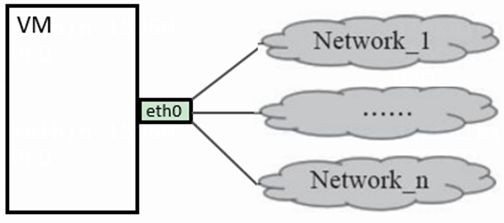Manage VLAN transparent transmission policies
Configure VLAN transparent transmission policies to manage VLAN trunk ports, also called VLAN aware VMs, to enable the vNICs to identify and process VLAN tagged packets received and sent by VMs. Create multiple VLAN interfaces on the vNIC of a VM to process VLAN tagged packets from different networks.
Restrictions and guidelines
The VLAN settings in the port profile do not take effect on a VM if the VM's NIC is configured with VLAN transparent transmission.
Add a VLAN transparent transmission policy
On the top navigation bar, click Services.
From the left navigation pane, select Security > VLAN Transparent Transmission.
Click Add.
Enter a name and a description for the policy.
Configure rules for the policy as needed. To create a rule, click Add Rule, configure the rule parameters as described in "Parameters," and then click OK.
Click OK.
View information about a VLAN transparent transmission policy
On the top navigation bar, click Services.
From the left navigation pane, select Security > VLAN Transparent Transmission.
Click View in the Actions column for the target policy.
Edit a VLAN transparent transmission policy
On the top navigation bar, click Services.
From the left navigation pane, select Security > VLAN Transparent Transmission.
Click Edit in the Actions column for the target VLAN transparent transmission policy.
Edit the policy description as needed.
Edit the policy rules as follows:
To create a rule, click Add Rule.
To edit a rule, click Edit in the Actions column for the rule.
To delete a rule, click Delete in the Actions column for the rule.
Click OK.
Delete a VLAN transparent transmission policy
On the top navigation bar, click Services.
From the left navigation pane, select Security > VLAN Transparent Transmission.
Click Delete in the Actions column for the target policy.
In the dialog box that opens, click OK.
Parameters
Service VLAN: Specify the VM internal VLAN ID.