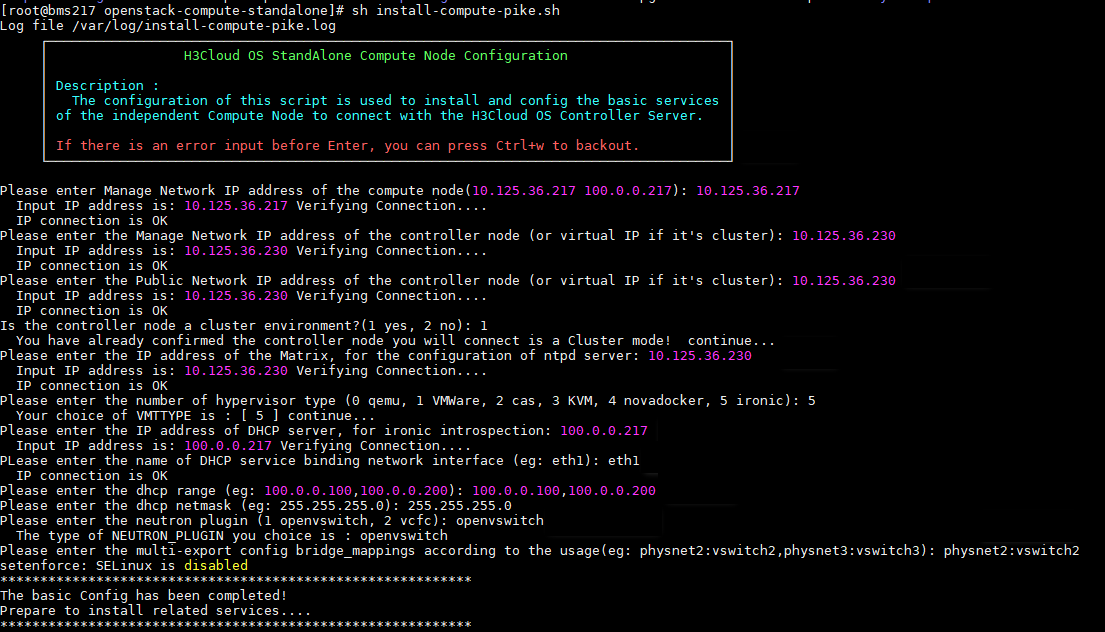Deploy a bare metal compute node
You can deploy a bare metal compute node on a physical server or VM.
|
You can deploy only one bare metal compute node in the system. |
Prepare for installation
Log in to UIS Manager to create a VM as a bare metal compute node to provide bare metal computing capabilities.
Install a UIS compute node
|
· The node from which you log in to GoMatrix acts as the master node. For more information about master modes, see the quick start in the online help. · The compute node is automatically installed after you load the file. After installation, you must manually configure the management, inspection, and provision networks for the compute node. |
After creating a VM, load the H3C-UIS-CloudXXX.ISO file to install a compute node.
After installation, specify an IP address for the management network, inspection network, and provision network.
Install and configure the bare metal compute node
|
· Make sure the bare metal compute node and controller node use the same software version. · As a best practice to avoid script execution failures, re-install a script rather than re-executing it if you want to edit the contents in that script. If the bare metal compute node is a VM in UIS Manager, you can create a snapshot for that VM before installing a script. If an error occurs in installing the script, use the snapshot to restore the VM and re-install the script. · The VXLAN range is 1 to 4094. As a best practice, do not deploy bare metal in a VXLAN network. |
Use SSH to log in to the controller node (where Matrix is installed).
Access the /opt/openstack directory, and copy the openstack-compute-standalone.tar.gz file to the /home directory on the bare metal node.
Use SSH to log in to the bare metal compute node.
Decompress the openstack-compute-standalone.tar.gz file, and execute the following commands for the openstack-compute-standalone.tar.gz file:
[root@BaremetalNode images]# pwd
/home/H3CloudOS/openstack/openstack-compute-standalone/images
[root@BaremetalNode images]# ls
openstack-compute-standalone.tar.gz
Execute the following command to decompress the openstack-compute-standalone.tar.gz file:
[root@BaremetalNode images]# tar -zxvf openstack-compute-standalone.tar.gz
Access the openstack-compute-standalone directory, and execute the following commands for the install-compute-pike.sh script:
cd openstack-compute-standalone/
chmod +x install-compute-pike.sh
./install-compute-pike.sh
Figure-1 Installing a script