| Title | Size | Downloads |
|---|---|---|
| H3C LSPM1XGT2P Interface Card User Manual-5PW100-book.pdf | 189.65 KB |
- Table of Contents
- Related Documents
Introduction to LSPM1XGT2P
Overview
Each LSPM1XGT2P (JG535A) interface card provides two 1/10GBase-T Ethernet ports.
Figure 1 Appearance of the LSPM1XGT2P interface card
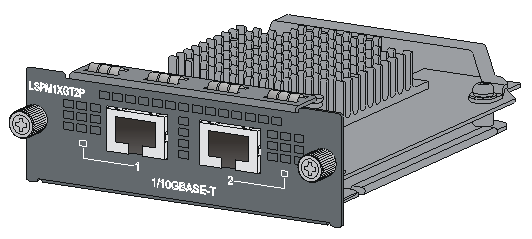
Figure 2 Front panel of the LSPM1XGT2P interface card
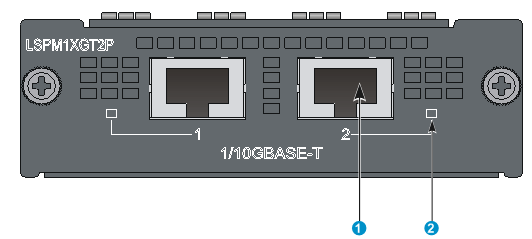
|
(1) 1/10GBase-T Ethernet port |
(2) 1/10GBase-T Ethernet port LED |
|
|
NOTE: The LSPM1XGT2P interface card is applicable to multiple models of HP switches, and the switch models that it applies to may update with time. For the latest information, contact HP technical support or marketing staff. |
1/10GBase-T Ethernet port description
Table 1 1/10GBase-T Ethernet port specifications
|
Item |
Specification |
|
Ports |
2 |
|
Connector type |
RJ-45 |
|
Port standard |
· 1 Gbps, full duplex · 10 Gbps, full duplex · MDI/MDI-X, auto-sensing |
|
Max transmission distance |
· Category-6 unshielded twisted pair cable: 55 m (180.45 ft) · Category-6 shielded twisted pair cable: 100 m (328.08 ft) · Category-6A or higher twisted pair cable: 100 m (328.08 ft) |
|
Transmission medium |
Category-6 or higher twisted pair cable |
|
Compliance standard |
IEEE 802.3an and 802.3ab |
LED description
The LSPM1XGT2P interface card provides a port status LED for each port on the panel. It indicates the operating status of a port together with the port mode LED on the switch.
|
Port mode LED on the switch |
Port status LED on the interface card |
Description |
|
Steady green (rate mode) |
Steady green |
The port is operating at a rate of 10 Gbps. The LED is fast flashing when data is being sent and/or received on the port. |
|
Steady yellow |
The port is operating at a rate of 1 Gbps. The LED is fast flashing when data is being sent and/or received on the port. |
|
|
Flashing yellow (3 Hz) |
POST has failed on the port. |
|
|
Off |
No link is present on the port. |
|
|
Steady yellow (duplex mode) |
Steady green |
The port is operating in full-duplex mode. The LED is fast flashing when data is being sent and/or received on the port. |
|
Flashing yellow (3 Hz) |
POST has failed on the port. |
|
|
Off |
No link is present on the port. |
|
|
NOTE: Port status LED of the LSPM1XGT2P interface card is affected by the port mode switching button on your switch. For more information about the port mode switching button, see the installation guide of the switch. |
The following tools are needed for installation and removal:
· Phillips screwdriver
· ESD-preventive wrist strap
|
|
NOTE: The installation tools are not shipped with HP's devices. Prepare them yourself. |
When you install or remove an interface card, follow these guidelines:
· Do not touch the surface-mounted components directly with your hands.
· Do not use excessive force in the operation.
· If you remove an interface card and do not install a new one, install a filler panel as soon as possible to prevent dust and ensure the normal ventilation in the switch.
Installing the LSPM1XGT2P
The procedures of installing the LSPM1XGT2P interface card to different models of HP switches are similar. This manual takes the S5500-34C-HI switch as an example.
To install the LSPM1XGT2P:
1. Wear an ESD-preventive wrist strap and make sure the wrist strap has a good skin contact and is properly grounded.
2. Use a Phillips screwdriver to loosen the mounting screws of the filler panel on the interface card slot of the switch and remove the filler panel, as shown in Figure 3.
Keep the removed filler panel properly for future use.
Figure 3 Loosening the mounting screws
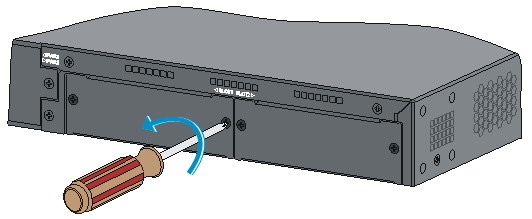
3. Unpack the interface card.
4. Gently push the interface card in along the slot guide rails until the interface card is in close contact with the switch, as shown in callout 1 of Figure 4.
5. Tighten the captive screws with a Phillips screwdriver to secure the interface card, as shown in callout 2 of Figure 4.
Figure 4 Installing an interface card
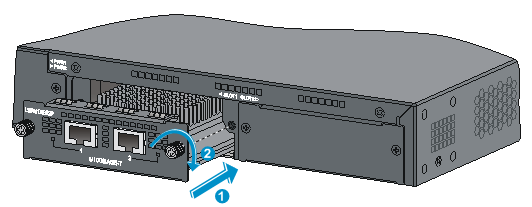
|
|
NOTE: When tightening the captive screws at both sides of the interface card with a screwdriver or an electric screwdriver, make sure the torque is not bigger than 0.4 N-m. |
Removing the LSPM1XGT2P
1. Wear an ESD-preventive wrist strap and make sure the wrist strap has a good skin contact and is properly grounded.
2. Use a Phillips screwdriver to loosen the captive screws at both sides of the interface card until all spring pressure is released.
3. Pull the interface card towards you along the guide rails, until it completely comes out of the switch chassis.
Verifying the installation
When the switch operates properly, verify that the interface card is operating properly according to the status of the port LED on the LSPM1XGT2P interface card.
Hangzhou H3C Technologies Co., Ltd. provides customers with comprehensive technical support and service. If you purchase the products from the sales agent of Hangzhou H3C Technologies Co., Ltd., please contact our sales agent or technical personnel.
Address: 310 Liuhe Road, Zhijiang Science Park,
Hangzhou, Zhejiang Province, P. R. China
Postal Code: 310053
Website: http://www.h3c.com
E-mail: service@h3c.com
BOM: 3101A0FX

