- Table of Contents
-
- H3C S3100-52P Ethernet Switch Operation Manual-Release 1500(V1.02)
- 00-1Cover
- 00-2Overview
- 01-CLI Operation
- 02-Login Operation
- 03-Configuration File Management Operation
- 04-VLAN Operation
- 05-IP Address and Performance Confiugration Operation
- 06-GVRP Operation
- 07-Port Basic Configuration Operation
- 08-Link Aggregation Operation
- 09-Port Isolation Operation
- 10-DLDP Operation
- 11-MAC Address Table Operation
- 12-MSTP Operation
- 13-Multicast Operation
- 14-Routing Protocol Operation
- 15-802.1x Operation
- 16-AAA-RADIUS-HWTACACS Operation
- 17-Centralized MAC Address Authentication Operation
- 18-DHCP Operation
- 19-ARP Operation
- 20-ACL Operation
- 21-QoS Operation
- 22-Mirroring Operation
- 23-Cluster Operation
- 24-SNMP and RMON Operation
- 25-NTP Operation
- 26-SSH Terminal Service Operation
- 27-File System Management Operation
- 28-FTP and TFTP Operatio
- 29-Information Center Operation
- 30-System Maintenance and Debugging Operation
- 31-VLAN VPN Operation
- 32-HWPing Operation
- 33-DNS Operation
- 34-Appendix
- Related Documents
-
| Title | Size | Download |
|---|---|---|
| 09-Port Isolation Operation | 57.28 KB |
Table of Contents
Chapter 1 Port Isolation Configuration
1.2 Port Isolation Configuration
1.3 Displaying Port Isolation Configuration
1.4 Port Isolation Configuration Example
Chapter 1 Port Isolation Configuration
1.1 Port Isolation Overview
Through the port isolation feature, you can add the ports to be controlled into an isolation group to isolate the Layer 2 and Layer 3 data between each port in the isolation group. Thus, you can construct your network in a more flexible way and improve your network security.
Currently, an S3100-52P Ethernet Switch supports only one isolation group, but does not limit the number of Ethernet ports in the unique isolation group.
& Note:
Port isolation is independent of VLAN configuration.
1.2 Port Isolation Configuration
You can perform the following operations to add individual Ethernet ports to the isolation group, thus isolating Layer 2 and Layer 3 data between each port in the isolation group.
Table 1-1 Configure port isolation
|
Operation |
Command |
Description |
|
Enter system view |
system-view |
— |
|
Enter Ethernet port view |
interface interface-type interface-number |
— |
|
Add the Ethernet port to the isolation group |
port isolate |
Required By default, an isolation group contains no port. |
& Note:
When the port isolate command or the undo port isolate command is executed on a member port of an aggregation group, the other ports in the same aggregation group on the local device will be added to or removed from the isolation group together at the same time.
1.3 Displaying Port Isolation Configuration
After the above configuration, you can execute the display command in any view to display the result of your port isolation configuration, thus verifying your configuration.
Table 1-2 Display port isolation configuration
|
Operation |
Command |
Description |
|
Display information about the Ethernet ports added to the isolation group |
display isolate port |
You can execute the display command in any view. |
1.4 Port Isolation Configuration Example
I. Network requirements
l PC2, PC3 and PC4 connect to the switch ports Ethernet1/0/2, Ethernet1/0/3, and Ethernet1/0/4 respectively.
l The switch connects to the Internet through Ethernet1/0/1.
l It is desired that PC2, PC3 and PC4 are isolated from each other so that they cannot communicate with each other.
II. Network diagram
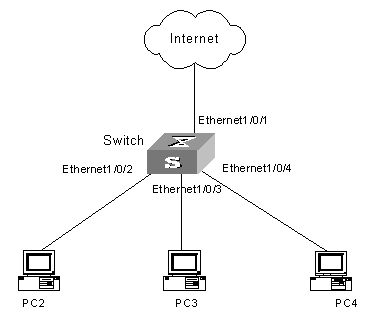
Figure 1-1 Network diagram for port isolation configuration
III. Configuration procedure
# Add Ethernet1/0/2, Ethernet1/0/3, and Ethernet1/0/4 to the isolation group.
<H3C> system-view
System View: return to User View with Ctrl+Z.
[H3C] interface ethernet1/0/2
[H3C-Ethernet1/0/2] port isolate
[H3C-Ethernet1/0/2] quit
[H3C] interface ethernet1/0/3
[H3C-Ethernet1/0/3] port isolate
[H3C-Ethernet1/0/3] quit
[H3C] interface ethernet1/0/4
[H3C-Ethernet1/0/4] port isolate
[H3C-Ethernet1/0/4] quit
[H3C] quit
# Display information about the ports in the isolation group.
<H3C> display isolate port
Isolated port(s) on UNIT 1:
Ethernet1/0/2, Ethernet1/0/3, Ethernet1/0/4

