| Title | Size | Downloads |
|---|---|---|
| H3C S12500X-AF LSXM1TGS72HD1 Card Manual-6PW101-book.pdf | 42.34 KB |
- Table of Contents
- Related Documents
LSXM1TGS72HD1 48-port 25G SFP28/72-port 10G SFP+ fiber interface card
1 Identifier
The card identifier LSXM1TGS72HD1 is at the upper right corner of the front panel.
2 Specifications
Figure 1 Interface types and numbers
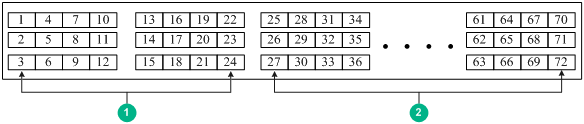
|
(1) SFP+ ports |
(2) SFP28 ports |
|
Item |
Specification |
|
Processor |
Intel Processor (Dual Core) @ 1.2 GHz |
|
SDRAM |
64GB DDR3 SDRAM |
|
Power consumption |
150 W to 292 W |
|
Interfaces |
48 × 25G SFP28 ports + 24 × 10G SFP+ ports Or 72 × 10G SFP+ ports NOTE: An SFP28 port acts as an SFP+ port when operating at 10 Gbps. |
|
Transmission rate |
· 25G SFP28 port: 25 Gbps · 10G SFP+ ports: 10 Gbps |
|
Compatible device models |
S12500X-AF Switch Series |
|
Compatible switching fabric modules |
Type H switching fabric modules |
|
|
CAUTION: This card can be used only with Type H switching fabric modules, which have a character string of SFH in their card identifiers (for example, LSXM1SFH16C1). Card damage will occur if this card is used with a switching fabric module that is not Type H. |
|
|
IMPORTANT: · To verify compatibility of the card with the software release you are using, see the release notes. · For the card to start up correctly, install a minimum of one switching fabric module in the four highest-numbered switching fabric modules slots. For better performance of the card, make sure the four highest-numbered switching fabric module slots take precedence over other slots for switching fabric module installation. · For information about transceiver modules and cables available for the card, see H3C S12500X-AF Switch Series Cards and Transceiver Modules Compatibility Matrixes. |
|
|
NOTE: Switching fabric module slots are covered by fan trays. To verify the card identifiers of the switching fabric modules while the switch is operating, use the display device command. |
3 Related documentation
For module installation, see H3C S12500X-AF Switch Series Installation Guide.
For software upgrade, see the release notes for the device.
Copyright © 2018 New H3C Technologies Co., Ltd.
The information in this document is subject to change without notice.

