| Title | Size | Downloads |
|---|---|---|
| H3C VNF Manager App Operation Log Messages Reference-5W300-book.pdf | 141.98 KB |
- Table of Contents
Introduction
Operation logs record system operations and configuration modifications, such as host configuration and virtualized network function (VNF) management. Operation log messages include operation description, result, and failure reasons, and provide reference for system analysis and maintenance.
This document assumes that the readers are familiar with data communications technologies and the H3C VNF manager app.
Viewing operation log messages
On the H3C VCF controller interface, select Monitor > Log > Operation Log to enter operation log view. The generated operation log messages are displayed on pages as shown in Figure 1.
Figure 1 Operation log messages
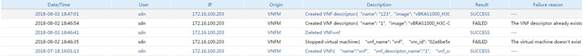
Table 1 Operation log message elements
|
Element |
Description |
|
Date/Time |
Date and time when the log message was generated. |
|
User |
Name of the user that triggered the log generation. |
|
IP |
IP address of the terminal where the user performed the operation. |
|
Origin |
Name of the service module that produced the message. The name of the VNF manager app is displayed as VNFM. |
|
Description |
Text string that contains detailed information about the operation. |
|
Result |
Operation result: Success or Failure. |
|
Failure reason |
Possible reasons for an operation failure. |
Syslog message format
The VNF manager app can use the H3C VCF controller on which it resides to send operation logs to syslog servers through the syslog protocol. To set the IP address and port number of a syslog server, select Controller > System > Configurations on the top navigation bar, and then select Operation Log.
By default, operation logs sent through the syslog protocol are in the following format:
<PRI>TIMESTAMP Hostname Origin/severity/Keywords CONTENT
Table 2 Syslog message elements
|
Element |
Description |
|
<PRI> |
Priority identifier. It is calculated by using the following formula: Priority identifier=facilityx8+severity Where: · Facility represents the programming module defined by syslog. In the current software version, the facility is user-level and its value is 1. · Severity represents the syslog message severity level. For more information, see Table 3. |
|
TIMESTAMP |
Date and time when the event occurred. |
|
Hostname |
Name or IP address of the server or virtual machine where the VCF controller that produced the message resides. |
|
Origin |
Name of the service module that produced the message. The name of the VNF manager app is displayed as VNFM. |
|
severity |
Severity level of the message. For more information, see Table 4. For more information about the mappings between operation log message severity levels and syslog message severity levels, see Table 5. |
|
Keywords |
Keywords of the message that facilitate searching or memorizing. |
|
CONTENT |
Text string that contains detailed information about the operation, in the following format: User=username IP=user IP Description=description Result=result Cause=operation failure causes |
Syslog messages are classified into eight severity levels from 0 to 7. The lower the number, the higher the severity, as shown in Table 3.
Table 3 Syslog message severity levels
|
Level |
Severity |
Description |
|
0 |
Emergency |
The system is unusable. |
|
1 |
Alert |
Action must be taken immediately. |
|
2 |
Critical |
Critical condition. |
|
3 |
Error |
Error condition. |
|
4 |
Warning |
Warning condition. |
|
5 |
Notice |
Normal but significant condition. |
|
6 |
Informational |
Informational message. |
|
7 |
Debug |
Debugging message. |
Operation log messages are classified into two severity levels, as shown in Table 4.
Table 4 Operation log message severity levels
|
Level |
Severity |
Description |
|
0 |
Info |
Information message. It indicates that the operation succeeded. |
|
1 |
Warning |
Warning condition. It indicates that the operation failed. |
Table 5 shows the mappings between operation log message severity levels and syslog message severity levels.
Table 5 Severity level mappings
|
Operation log message severity level |
Syslog message severity level |
|
0 |
6 |
|
1 |
4 |
Using this document
This document explains messages in tables. Table 6 describes information provided in these tables.
Table 6 Message explanation table contents
|
Item |
Content |
Example |
|
Keyword |
Summary of the message that facilitates searching or memorizing. |
DELETE_HOST_OP |
|
Message text |
Presents the message description. |
Deleted host: $1 |
|
Variable fields |
Briefly describes the variable fields in the order that they appear in the message text. The variable fields are numbered in the "$Number" form to help you identify their location in the message text. |
$1: Host name. |
|
Example |
Provides a real message example. |
Deleted host: host1 |
|
Explanation |
Explains the message. |
A host was deleted. |
|
Possible failure causes |
Provides possible causes of an operation failure. |
· There are VNFs running on the host. Please delete the VNFs first. · The VNFM service is not started. · Server processing error. · Invalid license. |
VNFM
This section contains the VNF manager app messages.
Create VNF descriptor
|
Keyword |
CREATE_VNFD_OP |
|
Message text |
Created VNF descriptor: $1 |
|
Variable fields |
$1: VNF descriptor information. |
|
Example |
Created VNF descriptor: { "name": "VNFDescriptor5G", "image": "VSR1000_H3C-CMW710-D0314P01-X64", "flavor": "1_cpu_1024MB_memory_8192MB_storage", "extended_config": "telnet server enable", "network_binding": [ { "host_name":"63", "availability_zone": "nova", "host_ip":"192.168.67.63", "vm_ports": [ { "vm_port_name": "Interface1/0", "host_nic": "ens161", "vm_port_index": 1, "vm_port_type": "external", }] }], "interface_binding": [ { "interface_name": "Reth44", "interface_type": "Reth", "memberInterfaces": [ "Interface2/0" ], "serviceType": "internal,external,virtual_router_interconnect" } ],
"login_username": "admin" } |
|
Explanation |
A VNF descriptor was created. |
|
Possible failure causes |
· The VNF descriptor already exists. · The VNF image file doesn't exist. · The VNF flavor doesn't exist. · The start IP address must be smaller than or equal to the end IP address. · Invalid parameter. · The host doesn't exist. · Invalid IP address. · Invalid subnet mask. · The VNFM service is not started. · Server processing error. · Incorrect interface binding parameters for the VNF descriptor. · The host authentication failed. · The NIC doesn't exist on the host. · Invalid IP address. · Invalid subnet mask. · Invalid license. · The specified availability zone doesn't exist.. |
Delete VNF descriptor
|
Keyword |
DELETE_VNFD_OP |
|
Message text |
Deleted VNF descriptor: $1 |
|
Variable fields |
$1: VNF descriptor name. |
|
Example |
Deleted VNF descriptor: vnfd-1442766462213 |
|
Explanation |
A VNF descriptor was deleted. |
|
Possible failure causes |
· The VNFM service is not started. · Server processing error. · Failed to delete the VNF descriptor because it is being used. · Invalid license. |
Update VNF descriptor
|
Keyword |
UPDATE_VNFD_OP |
|
Message text |
Update VNF descriptor: $1 |
|
Variable fields |
$1: VNF descriptor information. |
|
Example |
Update VNF descriptor: { "name": "vnfd1", "image": "vBRAS1000_H3C-CMW710-D0504-X64.qco", "network_binding": [ { "vm_ports": [ { "vm_port_name": "Interface1/0" } ] } ], "interface_binding": [] } |
|
Explanation |
A VNF descriptor was updated. |
|
Possible failure causes |
· The VNF image file doesn’t exist. · The VNF flavor doesn’t exist. · The start IP address must be smaller than or equal to the end IP address. · Invalid parameter. · The host doesn't exist. · Invalid IP address. · Invalid subnet mask. · The VNFM service is not started. · Server processing error. · Incorrect interface binding parameters for the VNF descriptor. · The host authentication failed. · The NIC doesn't exist on the host. · Invalid IP address. · Invalid subnet mask. · Invalid license. |
Add flavor
|
Keyword |
ADD_FLAVOR_OP |
|
Message text |
Added flavor: $1 |
|
Variable fields |
$1: VNF flavor information. |
|
Example |
Added flavor: { "id":"403cc5e9-8f31-4379-9c01-7a93dba58c18", "name": "large", "ram": 1024, "vcpus": 2, "disk": 8192, "is_irf":false } |
|
Explanation |
A VNF flavor was added. |
|
Possible failure causes |
· The VNF flavor already exists. · Invalid parameter. · The parameters do not match the specification. · The VNFM service is not started. · Server processing error. · Invalid license. |
Delete flavor
|
Keyword |
DELETE_FLAVOR_OP |
|
Message text |
Deleted flavor: $1 |
|
Variable fields |
$1: VNF flavor name. |
|
Example |
Deleted flavor: large |
|
Explanation |
A VNF flavor was deleted. |
|
Possible failure causes |
· The VNFM service is not started. · Server processing error. · The default configuration can't be deleted. · Invalid license. · Can't delete the VNF flavor because it is used by a VNF descriptor. |
Create VNF
|
Keyword |
CREATE_VNF_OP |
|
Message text |
Created VNF: $1 |
|
Variable fields |
$1: VNF information. |
|
Example |
Created VNF: { "name":"vnf", "vnf_descriptor_name":"vnf_descriptor", “vnf_count”:”2” } |
|
Explanation |
A VNF was created. |
|
Possible failure causes |
· Invalid VNF name. · The VNF already exists. · The VNF descriptor doesn't exist. · The VNF image file doesn't exist. · The VNF flavor doesn't exist. · There are incorrect parameters for host binding. · The NIC doesn't exist on the host. · The host authentication failed. · Failed to create the VNF on the host. · Invalid parameter. · Server processing error. · The VNFM service is not started. · Invalid license. · The host doesn't exist. · Invalid IP address. · Invalid subnet mask. |
Delete VNF
|
Keyword |
DELETE_VNF_OP |
|
Message text |
Deleted VNF: $1 |
|
Variable fields |
$1: VNF name. |
|
Example |
Deleted VNF: aa |
|
Explanation |
A VNF was deleted. |
|
Possible failure causes |
· The VNFM service is not started. · Server processing error. · Invalid license. |
Add host
|
Keyword |
ADD_HOST_OP |
|
Message text |
Added host: $1 |
|
Variable fields |
$1: Host information. |
|
Example |
Added host: { "name": "host_sample", "ip": "10.10.10.10", "user": "admin", "tenant": "admin", "port": "5000", "domain": "default", "url_type": "public" "identify_version": "V2", } |
|
Explanation |
A host was added. |
|
Possible failure causes |
· The host already exists. · Invalid parameter. · The host authentication failed. · Invalid IP address. · The VNFM service is not started. · Server processing error. · Invalid license. |
Delete host
|
Keyword |
DELETE_HOST_OP |
|
Message text |
Deleted host: $1 |
|
Variable fields |
$1: Host name. |
|
Example |
Deleted host: 254_4 |
|
Explanation |
A host was deleted. |
|
Possible failure causes |
· There are VNFs running on the host. Please delete the VNFs first. · The VNFM service is not started. · Server processing error. · Invalid license. |
Upload image
|
Keyword |
UPLOAD_IMAGE_OP |
|
Message text |
Uploaded image: $1 |
|
Variable fields |
$1: VNF image name. |
|
Example |
Uploaded image: VSR1000_H3C-CMW710-D0314P02.qco |
|
Explanation |
A VNF image was uploaded. |
|
Possible failure causes |
· The image file already exists. · The file uploaded is incorrect. · Failed to upload the file. · The VNFM service is not started. · Invalid license. · Failed to change the FTP directory. · Invalid parameter. · The file doesn't exist on the FTP server. · The file doesn't exist. |
Delete image
|
Keyword |
DELETE_IMAGE_OP |
|
Message text |
Deleted image: $1 |
|
Variable fields |
$1: VNF image name. |
|
Example |
Deleted image: VSR1000_H3C-CMW710-D0314P02.qco |
|
Explanation |
A VNF image was deleted. |
|
Possible failure causes |
· The VNFM service is not started. · Server processing error. · Invalid license. · Can't delete the image because it is used by a VNF descriptor. |
Reference image
|
Keyword |
REFERENCE_IMAGE_OP |
|
Message text |
Referemce_image: name: $1 openstack_image_id: $2 |
|
Variable fields |
$1: VNF image name. $2: ID of the VNF image in OpenStack. |
|
Example |
Reference_image: name: vBRAS1000_H3C-CMW710-E0324L03-X64.qco openstack_image_id: 8f5cef9c-3dd8-4ddb-a461-82cadf63f42c |
|
Explanation |
A VNF image was referenced. |
|
Possible failure causes |
· The VNFM service is not started. · Server processing error. · Invalid license. · The image file already exists. |
Upload IPE
|
Keyword |
Uploaded IPE: $1 |
|
Message text |
Uploaded IPE: $1 |
|
Variable fields |
$1: IPE file name. |
|
Example |
Uploaded IPE: VSR1000-B62.ipe |
|
Explanation |
An IPE file was uploaded. |
|
Possible failure causes |
· The file already exists. · The file uploaded is incorrect. · Failed to upload the file. · The VNFM service is not started. · Server processing error. · Invalid license. · Failed to change the FTP directory. · Invalid parameter. · The file doesn't exist on the FTP server. · The file doesn't exist. |
Delete IPE
|
Keyword |
DELETE_IPE_OP |
|
Message text |
Deleted IPE: $1 |
|
Variable fields |
$1: IPE file name. |
|
Example |
Deleted IPE: VSR1000-B62.ipe |
|
Explanation |
An IPE file was deleted. |
|
Possible failure causes |
· The VNFM service is not started. · Server processing error. · Invalid license. |
ISSU VNF
|
Keyword |
ISSU_VNF_OP |
|
Message text |
ISSU VNF: $1 |
|
Variable fields |
$1: VNF information. |
|
Example |
ISSU VNF: { "vnf_name":"vnf", "ipe_filename":"VSR-X64-base.ipe" } |
|
Explanation |
An ISSU upgrade was performed on a VNF. |
|
Possible failure causes |
· The virtual machine is not ready for upgrade. · The virtual machine failed to download the .ipe file. · Failed to set the startup file for the master device. · Compatibility check failed. · Failed to save the current configuration. · ISSU upgrade failed. · Can't get the management IP address. · The VNFM service is not started. · Server processing error. · Invalid license. · Invalid parameter. · Invalid JSON format. |
Reboot virtual machine
|
Keyword |
REBOOT_VM_OP |
|
Message text |
Rebooted virtual machine: $1 |
|
Variable fields |
$1: Virtual machine information, including the host name and the virtual machine ID. |
|
Example |
Rebooted virtual machine: { "vnf_name": "vnf1", "vm_id": "403cc5e9-8f31-4379-9c01-7a93dba58c18" } |
|
Explanation |
A virtual machine was rebooted. |
|
Possible failure causes |
· The host doesn't exist. · The virtual machine doesn't exist. · The virtual machine is busy. Please try again later. · The virtual machine can't perform the operation in this state. · The VNFM service is not started. · Server processing error. · Invalid license. |
Start virtual machine
|
Keyword |
START_VM_OP |
|
Message text |
Started virtual machine: $1 |
|
Variable fields |
$1: Virtual machine information, including the host name and the virtual machine ID. |
|
Example |
Started virtual machine: { "vnf_name": "vnf1", "vm_id": "403cc5e9-8f31-4379-9c01-7a93dba58c18" } |
|
Explanation |
A virtual machine was started. |
|
Possible failure causes |
· The host doesn't exist. · The virtual machine doesn't exist. · The virtual machine is busy. Please try again later. · The virtual machine can't perform the operation in this state. · The VNFM service is not started. · Server processing error. · Invalid license. |
Stop virtual machine
|
Keyword |
STOP_VM_OP |
|
Message text |
Stopped virtual machine: $1 |
|
Variable fields |
$1: Virtual machine information, including the host name and the virtual machine ID. |
|
Example |
Stopped virtual machine: { "vnf_name": "vnf1", "vm_id": "403cc5e9-8f31-4379-9c01-7a93dba58c18" } |
|
Explanation |
A virtual machine was stopped. |
|
Possible failure causes |
· The host doesn't exist. · The virtual machine doesn't exist. · The virtual machine is busy. Please try again later. · The virtual machine can't perform the operation in this state. · The VNFM service is not started. · Server processing error. · Invalid license. |

