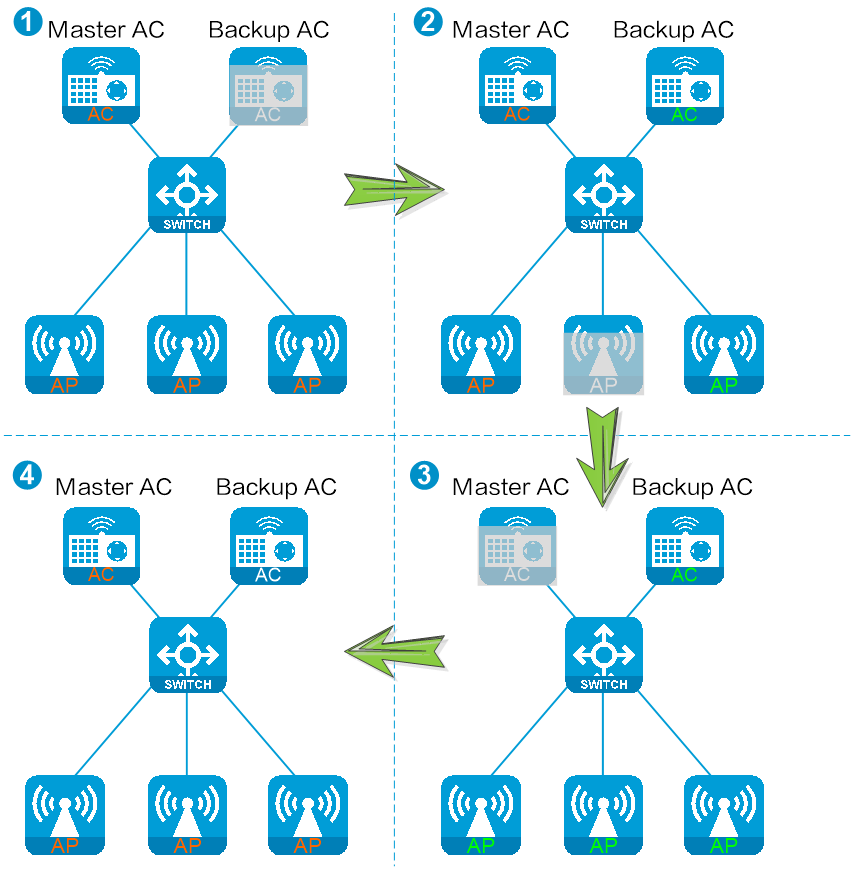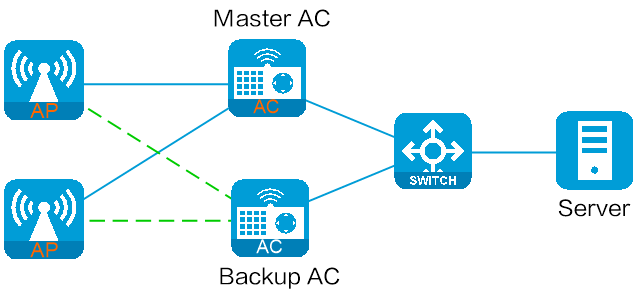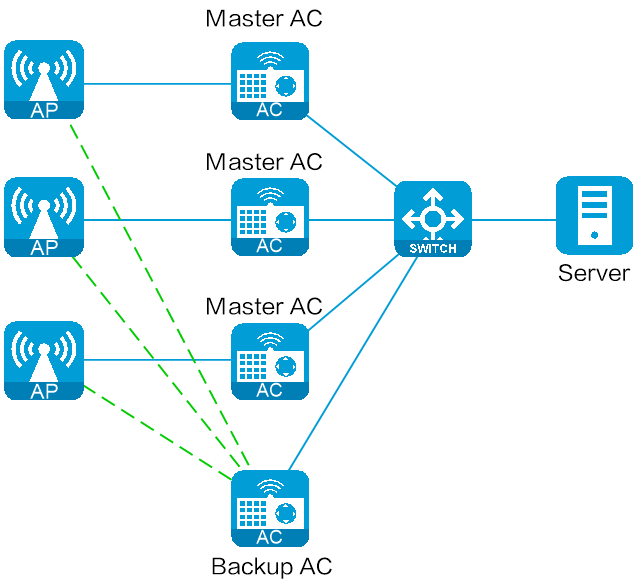- Released At: 13-04-2022
- Page Views:
- Downloads:
- Table of Contents
- Related Documents
-
|
|
|
WLAN ISSU Technology White Paper |
|
|
|
|
Copyright © 2022 New H3C Technologies Co., Ltd. All rights reserved.
No part of this manual may be reproduced or transmitted in any form or by any means without prior written consent of New H3C Technologies Co., Ltd.
Except for the trademarks of New H3C Technologies Co., Ltd., any trademarks that may be mentioned in this document are the property of their respective owners.
The information in this document is subject to change without notice.
Contents
Overview
The In-Service Software Upgrade (ISSU) feature upgrades the software with a minimum amount of downtime.
Unless otherwise stated, the term "upgrade" refers to both software upgrade and downgrade in ISSU.
Technical background
As wireless networks are playing an increasing role in production and life, it is unacceptable for users to experience an interruption of wireless services even for a short period of time. ISSU can be used to minimize the downtime during a software upgrade for fixing bugs or adding new features.
This document explains how an ISSU is performed in an AC + fit AP environment.
Benefits
WLAN ISSU provides the following benefits:
· On a local Cloudnet platform, you can perform an ISSU for multiple wireless devices at one click, without the need for human intervention.
· Wireless services are not interrupted for users during the upgrade of APs in batches.
· 802.11v is supported for users to move smoothly from one AP to another.
Implementation
Concepts
Networking mode
ISSU is used when multiple ACs exists in a wireless network. Each AP is connected to the wireless network through the master and backup ACs. When the master AC fails, the backup AC can immediately take over wireless services. When the master AC recovers, it can restore its master role through link switchover.
Roaming
During an ISSU, 802.11v enhancements are used to move wireless users on the AP to be upgraded to another AP. As a core function of 802.11v, BSS Transition Management helps 802.11v clients connect to better APs.
Upgrade summary
As shown in Figure 1, the upgrade summary is as follows:
1. Upgrade the backup AC.
2. Upgrade each AP and associate them with the backup AC.
3. Upgrade the master AC.
4. Switch the APs back to the master AC through link switchover.
Restrictions
Only middle-end and high-end ACs support ISSU.
ISSU is supported only in 1+1 and N+1 redundancy networks.
Features
WLAN ISSU provides the following features:
· Version preload—You can preload the image file to the ACs and APs, and reboot an AC or AP to complete the upgrade when you want.
· Upgrade when idle—You can determine when an AP is idle based on the user access and traffic statistics and reboot the AP to complete the AP during that time.
· Upgrade when busy—You can select some of the APs to upgrade at a time based on the radio neighbor relationships. In this manner, enough APs can provide wireless services all the time.
· User migration—802.11v is supported to migrate wireless users from the APs to be upgraded to other APs that can provide wireless services.
· Redundancy—The master AC rejects an AP after the AP has completed the upgrade, so the AP connects to the backup AC. After all APs are upgraded and connected to the backup AC, the master AC will be upgraded.
Application scenarios
1+1 redundancy network
As shown in Figure 2, two ACs exist in the network: one master AC and one backup AC. Each AP is connected to both the master AC and backup AC.
N+1 redundancy network
As shown in Figure 3, multiple master ACs and one backup AC exist in the network. Each AP is connected to all the ACs. When a master AC fails, the backup AC takes over wireless services.