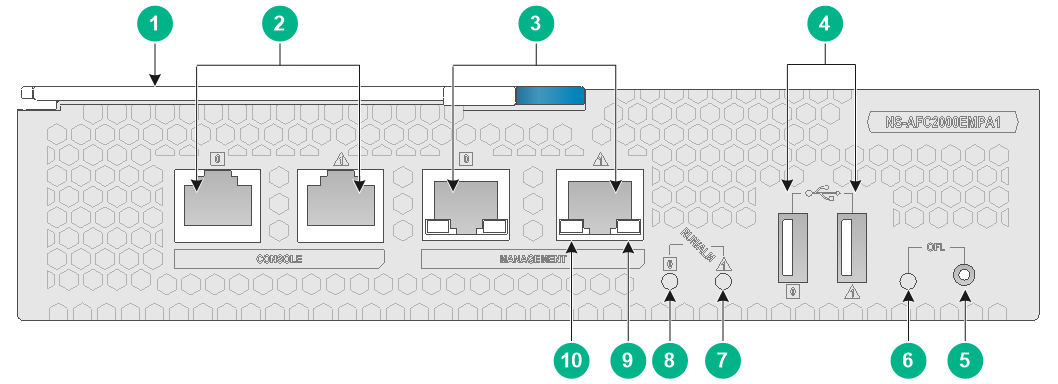H3C SecPath M9000-AI NS-AFC2000EMPA1 Anomaly Flow Cleaner Module Card Manual-5PW101-book.pdf(89.58 KB)
- Released At: 07-08-2022
- Page Views:
- Downloads:
- Table of Contents
- Related Documents
-
H3C SecPath M9000-AI NS-AFC2000EMPA1 anomaly flow cleaner module
1 Identifier
The module identifier NS-AFC2000EMPA1 is in the upper right corner of the front panel.
2 Specifications
The NS-AFC2000EMPA1 anomaly flow cleaner module provides two console ports and two copper management Ethernet ports. To install an NS-AFC2000EMPA1 module in a gateway, first install it in an interface switch module.
Figure 1 Front panel
|
(1) Ejector lever |
(2) Console ports (CONSOLE) |
|
(3) Copper management Ethernet ports |
(4) USB ports (reserved) |
|
(5) OFL button (reserved) |
(6) OFL LED (reserved) |
|
(7) CPU 1 status LED |
(8) CPU 0 status LED |
|
(9) Copper management Ethernet port LED (ACT) |
(10) Copper management Ethernet port LED (LINK) |
|
IMPORTANT: For the module to operate correctly, make sure a minimum of one CPU runs correctly on it. |
Table 1 Module specifications
|
Item |
Specification |
|
Number of CPUs |
2 |
|
Storage |
16 GB (8 GB per CPU) |
|
Memory |
64GB RDIMMs (two 16GB RDIMMs per CPU) |
|
Dimensions (H × W × D) |
44 × 191 × 365.3 mm (1.73 × 7.52 × 14.38 in) |
|
Weight |
2.38 kg (5.25 lb) |
|
Power consumption |
178 W to 205 W |
|
Hot swapping |
Not supported |
|
Ports |
· 2 × console ports · 2 × USB ports (reserved) · 2 × copper management Ethernet ports |
|
Compatible device models |
M9000-AI-E8 multiservice security gateway |
|
Compatible modules and slots |
NSQM5MBSHA1 interface switch module (slots 1 and 2) |
Table 2 Console port specifications
|
Item |
Specification |
|
Connector |
RJ-45 |
|
Interface standard |
RS-232 |
|
Transmission baud rate |
9600 bps (default) to 115200 bps |
|
Transmission medium |
Asynchronous serial cable |
|
Transmission distance |
≤15 m (49.21 ft) |
|
Services |
· Provides connection to an ASCII terminal. · Provides connection to the serial port of a local PC running a terminal emulation program. · Supports the command line interface (CLI) |
Table 3 Copper management Ethernet port specifications
|
Item |
Specification |
|
Connector |
RJ-45 |
|
Interface standard |
802.3, 802.3u, and 802.3ab |
|
Interface type |
MDI/MDIX autosensing |
|
Transmission medium |
Category-5 or above twisted pair cable |
|
Transmission distance |
100 m (328.08 ft) |
|
Transmission rate and duplex mode |
· 10 Mbps, half/full duplex · 100 Mbps, half/full duplex · 1000 Mbps, full duplex |
3 LEDs
Table 4 LED description
|
LED |
Status |
Description |
|
|
CPU status LED (RUN/ALM) |
Flashing green at 8 Hz |
Software is being loaded. |
|
|
Flashing green at 1 Hz |
The CPU is operating correctly. |
||
|
Steady red |
The CPU is faulty. |
||
|
Off |
The CPU is not operating. |
||
|
Copper management Ethernet port |
LINK |
ACT |
|
|
On |
Flashing |
A link is present on the port and the port is sending or receiving data. |
|
|
On |
Off |
A link is present on the port. |
|
|
Off |
Off |
No link is present on the port. |
|
4 Related documentation
For information about upgrading the module software, see the release notes.
For information about installing the module, see the installation guide for the device.
Copyright © 2020 New H3C Technologies Co., Ltd.
The information in this document is subject to change without notice.