- Released At: 09-01-2020
- Page Views:
- Downloads:
- Table of Contents
- Related Documents
-
H3C NSQ1G24XS60 card
1 Introduction
The NSQ1G24XS60 interface card is installed in an expansion slot on a device. It provides additional ports and services for the device.
Figure 1 NSQ1G24XS60 interface card
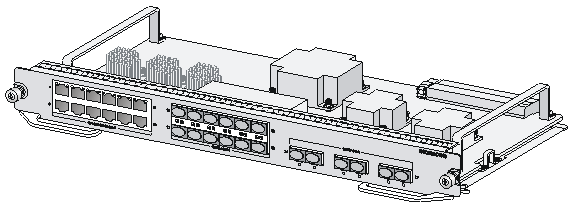
2 Specifications
The card provides twelve 10/100/1000Base-T copper Ethernet ports, twelve 1000Base-X SFP fiber ports, and six 10GBase-R SFP+ fiber ports.
Figure 2 Front panel

|
(1) 10/100/1000BASE-T copper Ethernet ports (GE0 to GE11) |
(2) 1000BASE-X SFP fiber ports (GE12 to GE23) |
|
(3) 10GBASE-R SFP+ fiber ports (GE24 to GE29) |
(4) Ejector lever |
|
(5) Captive screw |
|
Table 1 Card specifications
|
Item |
Specification |
|
Dimensions (H × W × D) |
40.1 × 399.15 × 217.2 mm (1.58 × 15.71 × 8.55 in) |
|
Weight |
1.9 kg (4.19 lb) |
|
Power consumption |
65 W |
|
Ambient temperature |
· Operating: 0°C to 45°C (32°F to 113°F) · Storage: –40°C to +70°C (–40°F to +158°F) |
|
Ambient humidity |
· Operating: 10%RH to 95%RH, noncondensing · Storage: 5%RH to 95%RH, noncondensing |
|
Port transmission rate |
· 10/100/1000BASE-T copper port: 10//100/1000 Mbps, MDI/MDIX · 1000BASE-X SFP fiber port: 1000 Mbps · 10GBASE-R SFP+ fiber port: 10000 Mbps |
|
Hot swapping |
Not supported |
|
Compatible device models |
· H3C SecPath F5000-S · H3C SecPath F5000-C · H3C SecPath F5020 · H3C SecPath F5040 · H3C SecPath L5000-S · H3C SecPath L5000-C · H3C SecPath T5010 · H3C SecPath T5020 |
Table 2 10/100/1000BASE-T copper Ethernet port specifications
|
Item |
Description |
|
Connector |
RJ-45 |
|
Interface standard |
802.3, 802.3u, and 802.3ab |
|
Supported cable |
Category-5 (or above) twisted pair cable |
|
Transmission distance |
100 m (328.08 ft) |
|
Operating mode |
10/100/1000 Mbps, MDI/MDIX |
Table 3 1000BASE-X SFP port specifications
|
GE SFP module |
Central wavelength |
Connector |
Cable specifications |
Max. transmission distance |
|
SFP-GE-SX-MM850-A |
850 nm |
LC |
62.5/125 µm multi-mode optical fiber |
0.55 km (0.34 miles) |
|
SFP-GE-LX-SM1310-A |
1310 nm |
LC |
9/125 µm single-mode optical fiber |
10 km (6.21 miles) |
|
SFP-GE-LH40-SM1310 |
1310 nm |
LC |
9/125 µm single-mode optical fiber |
40 km (24.86 miles) |
|
SFP-GE-LH40-SM1550 |
1550 nm |
LC |
9/125 µm single-mode optical fiber |
40 km (24.86 miles) |
|
SFP-GE-LH80-SM1550 |
1550 nm |
LC |
9/125 µm single-mode optical fiber |
80 km (49.71 miles) |
|
SFP-GE-LH100-SM1550 |
1550 nm |
LC |
9/125 µm single-mode optical fiber |
100 km (62.14 miles) |
Table 4 SFP+ port specifications
|
10-GE SFP+ module |
Central wavelength |
Connector |
Cable specifications |
Max. transmission distance |
|
SFP-XG-SX-MM850-A |
850 nm |
LC |
50/125 µm multi-mode optical fiber |
300 m (984.25 ft) |
|
850 nm |
LC |
50/125 µm multi-mode optical fiber |
82 m (269.03 ft) |
|
|
850 nm |
LC |
50/125 µm multi-mode optical fiber |
66 m (216.54 ft) |
|
|
850 nm |
LC |
62.5/125 µm multi-mode optical fiber |
33 m (108.27 ft) |
|
|
850 nm |
LC |
62.5/125 µm multi-mode optical fiber |
26 m (85.30 ft) |
|
|
SFP-XG-LX220-MM1310 |
1310 nm |
LC |
62.5/125 µm multi-mode optical fiber |
220 m (721.78 ft) |
|
1310 nm |
LC |
50/125 µm multi-mode optical fiber |
220 m (721.78 ft) |
|
|
1310 nm |
LC |
50/125 µm multi-mode optical fiber |
100 m (328.08 ft) |
|
|
SFP-XG-LX-SM1310 |
1310 nm |
LC |
9/125 µm single-mode optical fiber |
10 km (6.21 miles) |
|
SFP-XG-LH40-SM1550 |
1550 nm |
LC |
9/125 µm single-mode optical fiber |
40 km (24.86 miles) |
3 LEDs
The card provides LEDs to show the operating status of the ports.
Table 5 LED description
|
LED |
Mark |
Status |
Description |
|
Copper Ethernet port LED |
10/100/1000BASE-T |
Off |
No link is present on the port. |
|
Steady green |
A link is present on the port. |
||
|
Flashing green |
The port is sending or receiving data. |
||
|
Fiber Ethernet port LED |
1000BASE-X |
Off |
No link is present on the port. |
|
Steady green |
A 1000 Mbps link is present on the port. |
||
|
Flashing green |
The port is sending or receiving data at 1000 Mbps. |
||
|
10GBASE-R |
Off |
No link is present on the port. |
|
|
Steady green |
A 10 Gbps link is present on the port. |
||
|
Flashing green |
The port is sending or receiving data at 10 Gbps. |
4 Installing and removing the card
|
|
CAUTION: The card is not hot swappable. Make sure the device is powered off before replacing the card. |
4.1 Installing the card
1. Face the front panel of the device.
2. Use a Phillips screwdriver to loosen the captive screws on the filler panel, and remove the filler panel from the slot.
Keep the removed filler panel for future use.
3. Pull outward the ejector levers on the card and gently push the card into the slot along the guide rails.
4. Push the ejector levers inward until the card is fully seated in the slot.
5. Use the Phillips screwdriver to tighten the captive screws on the card.
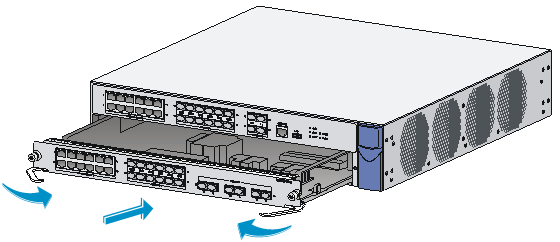
4.2 Removing the card
1. Power off the device.
2. Use a Phillips screwdriver to loosen the captive screws on the card.
3. Simultaneously pull outward the two ejector levers on the interface card. Pull the card part way out of the slot along the slide rails. Support the bottom of the interface card with one hand, and gently pull the card out of the slot with the other.
Keep the removed card for future use.
Figure 4 Removing the card
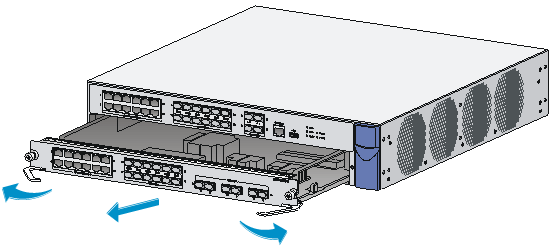
5 Obtaining documentation
To access the most up-to-date H3C product documentation on the H3C website at www.h3c.com.hk:
1. Go to http://www.h3c.com.hk/Technical_Documents.
2. Choose the desired product category and model.
Copyright © 2017 New H3C Technologies Co., Ltd.

