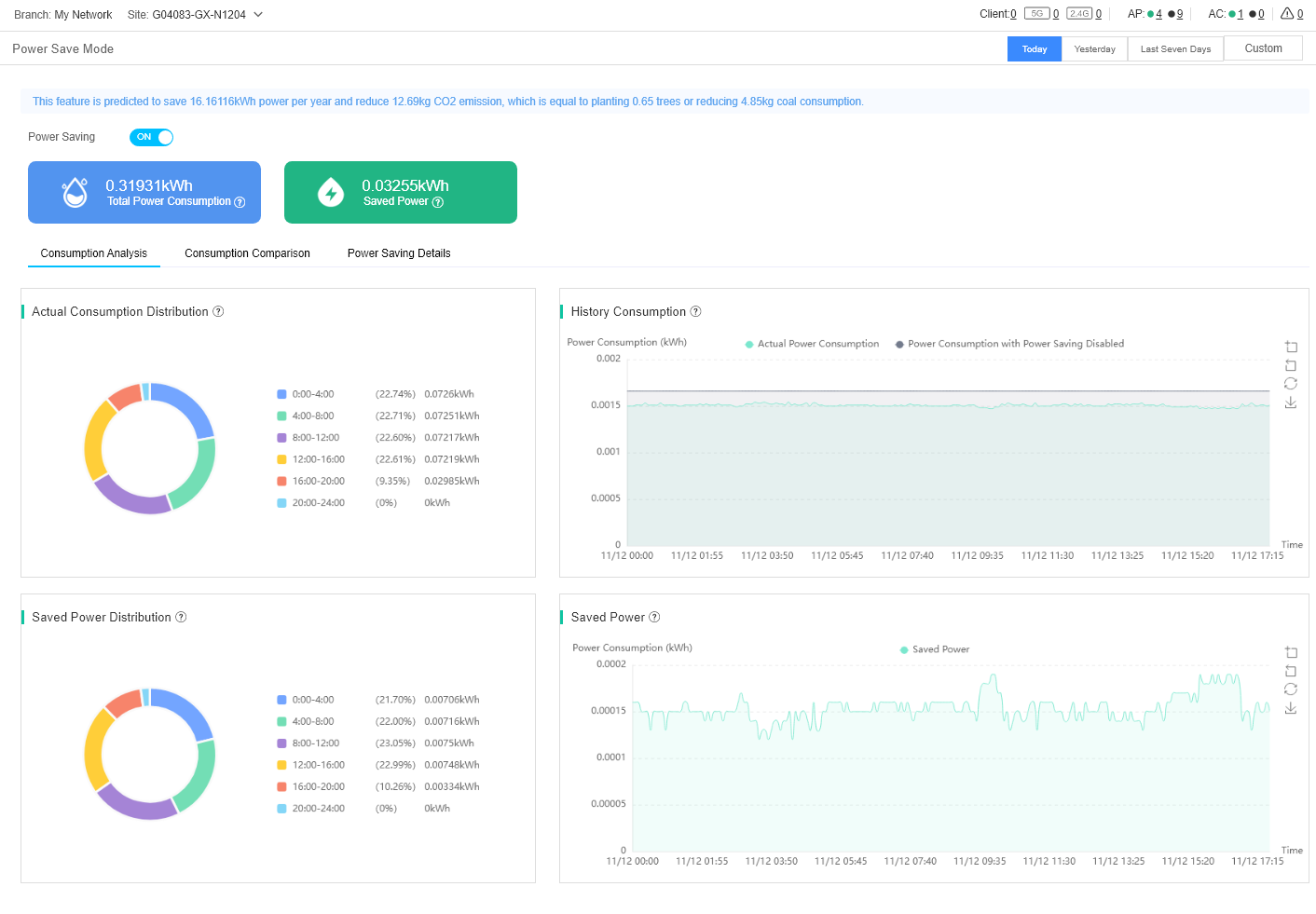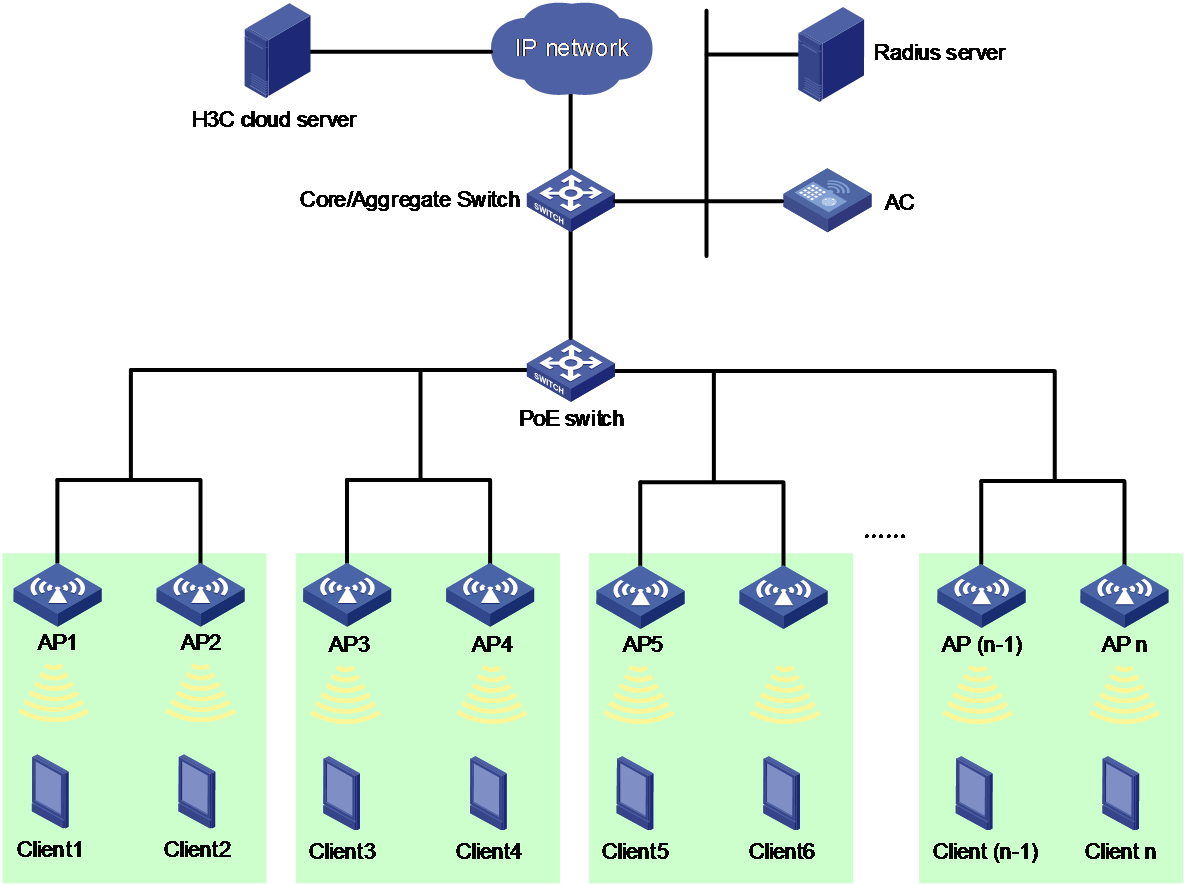- Released At: 28-11-2022
- Page Views:
- Downloads:
- Table of Contents
- Related Documents
-
H3C WLAN Power Saving Technology White Paper
Copyright © 2022 New H3C Technologies Co., Ltd. All rights reserved
No part of this manual may be reproduced or transmitted in any form or by any means without prior written consent of New H3C Technologies Co., Ltd.
Except for the trademarks of New H3C Technologies Co., Ltd., any trademarks that may be mentioned in this document are the property of their respective owners.
The information in this document is subject to change without notice.
Introduction
Background
Green Design is also knowns as Design for Environment or Environment Conscious Design. For a green-designed product, the designer addresses importance to its environment attributes while guarantees the product features, life span, and quality in the life cycle, so as to decrease resource consumption, reduce environment pollution, and protection the environment.
As the foundation of digital economy development, network faces many new trends featuring low-carbon, high-speed, and intelligent. As the practitioner for green design, H3C is promoting a green transformation on its products and solutions with its innovation and R&D strength and is making contributions to the digital economy development and sustainable development.
In traditional networks, APs are often deployed in a large scale and are major energy consumers. It is the key concern of the H3C power-saving solution to effectively reduce the energy consumption during idle periods and adjust the working state of APs according to the changes of network operation.
Benefits
H3C WLAN products consistently adhere to the concept of power saving from hardware and software design. Power saving is implemented from various aspects such as standard research, system architecture, and professional design to reduce the power consumption and operation cost. The power saving solution provides the following benefits:
· Intelligent learning—APs collect power-saving data in real time, report the data to the H3C Cloudnet platform, and then execute power-saving actions based on the intelligent analysis results and decisions of the platform. This allows the APs to sense environment changes in real time and intelligently switch back to normal status from power-saving status to provide access services for potential wireless users.
· Intelligent analysis—H3C Cloudnet collects green power-saving data from ACs, APs, and PoE switches in the whole network in real time, makes intelligent adjustments based on historical data, and sends power-saving decisions to APs. This helps achieve intelligent analysis and intelligent decisions on the green power-saving status of APs in the whole network.
· Intelligent displaying—H3C Cloudnet presents customers with detailed power-saving statistics based on power-saving data analysis.
Implementation
About power saving
· Data collection—Collects power-saving data of APs in the whole network.
· Intelligent adjustment—Makes intelligent adjustments by combining historical data.
· Configuration deployment—Deploys configuration to APs or upstream PoE switches.
· Power saving report—Supports searching historical records by day, week, or month, power and displays consumption comparison as well as power-saving predictions.
Operating mechanism
|
|
NOTE: · The H3C WLAN power saving solution introduced in this document is based on the public cloud and private cloud of H3C Cloudnet. · If APs are not powered by PoE or the switch providing PoE does not support power saving, APs cannot report the power-saving data to H3C Cloudnet and H3C Cloudnet cannot display the data. |
The H3C WLAN power saving solution provides real-time power consumption adjustments in a closed-loop. The administrator can enable this feature in intelligent O&M of H3C Cloudnet. Power saving operates as follows:
1. Incorporated APs and PoE switches report the power-saving data to the cloud platform for analysis.
2. The platform performs intelligent learning based on the collected data by using big data analysis and provides foundation for data analysis.
3. The platform performs intelligent analysis and makes intelligent adjustments based on the historical data using big data analysis and AI.
4. The platform deploys the power-saving configuration to APs or upstream PoE switches.
The cloud analysis result deployed determines whether an AP with no client associated enters power saving state. In power saving mode, an AP detects environment changes in real time and intelligently switches back to normal status to provide access services for potential wireless users.
5. The platform displays power saving data about the APs and PoE switches for users to view the power saving effect intuitively.
Intelligent learning
In the H3C WLAN power saving solution, APs collect power-saving data in real time, including client access statistics and AP power consumption statistics, and then report the data to H3C Cloudnet. H3C Cloudnet performs intelligent learning based on the data by using big data analysis. According to the learning results, H3C Cloudnet makes power-saving predictions and provides foundation for further analysis and execution of the power-saving services.
Intelligent analysis
H3C Cloudnet performs intelligent analysis based on the historical data by using big data analysis and AI, and sends power-saving decisions to APs. The cloud analysis result deployed determines whether an AP with no client associated enters power saving state:
· If the AP is enabled with WIPS, it does not enter power saving state. This avoids effects on WIPS operation.
· If the AP is not enabled with WIPS, it enters power saving state. Major service modules, such as radios, operate in power saving mode to lower the power consumption, and the AP reports power-saving data and consumption data collected by itself and collected by the PoE switch to H3C Cloudnet in real time.
The power saving state can save up to 3 W per AP. For example, for a WA6338-HI AP in power-saving state:
· Compared with the power consumption in standby state, over 30% power can be saved per AP.
· Compared with the maximum power consumption, over 80% power can be saved per AP.
In a campus network deployed with 1000 WA6338-HI APs, if the APs are used only in working hours, the idle time can reach 12 hours per AP per day. If the APs are placed in power saving mode during the idle time, up to 10950 kWh power can be saved each year.
When APs in power saving state detects client access requirements or H3C Cloudnet determines that services need to recover based on history data, APs switch back to normal state.
Intelligent displaying
H3C Cloud provides users with AP power consumption and saved power consumption statistics by analyzing the power-saving data of APs and PoE switches, including actual consumption distribution, saved power distribution, history consumption, consumption comparison, and power saving details. This helps users obtain more intuitive power-saving statistics and learn how busy the APs are in different time spans.
· Actual Consumption Distribution—Displays the device power consumption in different periods on the specified date. If you specify multiple days, the system displays the total power consumption during the days for each period.
· Saved Power Distribution—Displays the device saved power consumption in different periods on the specified date. If you specify multiple days, the system displays the total saved power consumption during the days for each period.
· History Consumption—Displays the total actual consumption trend in different periods on the specified date, as well as comparison of power consumption with or without power saving configured.
· Saved Power Distribution—Displays actual saved consumption trend in different periods on the specified date.
· Consumption Comparison—Compares the actual consumption of two time spans with the same length on a specified date.
· Power Saving Details—Displays the number and ratio of APs in power saving state and normal status and power saving details.
Figure 1 Power saving report
Application scenarios
The H3C WLAN power saving solution is applicable to local networks with fluctuant network access, such as office, campus, and hotel scenarios. This section takes the office scenario as an example.
Typical application in the office scenario
As shown in Figure 2, APs are deployed in different office areas, powered by a PoE switch, controlled by an AC, and indirectly connected to the H3C cloud server. The administrator can enable power saving on the Smart O&M page from H3C Cloudnet.
With power saving enabled, APs monitor the WLAN status and collect power-saving data, including client access data and consumption data. Then, APs report the power-saving data to AC, and AC sends the data to H3C Cloudnet. H3C Cloudnet performs intelligent analysis on the collected data and sends decisions to APs in idle status to switch to power saving state.
· When a user attempts to access or roam to the WLAN, the corresponding idle AP exits power saving state once the user is detected.
· When users leave an office and APs become idle, the APs enters power saving state based on the decision of H3C Cloudnet. On the next day, when users start working, for example, powering on computers, the APs switch back to normal state to provide wireless services.