CLI方式:通过Telnet登录设备典型配置
使用版本
本举例是在T5030的R9900版本版本上进行配置和验证的。
组网需求
如下图所示,要求仅允许使用IP地址为为192.168.0.46/24和192.168.0.52/24的主机以Telnet方式登录设备,且在登录时必须进行基于用户名和密码的身份验证。这两个主机在相同的认证方式下使用两个不同的用户名登录设备时,具有两种不同的权限,分别为管理权限和可执行所有特性中读类型的命令权限。
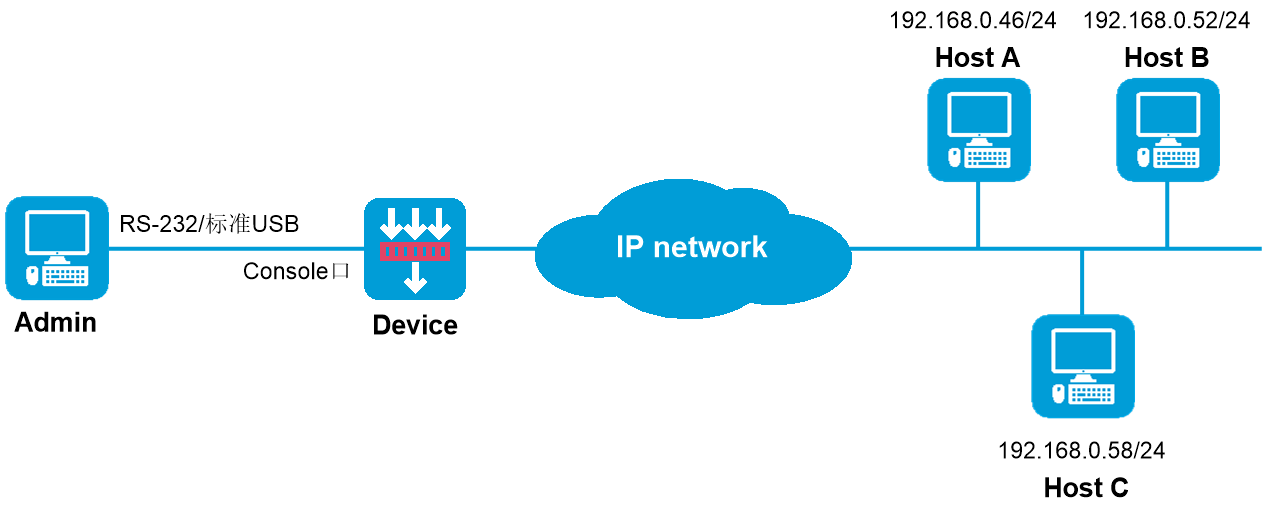
配置思路
缺省情况下,设备的Telnet服务器处于关闭状态,需要通过Console口登录后开启设备的Telnet服务功能。
可以通过ACL来限制IP地址为192.168.0.58的主机不能以Telnet方式登录设备。
缺省情况下,本地用户的角色为network-operator。因此,对于用户权限仅为允许执行所有特性中读类型的命令,需要重新创建一个具有此权限的角色。
配置步骤
# 通过Console口登录设备,进入系统视图,开启Telnet服务。
<Sysname> system-view
[Sysname] telnet server enable
# 设置通过VTY用户线登录设备使用AAA的认证方式。
[Sysname] line vty 0 63
[Sysname-line-vty0-63] authentication-mode scheme
[Sysname-line-vty0-63] quit
# 创建本地用户userA,授权其用户角色为network-admin,为其配置密码,删除默认角色。
[Sysname] local-user userA class manage
New local user added.
[Sysname-luser-manage-userA] authorization-attribute user-role network-admin
[Sysname-luser-manage-userA] service-type telnet
[Sysname-luser-manage-userA] password simple User1@1234
[Sysname-luser-manage-userA] undo authorization-attribute user-role network-operator
[Sysname-luser-manage-userA] quit
# 创建用户角色roleB,权限为允许执行所有特性中读类型的命令。
[Sysname] role name roleB
[Sysname-role-roleB] rule 1 permit read feature
[Sysname-role-roleB] quit
# 创建本地用户userB,为其配置密码,授权其用户角色为roleB,删除默认角色。
[Sysname] local-user userB class manage
New local user added.
[Sysname-luser-manage-userB] authorization-attribute user-role roleB
[Sysname-luser-manage-userB] service-type telnet
[Sysname-luser-manage-userB] password simple User2@1234
[Sysname-luser-manage-userB] undo authorization-attribute user-role network-operator
[Sysname-luser-manage-userB] quit
# 创建ACL视图,定义规则,仅允许来自192.168.0.46和192.168.0.52的用户访问设备。
[Sysname] acl basic 2000
[Sysname-acl-ipv4-basic-2000] rule 1 permit source 192.168.0.46 0
[Sysname-acl-ipv4-basic-2000] rule 2 permit source 192.168.0.52 0
[Sysname-acl-ipv4-basic-2000] rule 3 deny source any
[Sysname-acl-ipv4-basic-2000] quit
# 引用访问控制列表2000,通过源IP对Telnet用户进行控制。
[Sysname] telnet server acl 2000
验证配置
配置完成后,各用户的权限为:
当用户使用userA作为用户名以Telnet方式登录设备时,具有对设备进行管理和配置的权限。
login: userA
Password:
******************************************************************************
* Copyright (c) 2004-2022 New H3C Technologies Co., Ltd. All rights reserved.*
* Without the owner's prior written consent, *
* no decompiling or reverse-engineering shall be allowed. *
******************************************************************************
<Sysname> ?
User view commands:
archer FPGA : archer
archive Archive configuration
backup Backup operation
blade Blade module
boot-loader Software image file management
bootrom Update/read/backup/restore bootrom
bootrom-access Bootrom access control
cd Change current directory
check Integrity check
clock Specify the system clock
copy Copy a file
debugging Enable system debugging functions
debugging-auto-off Automatically turn off all debugging
delete Delete a file
diagnostic Generic OnLine Diagnostics (GOLD) module
diagnostic-logfile Diagnostic log file configuration
dialer Specify Dial-on-Demand Routing(DDR) configuration
information
dir Display files and directories on the storage media
display Display current system information
erase Alias for 'delete'
exception Exception information configuration
exit Alias for 'quit'
---- More ----
当用户使用userB作为用户名以Telnet方式登录到设备上时,则只允许执行所有特性中读类型的命令。
login: userB
Password:
******************************************************************************
* Copyright (c) 2004-2022 New H3C Technologies Co., Ltd. All rights reserved.*
* Without the owner's prior written consent, *
* no decompiling or reverse-engineering shall be allowed. *
******************************************************************************
<Sysname> ?
User view commands:
archer FPGA : archer
archive Archive configuration
backup Backup operation
blade Blade module
boot-loader Software image file management
bootrom Update/read/backup/restore bootrom
bootrom-access Bootrom access control
cd Change current directory
check Integrity check
clock Specify the system clock
copy Copy a file
debugging Enable system debugging functions
debugging-auto-off Automatically turn off all debugging
delete Delete a file
diagnostic Generic OnLine Diagnostics (GOLD) module
diagnostic-logfile Diagnostic log file configuration
dialer Specify Dial-on-Demand Routing(DDR) configuration
information
dir Display files and directories on the storage media
display Display current system information
erase Alias for 'delete'
exception Exception information configuration
exit Alias for 'quit'
---- More ----
<Sysname>
Host C无法通过Telnet登录设备。
配置文件
#
telnet server enable
telnet server acl 2000
#
acl basic 2000
rule 1 permit source 192.168.0.46 0
rule 2 permit source 192.168.0.52 0
rule 3 deny
#
line vty 0 63
authentication-mode scheme
user-role network-operator
#
local-user userA class manage
password hash $h$6$3BcJwbpD4nbb4Pjd$fCTiXzLkjWHY0IsLI9E+1fV+WH4jEuu2Lf7Qa2Yog4/
1Z/ecgSXpecjuKxx4/hdRb92G+AZUTJK/AQJAmYVzKA==
service-type telnet
authorization-attribute user-role network-admin
#
local-user userB class manage
password hash $h$6$yvsoiG/zeU07hJ7u$31A5lXblIT86GEpK9wRfw2bJ38QHm+es6VEm4op/KYf
v1jGquN5te31wV0xQ1IZHL6Zv6/v6DcvMf2bp74gHNw==
service-type telnet
authorization-attribute user-role roleB
#
role name roleB
rule 1 permit read feature
#