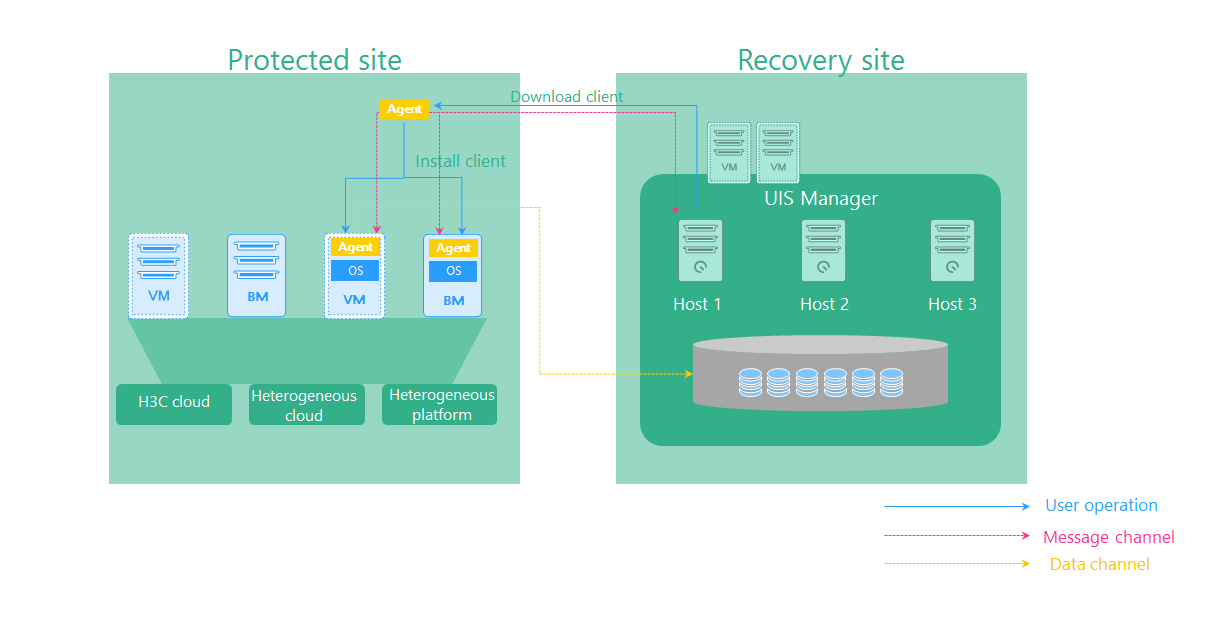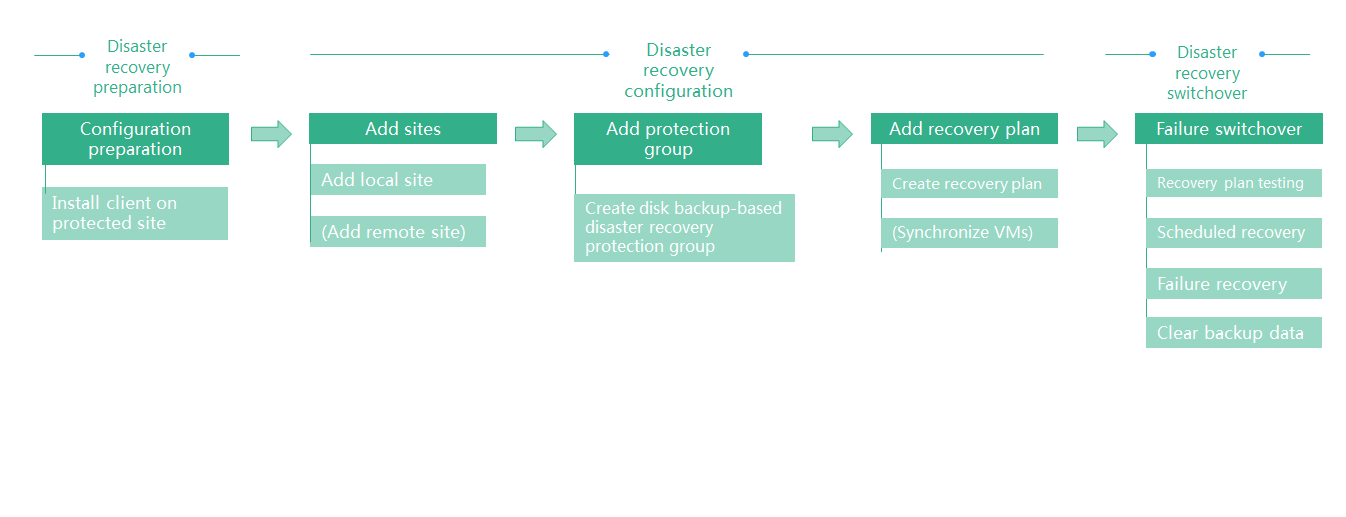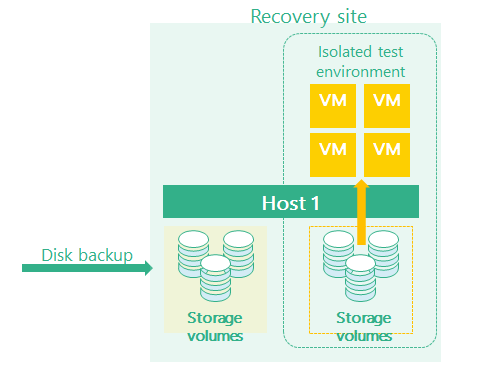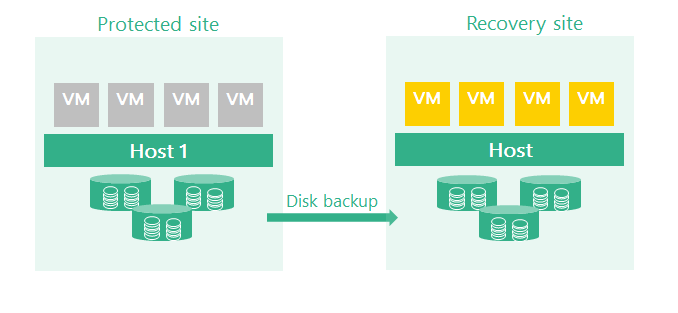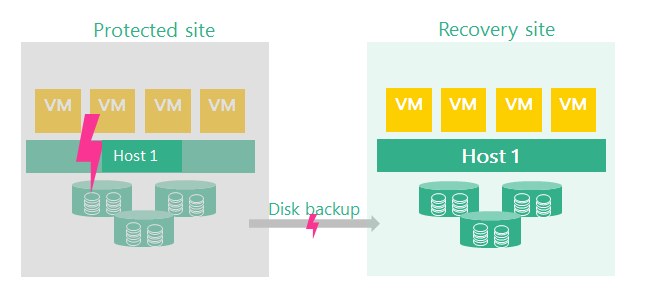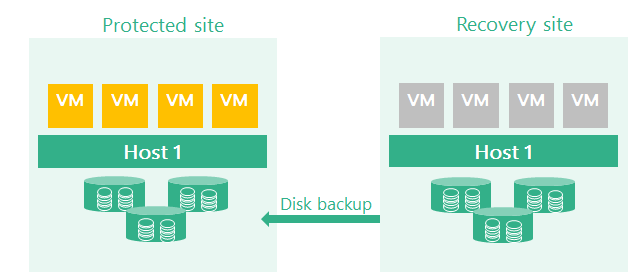Configure disk backup-based disaster recovery
Disk backup-based disaster recovery uses CDP to replicate operating system data for disaster recovery. DRM obtains host information and captures data block changes from the CDP agents installed on the hosts where protected objects reside, and transmits incremental data to the storage nodes on the H3C UIS recovery site.
With the snapshot chain and real-time synchronization mechanisms, data can be backed up and synchronized in seconds to satisfy the requirements of high-performance RPO data recovery. Disk backup-based disaster recovery supports backing up services of multiple cloud platforms with different infrastructure on one recovery site. It can be used in all application scenarios of DRM.
Application scenarios
Disk backup-based disaster recovery is applicable to the following scenarios:
Homogeneous clouds—UIS Managers of the same version are deployed on the protected and recovery sites, and the protected objects are VMs.
Heterogeneous clouds—UIS Manager is deployed on the recovery site, and one of the following conditions exists on the protected site:
The protected VMs are running on a non-UIS cloud platform.
The UIS Manager version of the protected site is lower than that of the recovery site.
The protected objects are bare metal servers.
Hybrid infrastructure—UIS Manager is deployed on the recovery site, and the protected site accommodates both VMs and bare metal servers.
Disk backup-based disaster recovery can reduce RPO and RTO to minutes.
Configuration environment
Storage—No requirements.
Projected site—x86 cloud platforms or physical servers.
Recovery site—UIS Manager 0716H06, UIS Manager enhanced edition license, and disk backup-based disaster recovery license.
Operating system on protected nodes—Windows Server or Linux. For more information, see "Appendix UIS hyper-converged management platform disk backup-based disaster recovery client compatibility with operating systems."
Mechanisms
DRM protects VMs or bare metal servers (production nodes) installed with the disaster recovery client. The real-time disk replication feature of the disaster recovery client copies data of protected objects on a per-OS basis to the recovery site for DRM to restore the protected objects as VMs.
Figure-1 Disk backup-based disaster recovery procedure
Configuration procedure
Figure-1 shows the general configuration procedures for disk backup-based disaster recovery. For more information about the configuration procedures, see "Disaster recovery preparations," "DRM tasks," and "Disaster recovery scenarios."
Figure-2 Configuration procedure for disk backup-based disaster recovery
Disaster recovery preparations
Before you configure disk backup-based disaster recovery, perform the following tasks:
Install CDP components for the hosts on the management platform.
On the protected site, install the disaster recovery client on protected VMs or bare metal servers.
DRM tasks
Configure sites
On either the protected site or recovery site, configure a local site and a remote site on CAS. For disk backup-based disaster recovery on heterogeneous clouds, you can configure only a local site.
Configure a protection group
A disk backup protection group protects a set of VMs or bare metal nodes installed with the disaster recovery client by synchronizing data of the protected objects automatically in real time. A disk backup protection group can operate in one of the following modes depending on the services running on its protected objects:
Common mode—VMs or production nodes operate independently.
Dual-node mode—Two VMs or production nodes must have shared storage to store the data that can be accessed by both of them.
Cluster mode—VMs or production nodes must have shared storage to store the data that can be accessed by all of them.
A disk backup protection group supports the following scenarios:
Homogeneous clouds—UIS systems with the same version run on the protected and recovery sites to protect UIS VMs. In this scenario, you must specify the protected and recovery sites, select VMs installed with the disaster recovery client on the protected site as the protected objects, select a disaster recovery policy, and then configure network mappings between these sites.
Heterogeneous clouds—UIS protects the VMs on a UIS system with a lower version or VMs or bare metal servers on other platforms, and recovers them on a UIS system with a higher version. In this scenario, you use a local site as the recovery site, specify the VMs or bare metal servers installed with the disaster recovery client as the protected objects, select a disaster recovery policy, and then configure production node network resources on the recovery site.
After you create a protection group, UIS automatically synchronizes VM data. In the homogeneous clouds scenario, you also can manually synchronize VM data before failover.
Configure a recovery plan
DRM allows you to customize disaster recovery settings by creating recovery plans on a per-protection group basis. When a recovery plan is executed, DRM automatically restores protected objects on the recovery site.
Disaster recovery scenarios
Recovery plan test
DRM allows you to test whether a recovery plan operates correctly by failing over protected objects based on the recovery plan to an isolated test environment on the recovery site without interrupting services. You must manually finish a recovery plan test to clear the environment and restore the state of the recovery plan to Ready.
In disk backup-based disaster recovery, VMs are attached to the volume snapshots on the recovery site.
Figure-3 Recovery plan test for disk backup-based disaster recovery
Scheduled recovery
A scheduled recovery resumes protected objects on the recovery site for regular maintenance of the protected site.
In the homogeneous clouds scenario, a scheduled recovery shuts down protected objects and triggers a data replication. DRM resumes VMs on the recovery site only after it finishes copying all protected data to the recovery site.
In a heterogeneous environment, DRM does not shut down protected objects. You must manually shut down them on the protected site.
Figure-4 Scheduled recovery
Failure recovery
Failure recovery restores protected objects on the recovery site based on a recover plan to reduce the service interruption time when the protected site fails.
For disk backup-based disaster recovery, the RPO is not 0 when failover recovery is executed.
Figure-5 Failure recovery
Reverse recovery
Disk replication-based disaster recovery can fall back protected objects with the PE reverse recovery tool from a recovery site to a protected site when the protected site recovers from failure. The PE reverse recovery tool runs on the protected site.
Figure-6 Reverse recovery
Backup data clearing
For disk backup-based disaster recovery, you must clear recovered protected objects and temporary data with the PE reverse recovery tool from the recovery site after services fall back to the protected site. The PE reverse recovery tool runs on the protected site.