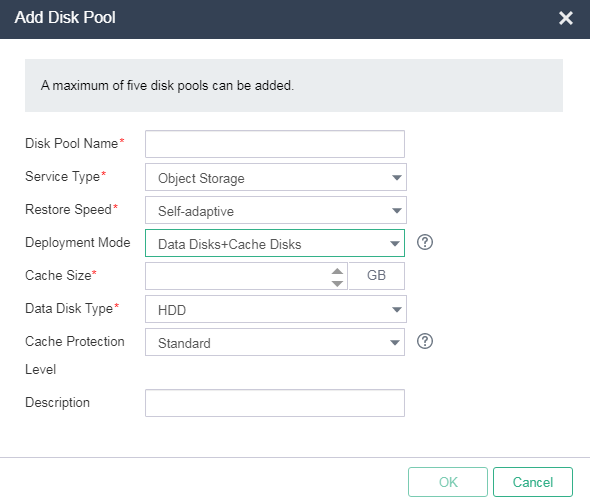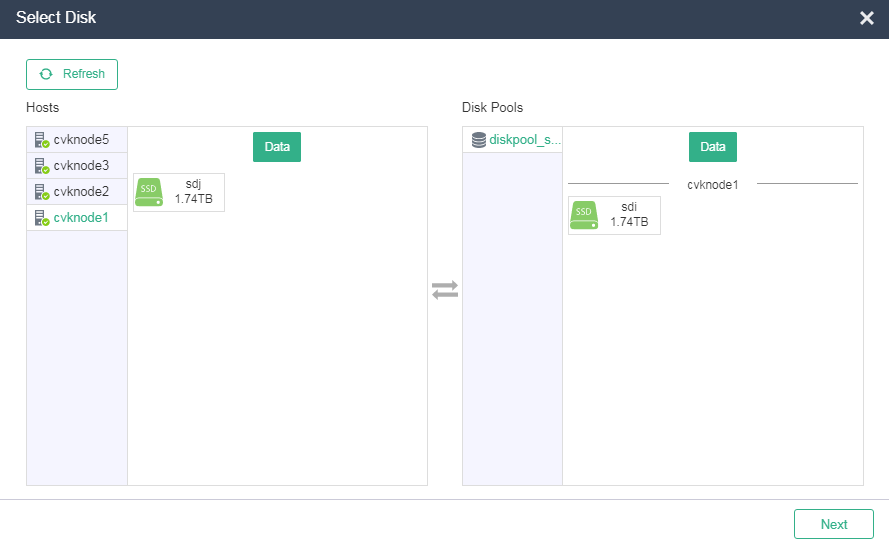Create a disk pool
About this task
Perform this task to create disk pools used in object storage. You can use one of the following disk pool deployment schemes:
1 file storage-data pool + 1 file storage-metadata pool—In this scheme, data and metadata are stored in two separate disk pools. You need to create one object storage-data pool and one object storage-meta data pool. This scheme is applicable to scenarios required for high data storage performance.
1 file storage disk pool—In this scheme, data and metadata are stored in one disk pool. You only need to create one object storage disk pool. This scheme is applicable to scenarios with limited storage resources.
Procedure
On the top navigation bar, click Storage, and then select Storage Management > Disk Pool Management from the navigation pane.
Click Add.
Configure disk pool parameters.
Click the Configure icon
 from the Actions column of the newly created disk pool. In the dialog box that opens, click a host, and select disks to be added to the disk pool. Selected disk pools will be displayed in the Disk Pools section.
from the Actions column of the newly created disk pool. In the dialog box that opens, click a host, and select disks to be added to the disk pool. Selected disk pools will be displayed in the Disk Pools section.
Click Next to verify the host and disk information in the disk pool.