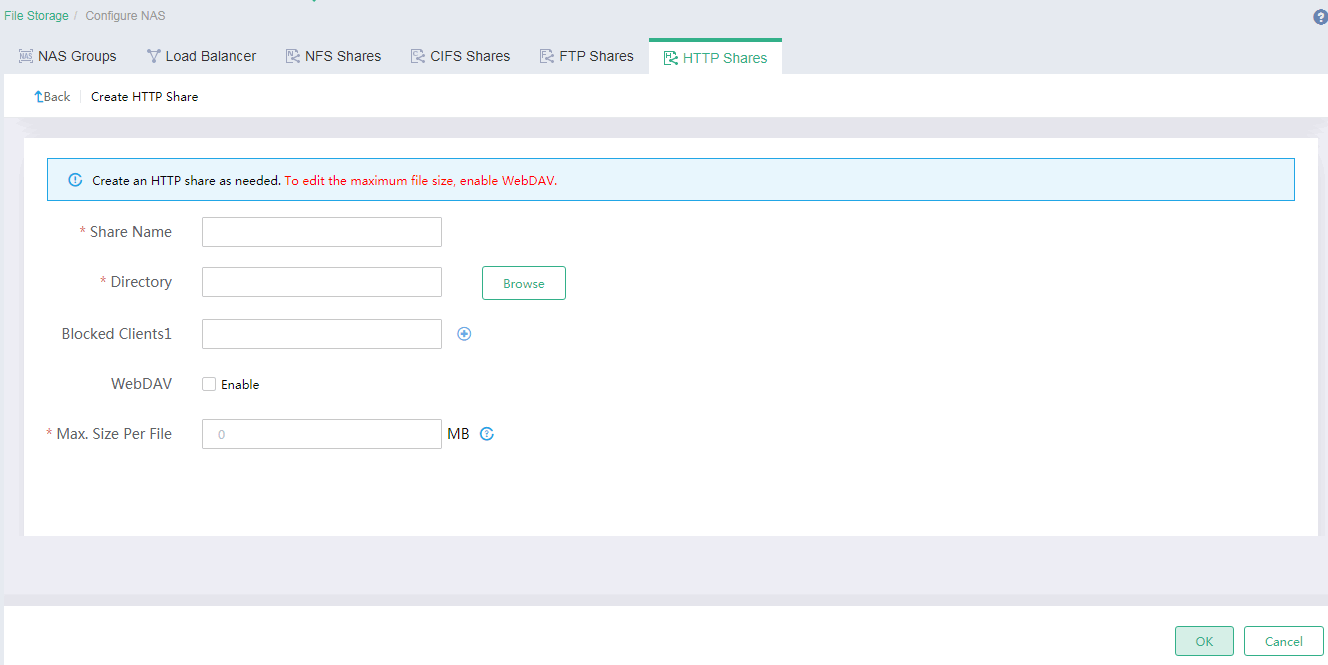Create an HTTP share
|
This section describes how to create an HTTP share. For more information about HTTP share parameters, see Manage HTTP shares_topic_m200618x0_5483_title |
On the top navigation bar, click Storage, and then select File Storage > Configure NAS from the navigation pane.
Click the HTTP Shares tab, and then click Create.
Configure the HTTP share parameters as needed.