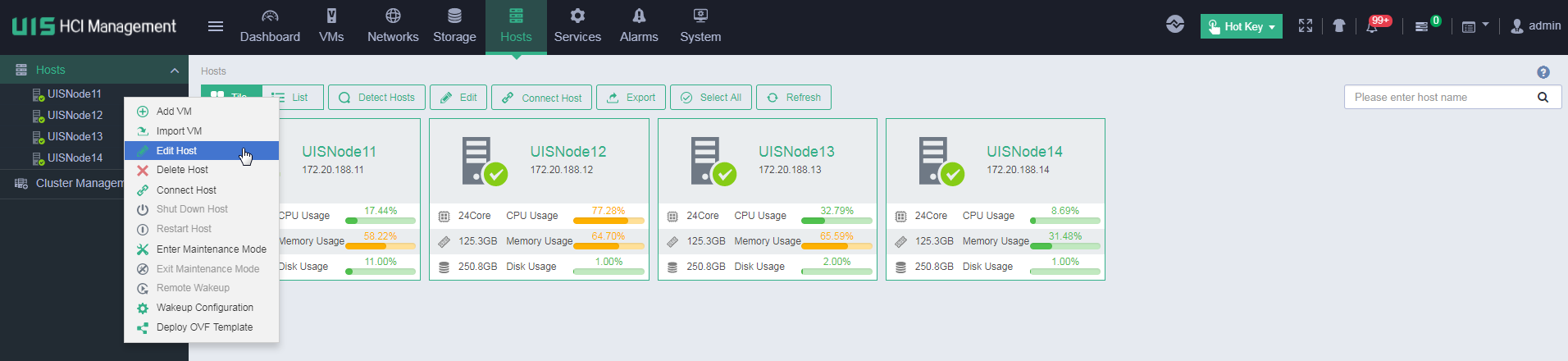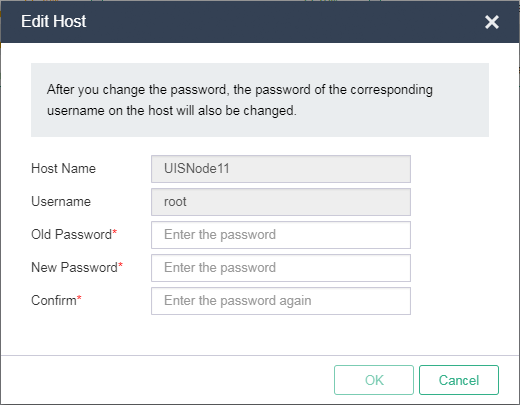How do I change the root password for a CVK host?
|
To change the root password for a CVK host, access the Web interface of UIS Manager. You cannot change the root password for a CVK host from its command shell. |
On the top navigation bar, click Hosts.
In the navigation pane, right-click the target CVK host, and then select Edit Host.
In the dialog box that opens, enter the new root password, and then click OK.