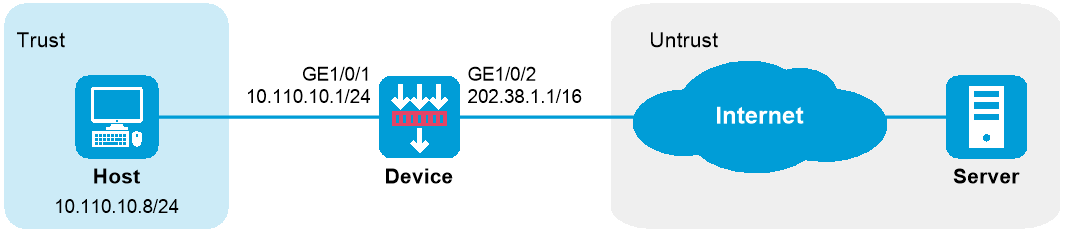
本举例是在F1090的R8660P33版本上进行配置和验证的。
如下图所示,内部网络用户10.110.10.8/24使用外网地址202.38.1.100访问Internet。
图-1 内网用户通过NAT地址访问外网配置组网图(静态地址转换)
# 配置接口IP地址、路由、安全域及域间策略保证网络可达,具体配置步骤略。
# 配置内网IP地址10.110.10.8到外网地址202.38.1.100之间的一对一静态地址转换映射。
<Device> system-view
[Device] nat static outbound 10.110.10.8 202.38.1.100
# 使配置的静态地址转换在接口GigabitEthernet1/0/2上生效。
[Device] interface gigabitethernet 1/0/2
[Device-GigabitEthernet1/0/2] nat static enable
[Device-GigabitEthernet1/0/2] quit
# 以上配置完成后,内网主机可以访问外网服务器。通过查看如下显示信息,可以验证以上配置成功。
[Device] display nat static
Static NAT mappings:
Totally 1 outbound static NAT mappings.
IP-to-IP:
Local IP : 10.110.10.8
Global IP : 202.38.1.100
Config status: Active
Interfaces enabled with static NAT:
Totally 1 interfaces enabled with static NAT.
Interface: GigabitEthernet1/0/2
Config status: Active
# 通过以下显示命令,可以看到Host访问某外网服务器时生成NAT会话信息。
[Device] display nat session verbose
Slot 1:
Initiator:
Source IP/port: 10.110.10.8/54765
Destination IP/port: 202.38.1.2/23
DS-Lite tunnel peer: -
VPN instance/VLAN ID/Inline ID: -/-/-
Protocol: TCP(6)
Inbound interface: GigabitEthernet1/0/1
Source security zone: Trust
Responder:
Source IP/port: 202.38.1.2/23
Destination IP/port: 202.38.1.100/54765
DS-Lite tunnel peer: -
VPN instance/VLAN ID/Inline ID: -/-/-
Protocol: TCP(6)
Inbound interface: GigabitEthernet1/0/2
Source security zone: Untrust
State: TCP_ESTABLISHED
Application: TELNET
Rule ID: -/-/-
Rule name:
Start time: 2017-05-19 10:57:47 TTL: 1195s
Initiator->Responder: 8 packets 375 bytes
Responder->Initiator: 10 packets 851 bytes
#
nat static outbound 10.110.10.8 202.38.1.100
#
interface GigabitEthernet1/0/1
ip address 10.110.10.1 255.255.255.0
#
interface GigabitEthernet1/0/2
ip address 202.38.1.1 255.255.0.0
nat static enable
#
security-zone name Trust
import interface GigabitEthernet1/0/1
#
security-zone name Untrust
import interface GigabitEthernet1/0/2
#
security-policy ip
rule 0 name trust-untrust
action pass
source-zone trust
destination-zone untrust
rule 1 name untrust-trust
action pass
source-zone untrust
destination-zone trust