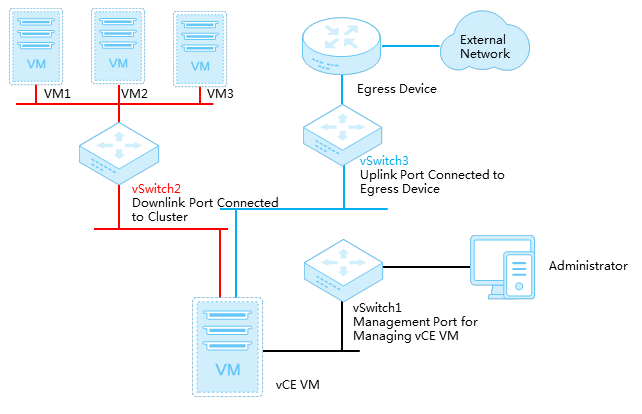Create a vCE VM gateway
Restrictions and guidelines
FlotaNet provides CE images for you to deploy as vCE VMs on UIS Manager. The username and password for a CE image with 4 vGPUs and 4 GB of memory are root and 9f3XIcCD5Sds, respectively. The username and password vary by image type. Please contact FlotaNet to obtain the username and password if you use any other CE image types.
The SSSE3 instruction set is used to create a CE image. Please set the CPU operating mode of vCE VMs to passthrough for them to use the SSSE3 instruction set of the hosts where they reside.
Procedure
On UIS Manager, prepare three vSwitches on a host for the vCE VM to create. A CE image by default loads three NICs for the management port, uplink port, and downlink port.
vSwitch 1 will be connected to the management port of the vCE VM. You can log in to the vCE console through the management port.
vSwitch 2 will be connected to the downlink port of the vCE VM. The downlink port is an internal network port or service port.
vSwitch 3 will be connected to the uplink port of the vCE VM. The uplink port is attached to a firewall or router that provides access to the external network.
Figure-1 Network connections of the vCE VM
Create a vCE VM that has 4 vGPUs and 4 GB of memory based on a CE image.