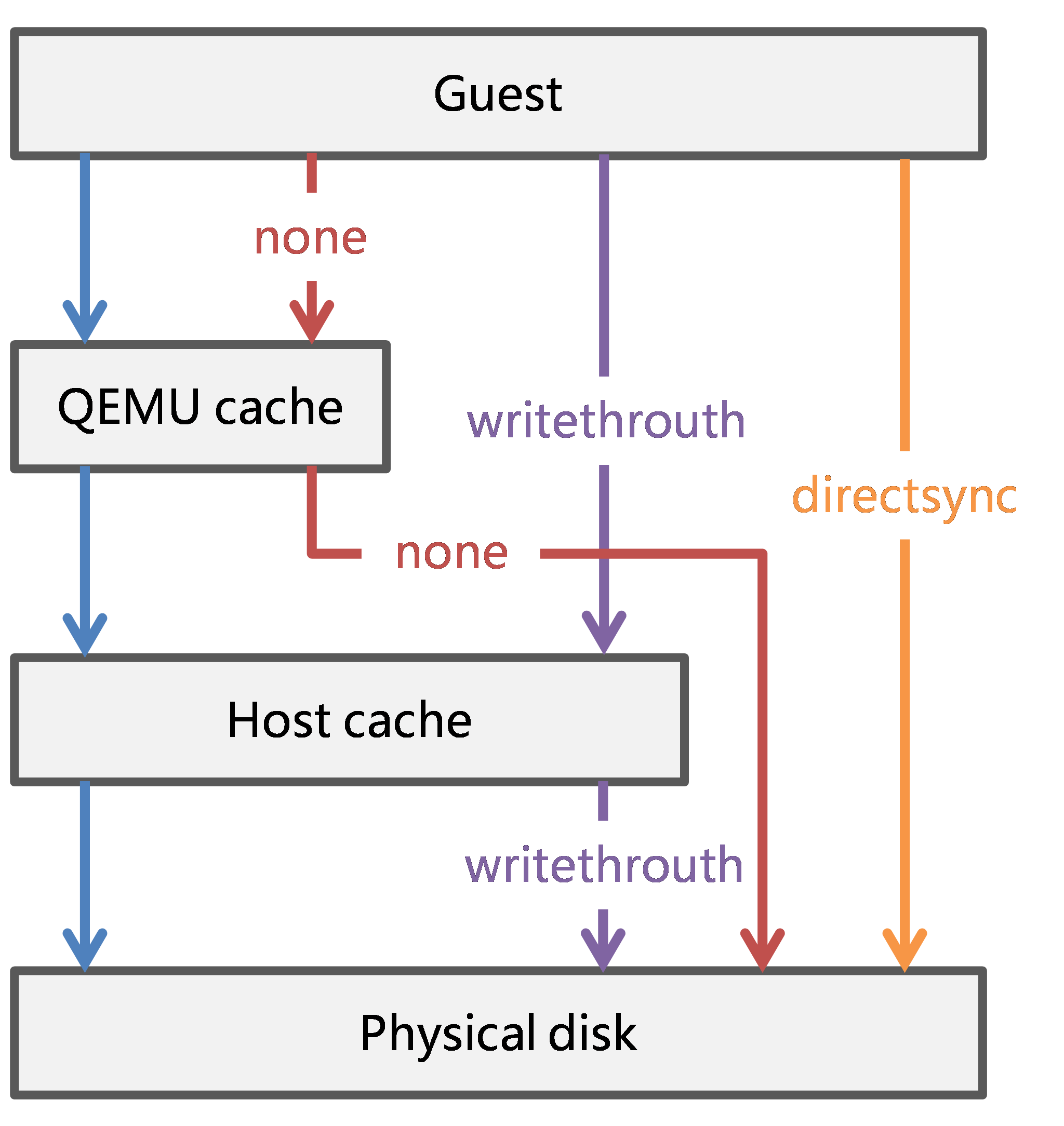Which cache mode should I select for a VM disk?
Select a cache mode depending on data write and read frequency and the desired read and write performance.
UIS Manager provides the following cache modes:
None—If None is selected, the host cache is disabled. The system writes data to and reads data from the VM disk cache.
Directsync—Select this option for applications that are sensitive to data loss. In this mode, the system directly writes data to and reads data from the physical disk.
Writethrough—Select this option for applications that re-read data frequently. In writethrough mode, the write cache of the VM disk is disabled. The system writes data to the host cache, and then to the physical disk. The disk read cache is enabled to store read data. Read requests are serviced from the read cache.
Writeback—Select this option for write-intensive applications that require low latency and high throughput. In writeback mode, the system writes data first to the VM cache, then to the host cache, and finally to the physical disk. However, it confirms that I/O finishes as soon as all data is written to the cache.
Figure-1 Working mechanisms of disk cache modes
|
All modes except directsync writes data to the VM disk cache or host cache before it is written to the physical disk. Data loss occurs if power outage occurs while the system is writing data to the physical disk. To prevent power outage from causing data loss, UIS Manager uses the directsync cache mode by default. |