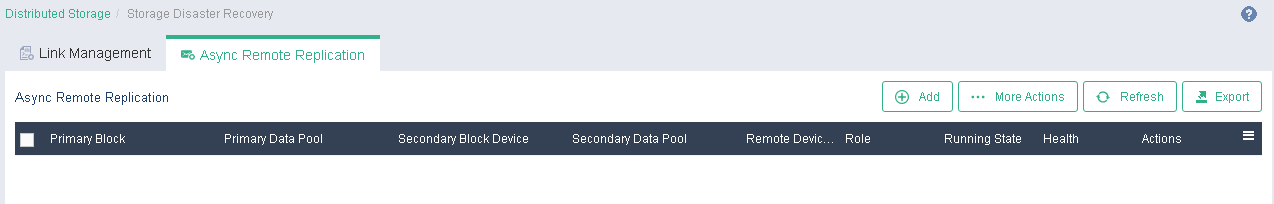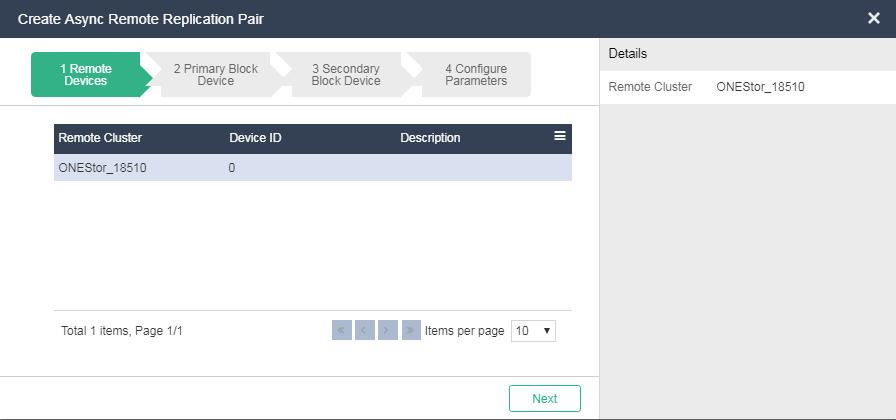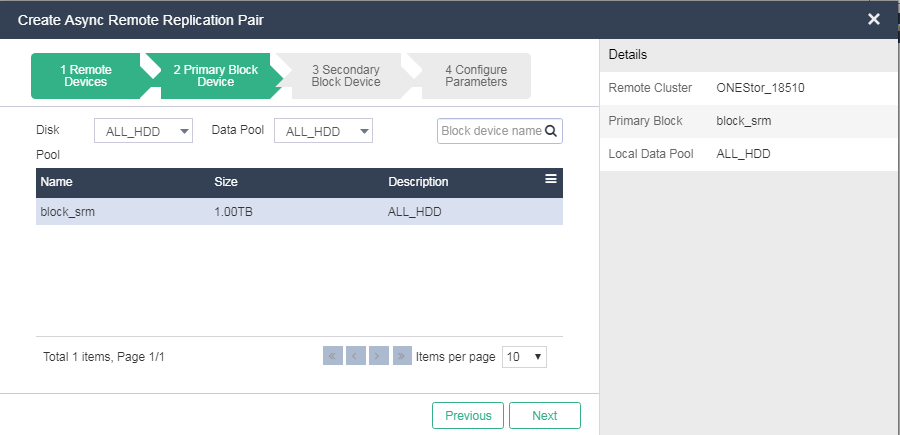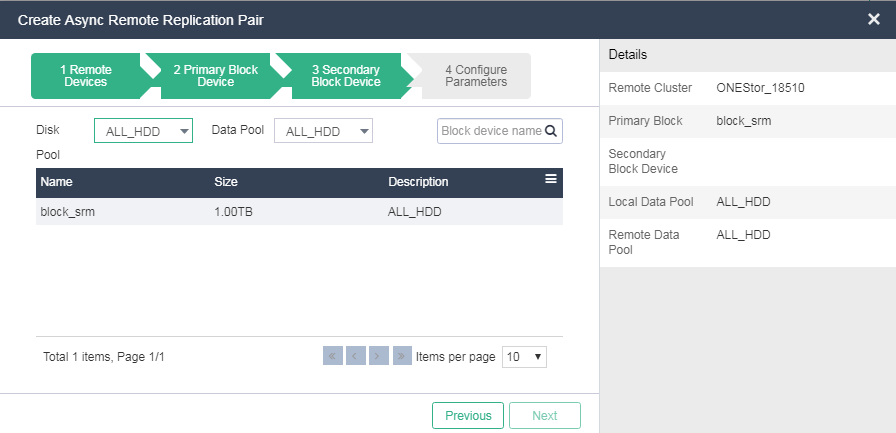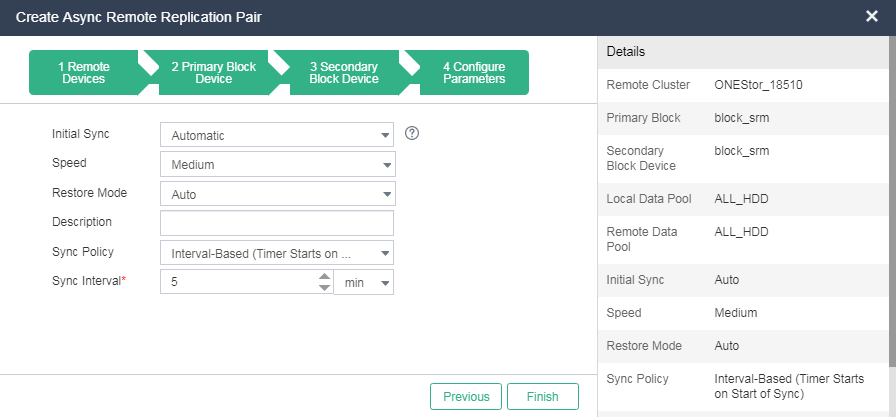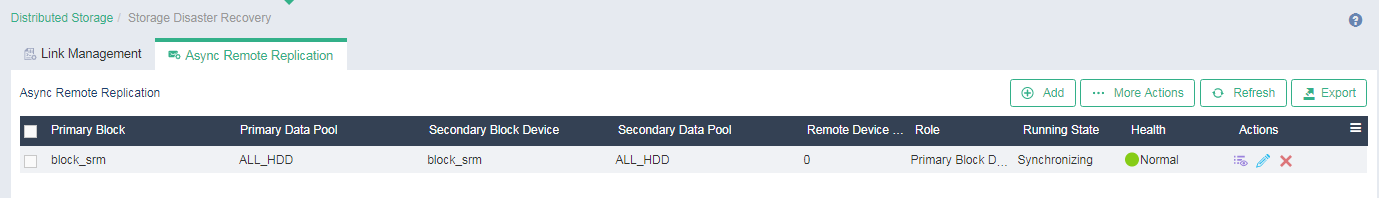Create an asynchronous replication pair
Asynchronous replication copies data from a local block device to a remote block device based on a replication relationship called asynchronous replication pair. When the local block device fails, its backup data on the remote block device can be used to fast resume services.
Restrictions and guidelines
The local and remote block devices must have the same capacity.
Procedure
On the top navigation bar, click Storage, and then select Storage Disaster Recovery from the left navigation pane.
Click the Async Remote Replication tab.
Click Add.
Figure-1 Creating an asynchronous replication pair
In the dialog box that opens, select a remote device and then click Next.
In the Primary Block Device section, select a disk pool and a data pool. Then, select a primary block device and then click Next.
In the Secondary Block Device section, select a disk pool and a data pool. Then, select a secondary block device and then click Next.
Configure replication settings.
|
As a best practice, select the automatic initial synchronization mode. If you select another option, you must manually synchronize data before a recover plan test. |
|
Parameter |
Description |
|
Initial Sync |
Specify an initial synchronization policy for the asynchronous replication pair.
|
|
Speed |
Specify a data replication speed.
|
|
Restore Mode |
Specify a restoration mode for the asynchronous replication pair.
|
|
Sync Policy |
Specify a timing policy for scheduled automatic synchronization between the primary and secondary block devices.
|
|
Sync Interval |
Set the synchronization interval. This parameter is available if you select Interval-Based (Timer Starts on Start of Sync) or Interval-Based (Timer Starts on Completion of Sync) for Sync Policy. |
|
Sync Time |
Specify a point in time at which synchronization will be performed. This parameter is available if you select Time-Based for Sync Policy. |
Click Finish.
The asynchronous replication pair is created, and data synchronization is in progress.