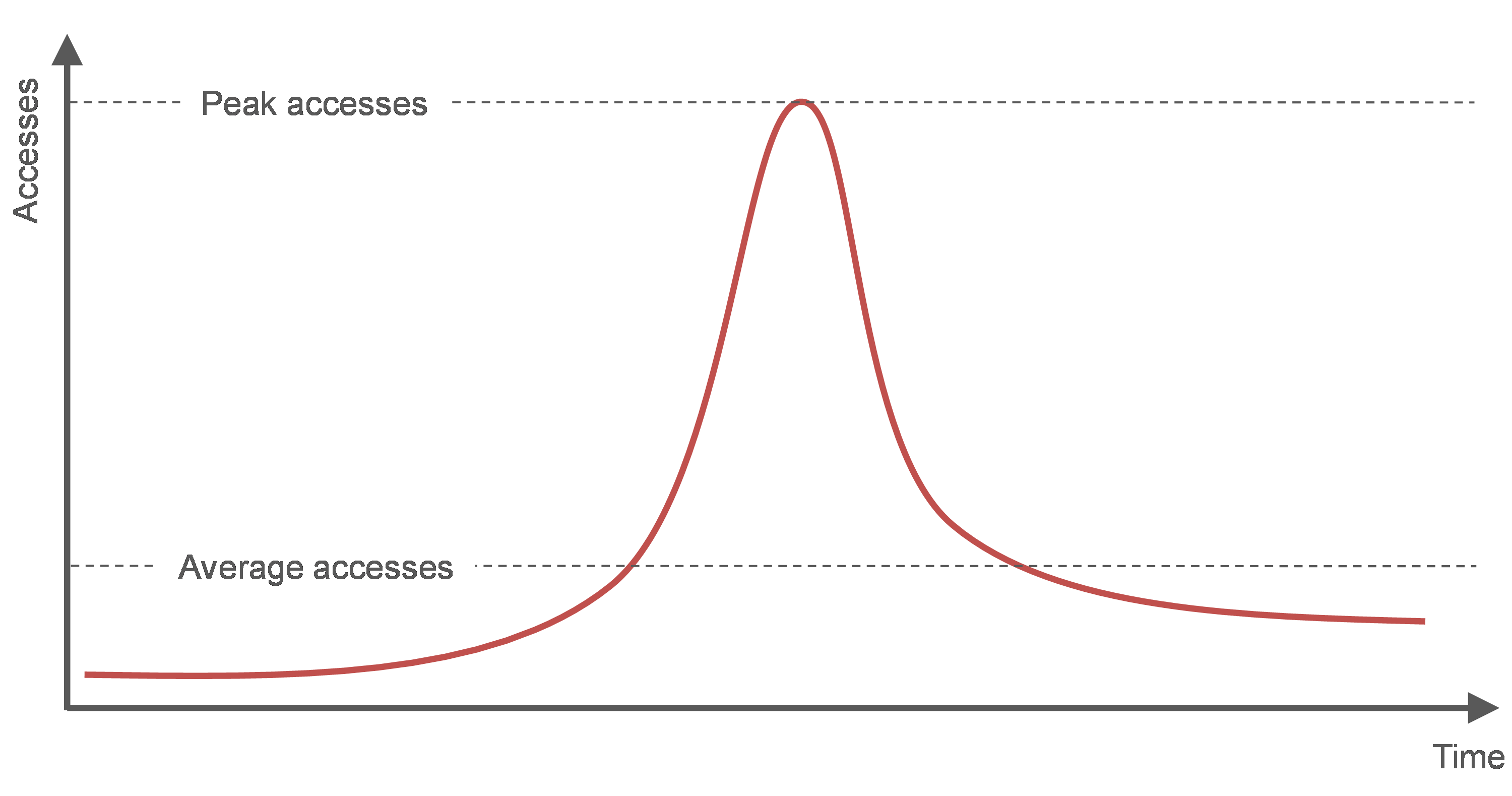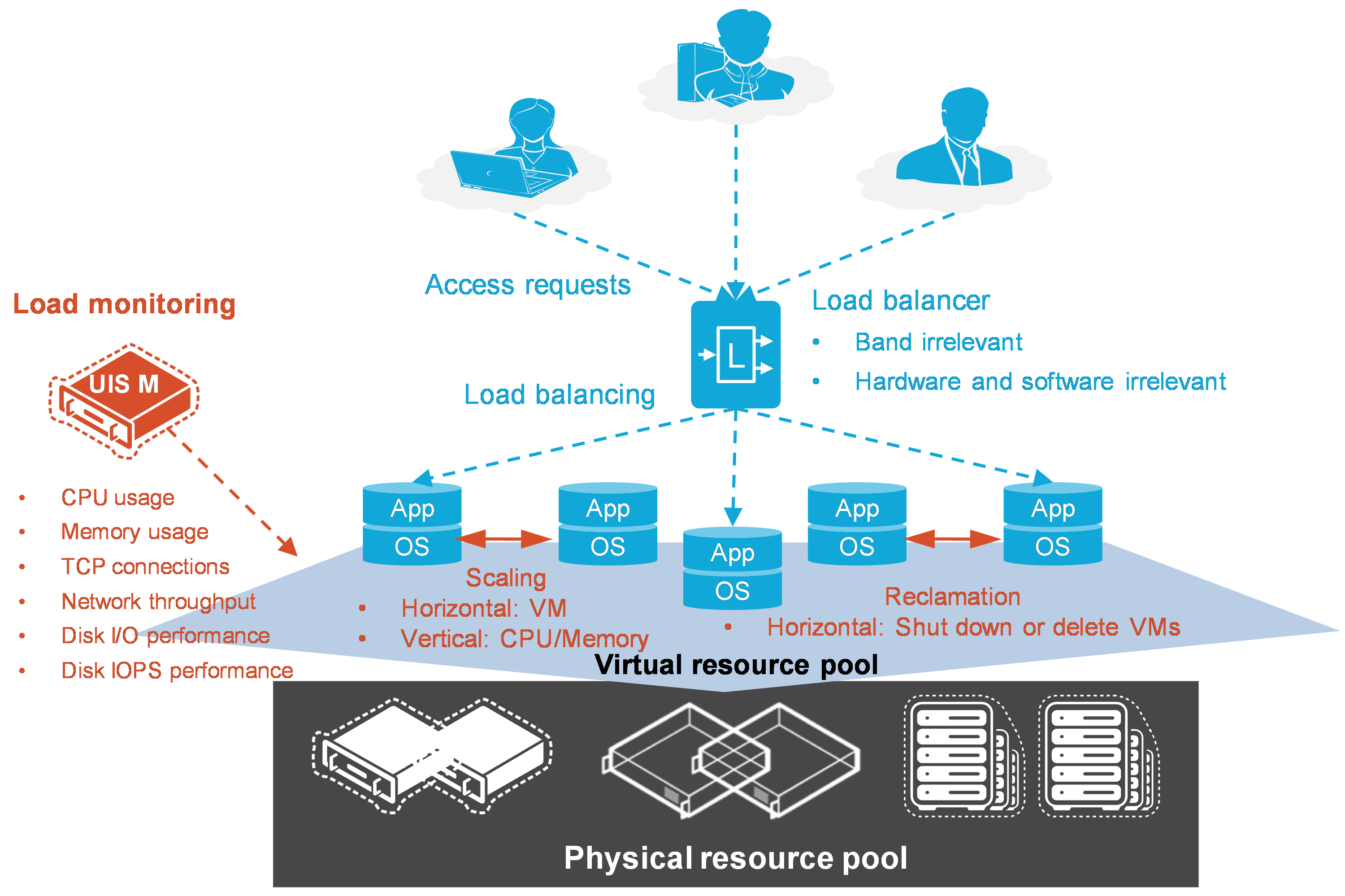DRX
For some business systems, accesses to the systems will fluctuate periodically or randomly, and the peak accesses might even exceed tens or hundreds of times of the normal accesses. If such a business system is deployed based the peak traffic volume, IT hardware resource waste might occur. If the business system is deployed based on the average traffic volume, the performance requirements at the peak hours cannot be met.
Figure-1 Business system access model
H3C UIS Manger provides DRX to monitor the CPU usage, memory usage, number of TCP connections, network throughput, disk I/O, and IOPS across server farms. DRX dynamically allocates and reclaims resources based on resource allocation and reclamation rules that reflect business needs and priorities to increase agility and reduce management complexity.
The following settings are required for implementation of DRX:
Configure virtual servers and a real server farm that contains multiple real servers on a load balancer, for example, H3C SecBlade LB device, F5 load balancer, or software load balancer. Specify a VSIP, and configure a scheduling algorithm and, and configure health monitoring.
Configure DRX service monitoring policies, including resource extension and reclamation policies on UIS Manager.
DRX operates as follows:
The load balancer configured on the UIS Manager monitors the resource usage in real time. When the resource usage of the VMs in a VM group crosses the threshold set in an extension policy within the specified time, UIS Manager creates one or more VMs from the VM templates converted from the VMs.
When the load balancer receives a request from a VM, it uses a scheduling algorithm to calculate to which server it distributes the request.
When UIS Manager detects that the resource usage drops below the thresholds in a resource reclaim monitoring policy, it shuts down or deletes the VM with the lowest resource usage for other VMs to use the resources on the host.