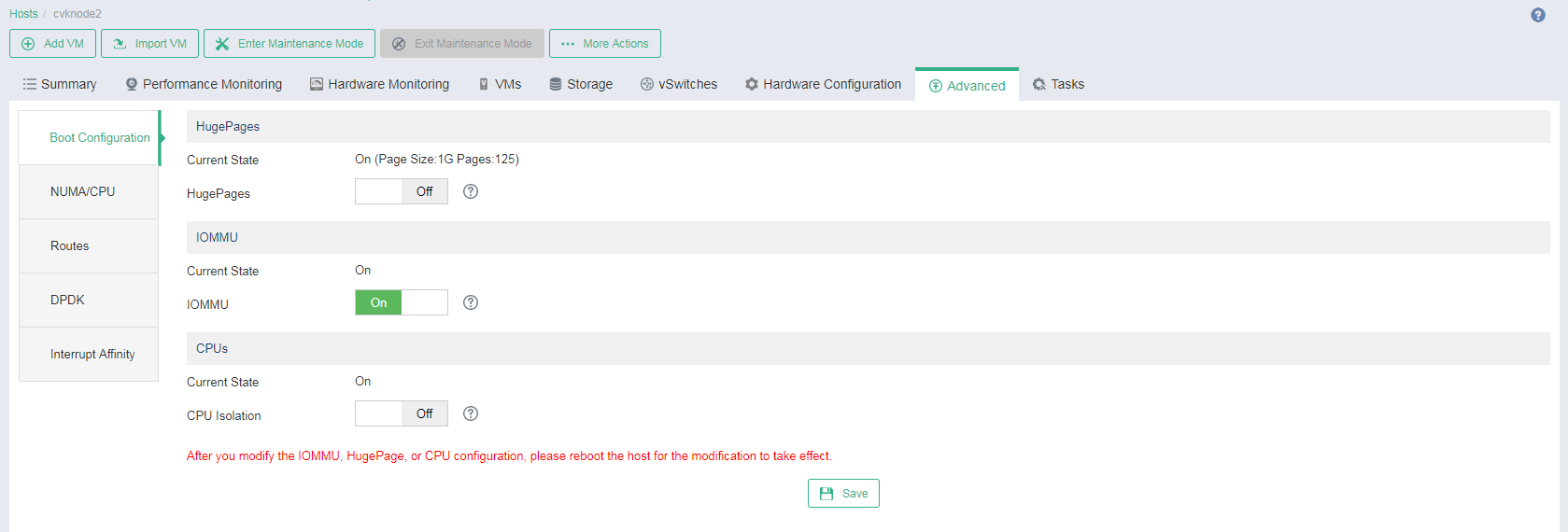Enable IOMMU for a host
On the top navigation bar, click Hosts.
Select the target host, and then click the Advanced tab.
Enable IOMMU.
Figure-1 Enabling IOMMU
Click Save.
Restart the host to have the configuration take effect:
Click Enter Maintenance Mode, and then click OK in the dialog box that opens.
Click More Actions, select Restart Host, and then click OK in the dialog box that opens.