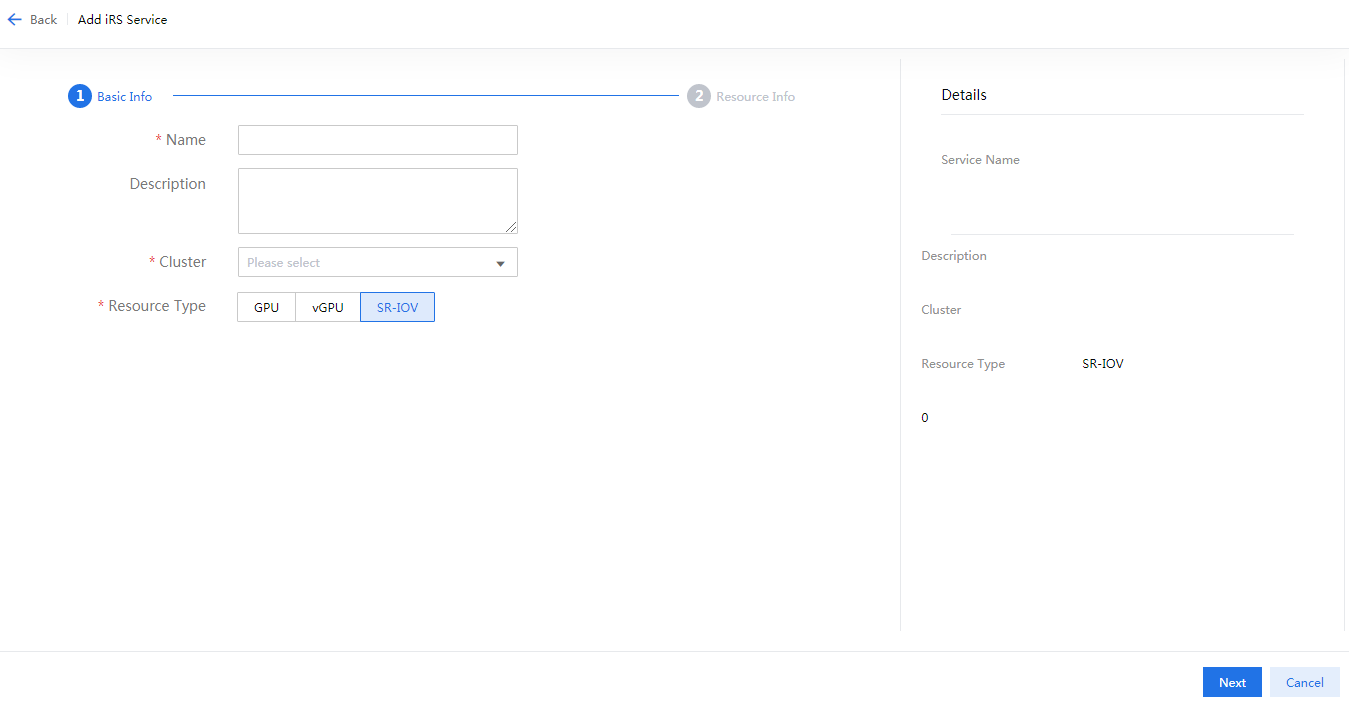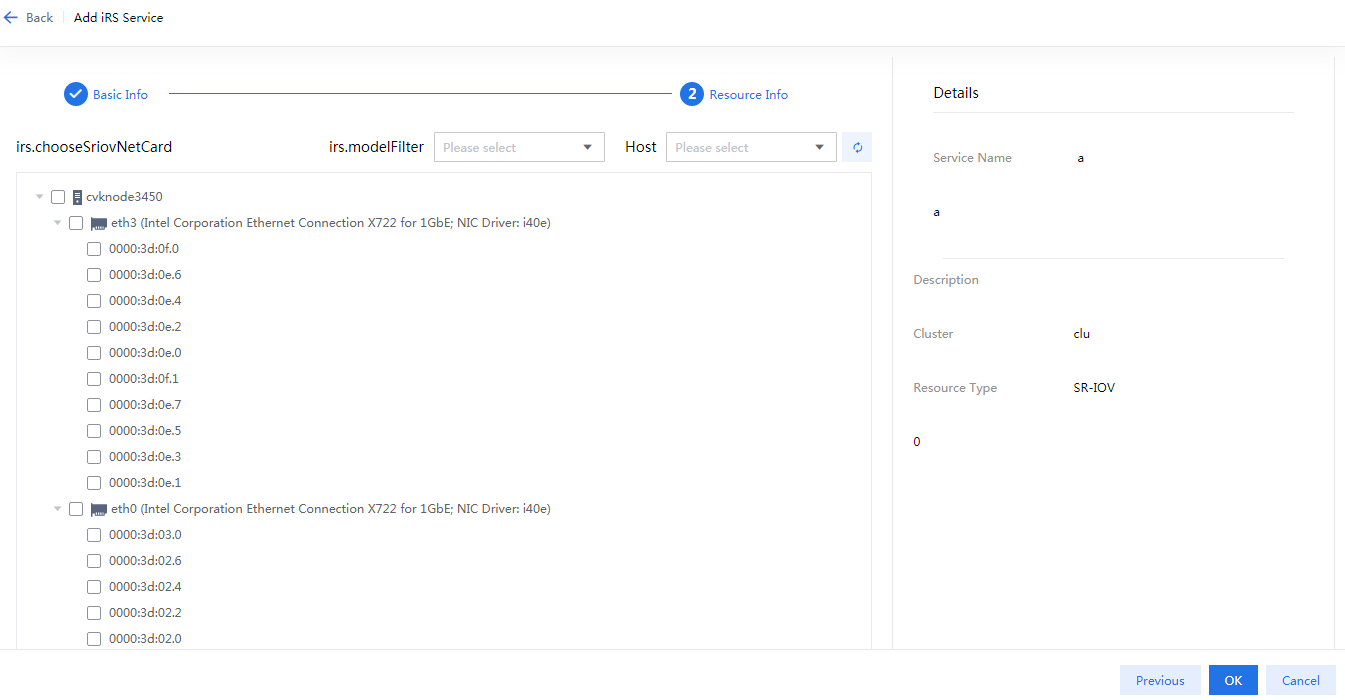Create an SR-IOV resource pool
On the top navigation bar, click Resources.
From the left navigation pane, select iRS.
Click Add iRS Service, enter a service name and description, select SR-IOV from the Resource Type list, and then click Next.
Select an SR-IOV NIC model, select a host, and then select SR-IOV NICs to assign to the SR-IOV resource pool.
|
You must select SR-IV NICs of the same model. |