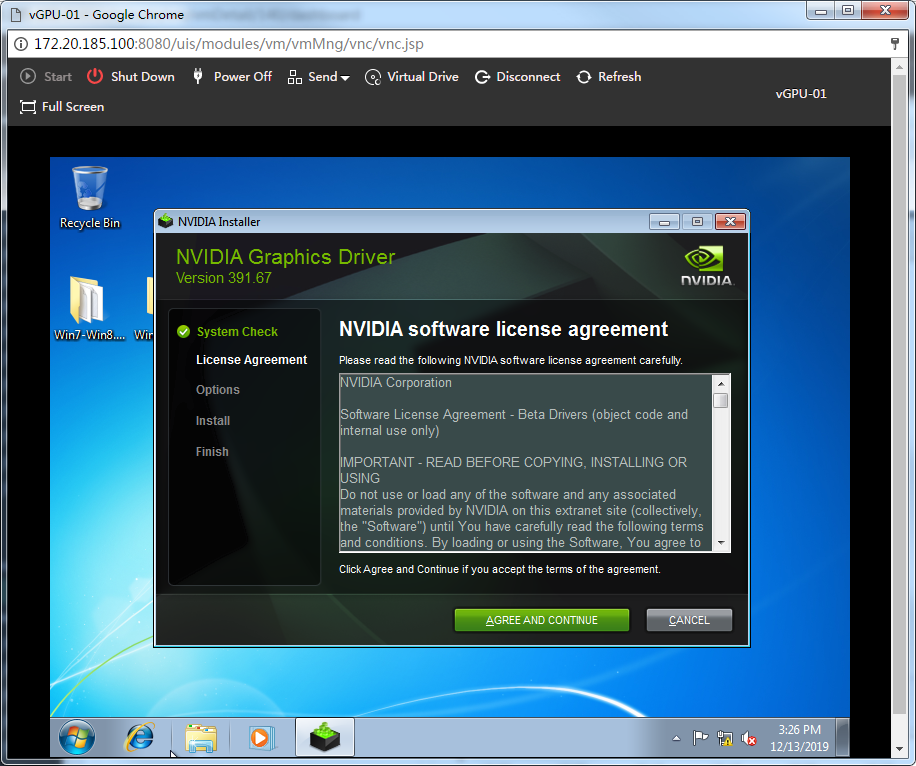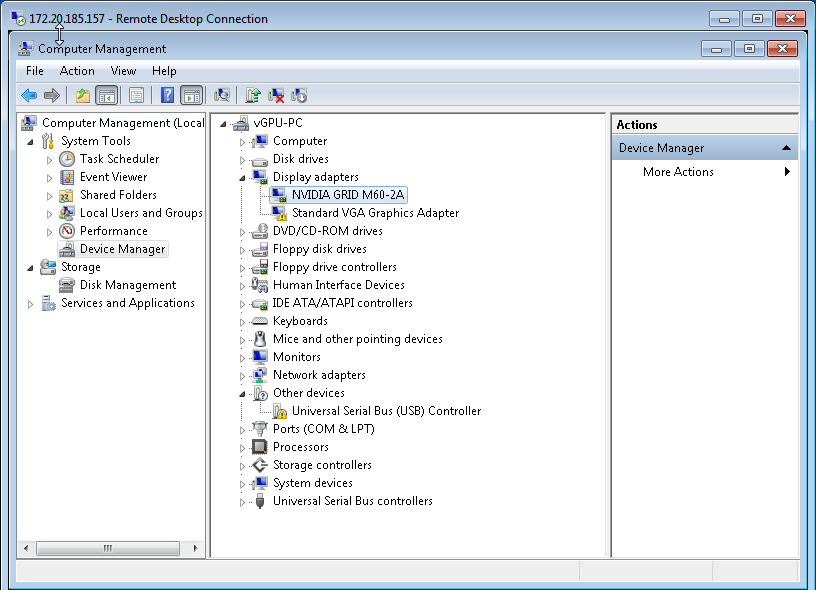Install an NVIDIA graphics driver on the VM
Download a matching NVIDIA graphics driver and upload it to a VM.
Double-click the driver installer and install the driver following the setup wizard.
Restart the VM.
|
The VNC console is unavailable after you install an NVIDIA graphics driver. Please access the VM through remote desktop software such as RGS or Mstsc. |
Log in to the VM through remote desktop software. Open Device Manager, and then select Display adapters to verify that the model of the attached vGPU is correct.