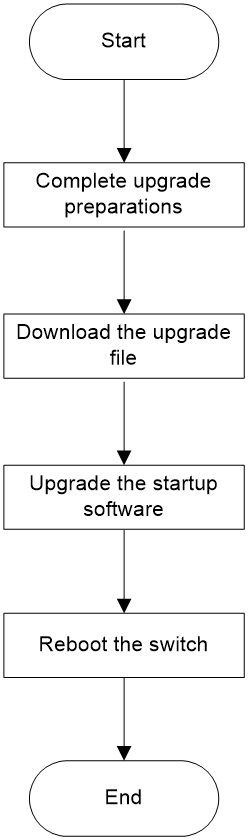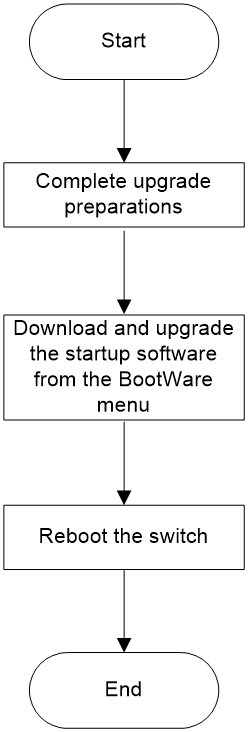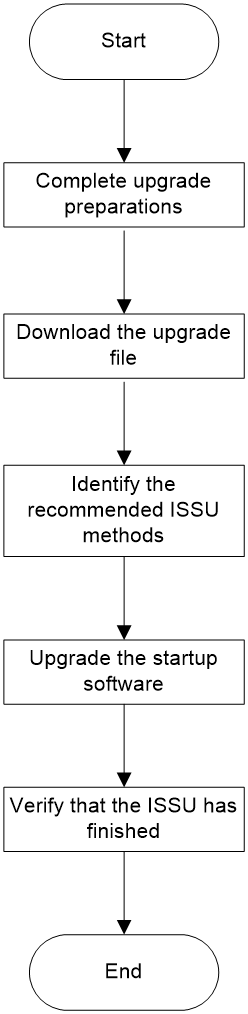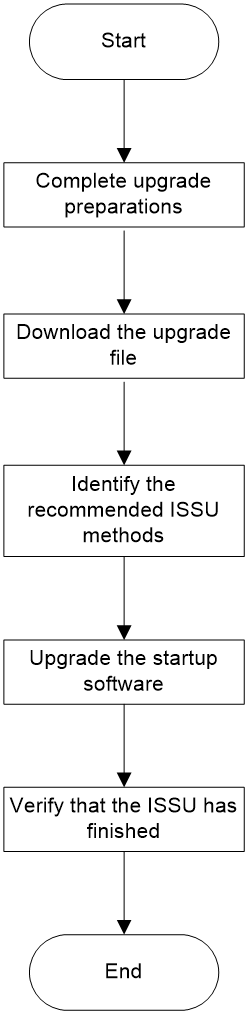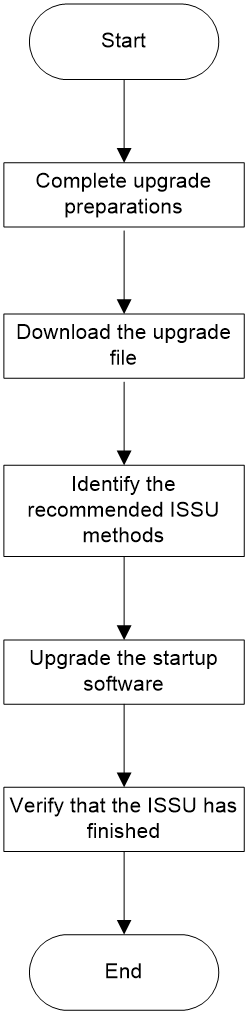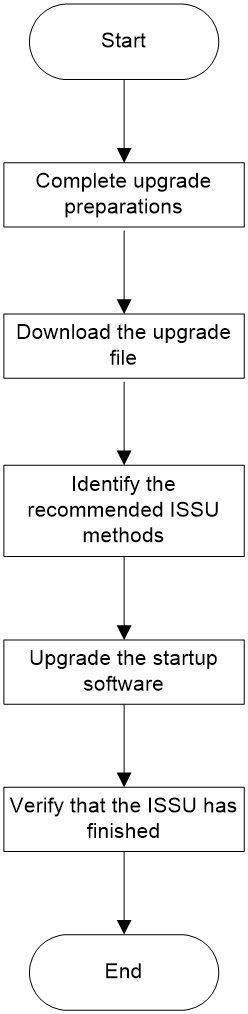- Table of Contents
-
- H3C Switch Software Upgrade Guide-6W101
- 00-Preface
- 01-About software upgrade
- 02-Upgrade restrictions and guidelines
- 03-Upgrade workflow
- 04-Preparing for the upgrade
- 05-Upgrading the BootWare
- 06-Upgrading the startup software
- 07-Installing patches and features
- 08-Verifying the upgrade
- 09-Rolling back the running software images
- 10-Troubleshooting
- 11-Appendix A Downloading the upgrade file
- Related Documents
-
| Title | Size | Download |
|---|---|---|
| 06-Upgrading the startup software | 120.84 KB |
Contents
Upgrading the startup software
Upgrading the startup software by using the boot loader method
Upgrading the startup software from the BootWare menu
Performing a compatible upgrade by using ISSU commands (distributed devices)
Performing a compatible upgrade by using ISSU commands (centralized devices)
Performing an incompatible upgrade by using ISSU commands (distributed devices)
Performing an incompatible upgrade by using ISSU commands (centralized devices)
Upgrading the startup software
You can upgrade the startup software by using the following methods:
· Upgrading the startup software by using the boot loader method
· Upgrading the startup software from the BootWare menu
· Performing a compatible upgrade by using ISSU commands (distributed devices)
· Performing a compatible upgrade by using ISSU commands (centralized devices)
· Performing an incompatible upgrade by using ISSU commands (distributed devices)
· Performing an incompatible upgrade by using ISSU commands (centralized devices)
Upgrading the startup software by using the boot loader method
Upgrade workflow
Table 1 Upgrade workflow
Upgrade procedure
Preparing for the upgrade
See "Preparing for the upgrade."
Downloading the upgrade file
Download the upgrade file from an PC to the switch. For more information, see "Appendix A Downloading the upgrade file."
Upgrading the startup software
|
|
NOTE: · You can specify an .ipe file or a boot image file and a system image file in the boot-loader file command. This section uses an .ipe file as an example. · Available commands vary by switch model. This section uses an S10500 switch as an example. · The upgrade procedure for single-MPU devices is the same as that for dual-MPU devices. |
# Specify an .ipe file as the main startup software file.
<Sysname> boot-loader file flash:/all.ipe all main
Verifying the file flash:/all.ipe on slot 1..............Done.
H3C S10510 images in IPE:
boot.bin
system.bin
This command will set the main startup software images. Continue? [Y/N]:y
# Specify an .ipe file as the backup startup software file.
<Sysname> boot-loader file flash:/all2.ipe all backup
Verifying the file flash:/all2.ipe on slot 1..............Done.
H3C S10510 images in IPE:
boot.bin
system.bin
This command will set the backup startup software images. Continue? [Y/N]:y
Rebooting the switch
# Reboot the switch to complete the upgrade.
<Sysname> reboot
Start to check configuration with next startup configuration file, please wait.
........DONE!
This command will reboot the device. Continue? [Y/N]:y
Now rebooting, please wait...
Upgrading the startup software from the BootWare menu
Upgrade workflow
Table 2 Upgrade workflow
Upgrade procedure
Preparing for the upgrade
See "Preparing for the upgrade."
Downloading the upgrade file
Download the upgrade file from an PC to the switch. For more information, see "Appendix A Downloading the upgrade file."
Rebooting the switch
# Return to the EXTENDED-BOOTWARE menu, and enter 0 in the EXTENDED-BOOTWARE menu to reboot the switch.
|
|
NOTE: For a modular switch that has an active MPU and a standby MPU, you must access the BootWare menus of them through the console port to upgrade their startup software. You also need to connect to the management Ethernet ports on both MPUs. |
Performing a compatible upgrade by using ISSU commands (distributed devices)
|
|
NOTE: · Before performing an ISSU, you must use the display version comp-matrix command to identify the recommended ISSU methods. · In this section, the IRF fabric has two member devices, and each member device has two MPUs. · The upgrade procedure for single-MPU devices is the same as that for dual-MPU devices. · The command output varies by device model. |
Upgrade workflow
Table 3 Upgrade workflow
Upgrade procedure
Preparing for the upgrade
See "Preparing for the upgrade."
Downloading the upgrade file
Download the upgrade file from an PC to the switch. For more information, see "Appendix A Downloading the upgrade file."
Identifying the recommended ISSU methods
# Display active software images.
<Sysname> display install active
Active packages on chassis 1 slot 6:
flash:/boot-t0001015.bin
flash:/system-t0001015.bin
flash:/feature-t0001015.bin
Active packages on chassis 1 slot 7:
flash:/boot-t0001015.bin
flash:/system-t0001015.bin
flash:/feature-t0001015.bin
Active packages on chassis 2 slot 6:
flash:/boot-t0001015.bin
flash:/system-t0001015.bin
flash:/feature-t0001015.bin
Active packages on chassis 2 slot 7:
flash:/boot-t0001015.bin
flash:/system-t0001015.bin
flash:/feature-t0001015.bin
# Identify the recommended ISSU methods.
<Sysname> display version comp-matrix file boot flash:/boot-t0001016.bin system flash:/system-t0001016.bin feature flash:/feature-t0001016.bin
Verifying the file flash:/boot-t0001016.bin on chassis 1 slot 6..................................Done.
Verifying the file flash:/system-t0001016.bin on chassis 1 slot 6..................................Done.
Verifying the file flash:/feature-t0001016.bin on chassis 1 slot 6..................................Done.
Identifying the upgrade methods....Done.
Chassis Slot Upgrade Way
1 6 Reboot
1 7 Reboot
2 6 Reboot
2 7 Reboot
The output shows that reboot upgrades are recommended.
# Disable automatic rollback.
<Sysname> system-view
[Sysname] issu rollback-timer 0
# Enable the IRF bridge MAC address to be permanent.
[Sysname] irf mac-address persistent always
# Save the running configuration.
<Sysname> save
Upgrading the startup software
# Upgrade the startup software on the subordinate member.
<Sysname> issu load file boot flash:/boot-t0001016.bin system flash:/system-t0001016.bin feature flash:/feature-t0001016.bin chassis 2
This operation will delete the rollback point information for the previous upgrade and maybe get unsaved configuration lost. Continue? [Y/N]:y
Copying file flash:/boot-t0001016.bin to chassis2#slot6#flash:/boot-t0001016.bin......Done.
Copying file flash:/system-t0001016.bin to chassis2#slot6#flash:/system-t0001016.bin........................Done.
Copying file flash:/feature-t0001016.bin to chassis2#slot6#flash:/feature-t0001016.bin......Done.
Verifying the file flash:/boot-t0001016.bin on chassis 2 slot 6...Done.
Verifying the file flash:/system-t0001016.bin on chassis 2 slot 6............Done.
Verifying the file flash:/feature-t0001016.bin on chassis 2 slot 6...Done.
Copying file flash:/boot-t0001016.bin to chassis2#slot7#flash:/boot-t0001016.bin......Done.
Copying file flash:/system-t0001016.bin to chassis2#slot7#flash:/system-t0001016.bin........................Done.
Copying file flash:/feature-t0001016.bin to chassis2#slot7#flash:/feature-t0001016.bin......Done.
Verifying the file flash:/boot-t0001016.bin on chassis 2 slot 7...Done.
Verifying the file flash:/system-t0001016.bin on chassis 2 slot 7............Done.
Verifying the file flash:/feature-t0001016.bin on chassis 2 slot 7...Done.
Identifying the upgrade methods….Done.
Upgrade summary according to following table:
flash:/boot-t0001016.bin
Running Version New Version
Test 0001015 Test 0001016
flash:/system-t0001016.bin
Running Version New Version
Test 0001015 Test 0001016
flash:/feature-t0001016.bin
Running Version New Version
Test 0001015 Test 0001016
Chassis Slot Upgrade Way
2 6 Reboot
2 7 Reboot
Upgrading software images to compatible versions. Continue? [Y/N]:y
This operation might take several minutes, please wait...Done.
# Verify that the ISSU is in a stable state.
<Sysname> display issu state
ISSU state: Loaded
Compatibility: Compatible
Work state: Normal
Upgrade method: Chassis by chassis
Upgraded chassis:
chassis 2
Current upgrading chassis: None
Previous version list:
boot: 7.1.070, Test 0001015
system: 7.1.070, Test 0001015
feature: 7.1.070, Test 0001015
Previous software images:
flash:/boot-t0001015.bin
flash:/system-t0001015.bin
flash:/feature-t0001015.bin
Upgrade version list:
boot: 7.1.070, Test 0001016
system: 7.1.070, Test 0001016
feature: 7.1.070, Test 0001016
Upgrade software images:
flash:/boot-t0001016.bin
flash:/system-t0001016.bin
flash:/feature-t0001016.bin
The Loaded state is a stable state, which indicates that the system is waiting for a master/subordinate switchover. Chassis 2 has completed the upgrade, and chassis 1 has not.
# Perform a master/subordinate switchover.
<Sysname> issu run switchover
Upgrade summary according to following table:
flash:/boot-t0001016.bin
Running Version New Version
Test 0001015 Test 0001016
flash:/system-t0001016.bin
Running Version New Version
Test 0001015 Test 0001016
flash:/feature-t0001016.bin
Running Version New Version
Test 0001015 Test 0001016
Chassis Slot Switchover Way
1 6 Master subordinate switchover
Upgrading software images to compatible versions. Continue? [Y/N]:y
This operation might take several minutes, please wait.........
# Verify that the ISSU is in a stable state.
<Sysname> display issu state
ISSU state: Switchover
Compatibility: Compatible
Work state: Normal
Upgrade method: Chassis by chassis
Upgraded chassis:
chassis 2
Current upgrading chassis: None
Previous version list:
boot: 7.1.070, Test 0001015
system: 7.1.070, Test 0001015
feature: 7.1.070, Test 0001015
Previous software images:
flash:/boot-t0001015.bin
flash:/system-t0001015.bin
flash:/feature-t0001015.bin
Upgrade version list:
boot: 7.1.070, Test 0001016
system: 7.1.070, Test 0001016
feature: 7.1.070, Test 0001016
Upgrade software images:
flash:/boot-t0001016.bin
flash:/system-t0001016.bin
flash:/feature-t0001016.bin
The Switchover state is a stable state, which indicates that the system has completed the master/subordinate switchover and is waiting for a commit operation to upgrade chassis 1.
# Upgrade the startup software on the original master.
<Sysname> issu commit chassis 1
Copying file flash:/boot-t0001016.bin to chassis1#slot7#flash:/boot-t0001016.bin......Done.
Copying file flash:/system-t0001016.bin to chassis1#slot7#flash:/system-t0001016.bin........................Done.
Copying file flash:/feature-t0001016.bin to chassis1#slot7#flash:/feature-t0001016.bin......Done.
Verifying the file flash:/boot-t0001016.bin on chassis 1 slot 7...Done.
Verifying the file flash:/system-t0001016.bin on chassis 1 slot 7...Done.
Verifying the file flash:/feature-t0001016.bin on chassis 1 slot 7...Done.
Upgrade summary according to following table:
flash:/boot-t0001016.bin
Running Version New Version
Test 0001015 Test 0001016
flash:/system-t0001016.bin
Running Version New Version
Test 0001015 Test 0001016
flash:/feature-t0001016.bin
Running Version New Version
Test 0001015 Test 0001016
Chassis Slot Upgrade Way
1 6 Reboot
1 7 Reboot
Upgrading software images to compatible versions. Continue? [Y/N]:y
This operation might take several minutes, please wait...Done.
Verifying the upgrade
# Verify that the ISSU is finished.
<Sysname> display issu state
ISSU state: Init
Compatibility: Unknown
Upgrade method: Chassis by chassis
Upgraded chassis: None
Current upgrading chassis: None
Current version list:
boot: 7.1.070, Test 0001016
system: 7.1.070, Test 0001016
feature: 7.1.070, Test 0001016
Current software images:
flash:/boot-t0001016.bin
flash:/system-t0001016.bin
flash:/feature-t0001016.bin
The ISSU state field displays Init, which indicates that the ISSU is finished.
# Verify that both members are running the new software images.
<Sysname> display install active
Active packages on chassis 1 slot 6:
flash:/boot-t0001016.bin
flash:/system-t0001016.bin
flash:/feature-t0001016.bin
Active packages on chassis 1 slot 7:
flash:/boot-t0001016.bin
flash:/system-t0001016.bin
flash:/feature-t0001016.bin
Active packages on chassis 2 slot 6:
flash:/boot-t0001016.bin
flash:/system-t0001016.bin
flash:/feature-t0001016.bin
Active packages on chassis 2 slot 7:
flash:/boot-t0001016.bin
flash:/system-t0001016.bin
flash:/feature-t0001016.bin
Performing a compatible upgrade by using ISSU commands (centralized devices)
|
|
NOTE: · Before performing an ISSU, you must use the display version comp-matrix command to identify the recommended ISSU methods. · In this section, the IRF fabric has two member devices. · The command output varies by device model. |
Upgrade workflow
Table 4 Upgrade workflow
Upgrade procedure
Preparing for the upgrade
See "Preparing for the upgrade."
Downloading the upgrade file
Download the upgrade file from an PC to the switch. For more information, "Appendix A Downloading the upgrade file."
Identifying the recommended ISSU methods
# Display active software images.
<Sysname> display install active
Active packages on slot 1:
flash:/boot-t0001015.bin
flash:/system-t0001015.bin
flash:/feature-t0001015.bin
Active packages on slot 2:
flash:/boot-t0001015.bin
flash:/system-t0001015.bin
flash:/feature-t0001015.bin
# Identify the recommended ISSU methods.
<Sysname> display version comp-matrix file boot flash:/boot-t0001016.bin system flash:/system-t0001016.bin feature flash:/feature-t0001016.bin
Verifying the file flash:/boot-t0001016.bin on slot 1.......................Done.
Verifying the file flash:/system-t0001016.bin on slot 1................. .................Done.
Verifying the file flash:/feature-t0001016.bin on slot 1.................Done.
Identifying the upgrade methods....Done.
Slot Upgrade Way
1 Reboot
2 Reboot
The output shows that reboot upgrades are recommended.
# Disable automatic rollback.
<Sysname> system-view
[Sysname] issu rollback-timer 0
# Enable the IRF bridge MAC address to be permanent.
[Sysname] irf mac-address persistent always
# Save the running configuration.
<Sysname> save
Upgrading the startup software
# Upgrade the startup software on the subordinate member.
<Sysname> issu load file boot flash:/boot-t0001016.bin system flash:/system-t0001016.bin feature flash:/feature-t0001016.bin slot 2
This operation will delete the rollback point information for the previous upgrade and maybe get unsaved configuration lost. Continue? [Y/N]:y
Copying file flash:/boot-t0001016.bin to slot2#flash:/boot-t0001016.bin......Done.
Copying file flash:/system-t0001016.bin to slot2#flash:/system-t0001016.bin........................Done.
Copying file flash:/feature-t0001016.bin to slot2#flash:/feature-t0001016.bin......Done.
Verifying the file flash:/boot-t0001016.bin on slot 2...Done.
Verifying the file flash:/system-t0001016.bin on slot 2............Done.
Verifying the file flash:/feature-t0001016.bin on slot 2...Done.
Identifying the upgrade methods….Done.
Upgrade summary according to following table:
flash:/boot-t0001016.bin
Running Version New Version
Test 0001015 Test 0001016
flash:/system-t0001016.bin
Running Version New Version
Test 0001015 Test 0001016
flash:/feature-t0001016.bin
Running Version New Version
Test 0001015 Test 0001016
Slot Upgrade Way
2 Reboot
Upgrading software images to compatible versions. Continue? [Y/N]:y
This operation might take several minutes, please wait...Done.
# Verify that the ISSU is in a stable state.
<Sysname> display issu state
ISSU state: Loaded
Compatibility: Compatible
Work state: Normal
Upgrade method: Card by card
Upgraded slot:
slot 2
Current upgrading slot: None
Previous version list:
boot: 7.1.070, Test 0001015
system: 7.1.070, Test 0001015
feature: 7.1.070, Test 0001015
Previous software images:
flash:/boot-t0001015.bin
flash:/system-t0001015.bin
flash:/feature-t0001015.bin
Upgrade version list:
boot: 7.1.070, Test 0001016
system: 7.1.070, Test 0001016
feature: 7.1.070, Test 0001016
Upgrade software images:
flash:/boot-t0001016.bin
flash:/system-t0001016.bin
flash:/feature-t0001016.bin
The Loaded state is a stable state, which indicates that the system is waiting for a master/subordinate switchover. Slot 2 has completed the upgrade, and slot 1 has not.
# Perform a master/subordinate switchover.
<Sysname> issu run switchover
Upgrade summary according to following table:
flash:/boot-t0001016.bin
Running Version New Version
Test 0001015 Test 0001016
flash:/system-t0001016.bin
Running Version New Version
Test 0001015 Test 0001016
flash:/feature-t0001016.bin
Running Version New Version
Test 0001015 Test 0001016
Slot Switchover Way
1 Master subordinate switchover
Upgrading software images to compatible versions. Continue? [Y/N]:y
This operation might take several minutes, please wait.........
# Verify that the ISSU is in a stable state.
<Sysname> display issu state
ISSU state: Switchover
Compatibility: Compatible
Work state: Normal
Upgrade method: Card by card
Upgraded slot:
slot 2
Current upgrading slot: None
Previous version list:
boot: 7.1.070, Test 0001015
system: 7.1.070, Test 0001015
feature: 7.1.070, Test 0001015
Previous software images:
flash:/boot-t0001015.bin
flash:/system-t0001015.bin
flash:/feature-t0001015.bin
Upgrade version list:
boot: 7.1.070, Test 0001016
system: 7.1.070, Test 0001016
feature: 7.1.070, Test 0001016
Upgrade software images:
flash:/boot-t0001016.bin
flash:/system-t0001016.bin
flash:/feature-t0001016.bin
The Switchover state is a stable state, which indicates that the system has completed the master/subordinate switchover and is waiting for a commit operation to upgrade slot 1.
# Upgrade the startup software on the original master.
<Sysname> issu commit slot 1
Upgrade summary according to following table:
flash:/boot-t0001016.bin
Running Version New Version
Test 0001015 Test 0001016
flash:/system-t0001016.bin
Running Version New Version
Test 0001015 Test 0001016
flash:/feature-t0001016.bin
Running Version New Version
Test 0001015 Test 0001016
Slot Upgrade Way
1 Reboot
Upgrading software images to compatible versions. Continue? [Y/N]:y
This operation might take several minutes, please wait...Done.
Verifying the upgrade
# Verify that the ISSU is finished.
<Sysname> display issu state
ISSU state: Init
Compatibility: Unknown
Work state: Normal
Upgrade method: Card by card
Upgraded slot: None
Current upgrading slot: None
Current version list:
boot: 7.1.070, Test 0001016
system: 7.1.070, Test 0001016
feature: 7.1.070, Test 0001016
Current software images:
flash:/boot-t0001016.bin
flash:/system-t0001016.bin
flash:/feature-t0001016.bin
The ISSU state field displays Init, which indicates that the ISSU is finished.
# Verify that both members are running the new software images.
<Sysname> display install active
Active packages on slot 1:
flash:/boot-t0001016.bin
flash:/system-t0001016.bin
flash:/feature-t0001016.bin
Active packages on slot 2:
flash:/boot-t0001016.bin
flash:/system-t0001016.bin
flash:/feature-t0001016.bin
Performing an incompatible upgrade by using ISSU commands (distributed devices)
|
|
NOTE: · Before performing an ISSU, you must use the display version comp-matrix command to identify the recommended ISSU methods. · In this section, the IRF fabric has two member devices, and each member device has two MPUs. · The upgrade procedure for single-MPU devices is the same as that for dual-MPU devices. · The command output varies by device model. |
Upgrade workflow
Table 5 Upgrade workflow
Upgrade procedure
Preparing for the upgrade
See "Preparing for the upgrade."
Downloading the upgrade file
Download the upgrade file from an PC to the switch. For more information, see "Appendix A Downloading the upgrade file."
Identifying the recommended ISSU methods
# Display active software images.
<Sysname> display install active
Active packages on chassis 1 slot 6:
flash:/boot-t0001015.bin
flash:/system-t0001015.bin
flash:/feature-t0001015.bin
Active packages on chassis 1 slot 7:
flash:/boot-t0001015.bin
flash:/system-t0001015.bin
flash:/feature-t0001015.bin
Active packages on chassis 2 slot 6:
flash:/boot-t0001015.bin
flash:/system-t0001015.bin
flash:/feature-t0001015.bin
Active packages on chassis 2 slot 7:
flash:/boot-t0001015.bin
flash:/system-t0001015.bin
flash:/feature-t0001015.bin
# Identify the recommended ISSU methods.
<Sysname> display version comp-matrix file boot flash:/boot-t0001017.bin system flash:/system-t0001017.bin feature flash:/feature-t0001017.bin
Verifying the file flash:/boot-t0001017.bin on chassis 1 slot 6..................................Done.
Verifying the file flash:/system-t0001017.bin on chassis 1 slot 6..................................Done.
Verifying the file flash:/feature-t0001017.bin on chassis 1 slot 6..................................Done.
Identifying the upgrade methods....Done.
Incompatible upgrade
The output shows that an incompatible upgrade is recommended.
# Enable the IRF bridge MAC address to be permanent.
[Sysname] irf mac-address persistent always
# Save the running configuration.
<Sysname> save
Upgrading the startup software
# Upgrade the startup software on the subordinate member.
<Sysname> issu load file boot flash:/boot-t0001017.bin system flash:/system-t0001017.bin feature flash:/feature-t0001017.bin chassis 2
This operation will delete the rollback point information for the previous upgrade and maybe get unsaved configuration lost. Continue? [Y/N]:y
Copying file flash:/boot-t0001017.bin to chassis2#slot6#flash:/boot-t0001017.bin......Done.
Copying file flash:/system-t0001017.bin to chassis2#slot6#flash:/system-t0001017.bin........................Done.
Copying file flash:/feature-t0001017.bin to chassis2#slot6#flash:/feature-t0001017.bin......Done.
Verifying the file flash:/boot-t0001017.bin on chassis 2 slot 6...Done.
Verifying the file flash:/system-t0001017.bin on chassis 2 slot 6............Done.
Verifying the file flash:/feature-t0001017.bin on chassis 2 slot 6...Done.
Copying file flash:/boot-t0001017.bin to chassis2#slot7#flash:/boot-t0001017.bin......Done.
Copying file flash:/system-t0001017.bin to chassis2#slot7#flash:/system-t0001017.bin........................Done.
Copying file flash:/feature-t0001017.bin to chassis2#slot7#flash:/feature-t0001017.bin......Done.
Verifying the file flash:/boot-t0001017.bin on chassis 2 slot 7...Done.
Verifying the file flash:/system-t0001017.bin on chassis 2 slot 7............Done.
Verifying the file flash:/feature-t0001017.bin on chassis 2 slot 7...Done.
Identifying the upgrade methods….Done.
Upgrade summary according to following table:
flash:/boot-t0001017.bin
Running Version New Version
Test 0001015 Test 0001017
flash:/system-t0001017.bin
Running Version New Version
Test 0001015 Test 0001017
flash:/feature-t0001017.bin
Running Version New Version
Test 0001015 Test 0001017
Chassis Slot Upgrade Way
2 6 Reboot
2 7 Reboot
Upgrading software images to incompatible versions. Continue? [Y/N]:y
This operation might take several minutes, please wait...Done.
# Verify that the ISSU is in a stable state.
<Sysname> display issu state
ISSU state: Loaded
Compatibility: Incompatible
Work state: Normal
Upgrade method: Chassis by chassis
Upgraded chassis:
chassis 2
Current upgrading chassis: None
Previous version list:
boot: 7.1.070, Test 0001015
system: 7.1.070, Test 0001015
feature: 7.1.070, Test 0001015
Previous software images:
flash:/boot-t0001015.bin
flash:/system-t0001015.bin
flash:/feature-t0001015.bin
Upgrade version list:
boot: 7.1.070, Test 0001017
system: 7.1.070, Test 0001017
feature: 7.1.070, Test 0001017
Upgrade software images:
flash:/boot-t0001017.bin
flash:/system-t0001017.bin
flash:/feature-t0001017.bin
The Loaded state is a stable state, which indicates that the system is waiting for a master/subordinate switchover. Chassis 2 has completed the upgrade, and chassis 1 has not.
# Perform a master/subordinate switchover.
<Sysname> issu run switchover
Copying file flash:/boot-t0001017.bin to chassis1#slot7#flash:/boot-t0001017.bin......Done.
Copying file flash:/system-t0001017.bin to chassis1#slot7#flash:/system-t0001017.bin........................Done.
Copying file flash:/feature-t0001017.bin to chassis1#slot7#flash:/feature-t0001017.bin......Done.
Verifying the file flash:/boot-t0001017.bin on chassis 1 slot 7...Done.
Verifying the file flash:/system-t0001017.bin on chassis 1 slot 7............Done.
Verifying the file flash:/feature-t0001017.bin on chassis 1 slot 7...Done.
Upgrade summary according to following table:
flash:/boot-t0001017.bin
Running Version New Version
Test 0001015 Test 0001017
flash:/system-t0001017.bin
Running Version New Version
Test 0001015 Test 0001017
flash:/feature-t0001017.bin
Running Version New Version
Test 0001015 Test 0001017
Chassis Slot Upgrade Way
1 6 Reboot
1 7 Reboot
Upgrading software images to incompatible versions. Continue? [Y/N]:y
This operation might take several minutes, please wait.........
Verifying the upgrade
# Verify that the ISSU is finished.
<Sysname> display issu state
ISSU state: Init
Compatibility: Unknown
Work state: Normal
Upgrade method: Chassis by chassis
Upgraded chassis: None
Current upgrading chassis: None
Current version list:
boot: 7.1.070, Test 0001017
system: 7.1.070, Test 0001017
feature: 7.1.070, Test 0001017
Current software images:
flash:/boot-t0001017.bin
flash:/system-t0001017.bin
flash:/feature-t0001017.bin
The ISSU state field displays Init, which indicates that the ISSU is finished.
# Verify that both members are running the new software images.
<Sysname> display install active
Active packages on chassis 1 slot 6:
flash:/boot-t0001017.bin
flash:/system-t0001017.bin
flash:/feature-t0001017.bin
Active packages on chassis 1 slot 7:
flash:/boot-t0001017.bin
flash:/system-t0001017.bin
flash:/feature-t0001017.bin
Active packages on chassis 2 slot 6:
flash:/boot-t0001017.bin
flash:/system-t0001017.bin
flash:/feature-t0001017.bin
Active packages on chassis 2 slot 7:
flash:/boot-t0001017.bin
flash:/system-t0001017.bin
flash:/feature-t0001017.bin
Performing an incompatible upgrade by using ISSU commands (centralized devices)
|
|
NOTE: · Before performing an ISSU, you must use the display version comp-matrix command to identify the recommended ISSU methods. · In this section, the IRF fabric has two member devices. · The command output varies by device model. |
Upgrade workflow
Table 6 Upgrade workflow
Upgrade procedure
Preparing for the upgrade
See "Preparing for the upgrade."
Downloading the upgrade file
Download the upgrade file from an PC to the switch. For more information, see "Appendix A Downloading the upgrade file."
Identifying the recommended ISSU methods
# Display active software images.
<Sysname> display install active
Active packages on slot 1:
flash:/boot-t0001015.bin
flash:/system-t0001015.bin
flash:/feature-t0001015.bin
Active packages on slot 2:
flash:/boot-t0001015.bin
flash:/system-t0001015.bin
flash:/feature-t0001015.bin
# Identify the recommended ISSU methods.
<Sysname> display version comp-matrix file boot flash:/boot-t0001017.bin system flash:/system-t0001017.bin feature flash:/feature-t0001017.bin
Verifying the file flash:/boot-t0001017.bin on slot 1.......................Done.
Verifying the file flash:/system-t0001017.bin on slot 1................. .................Done.
Verifying the file flash:/feature-t0001017.bin on slot 1.................Done.
Identifying the upgrade methods....Done.
Incompatible upgrade.
The output shows that reboot upgrades are recommended.
# Enable link-aggregation traffic redirection.
[Sysname] link-aggregation lacp traffic-redirect-notification enable
# Enable the IRF bridge MAC address to be permanent.
[Sysname] irf mac-address persistent always
# Save the running configuration.
<Sysname> save
Upgrading the startup software
# Upgrade the startup software on the subordinate member.
<Sysname> issu load file boot flash:/boot-t0001017.bin system flash:/system-t0001017.bin feature flash:/feature-t0001017.bin slot 2
This operation will delete the rollback point information for the previous upgrade and maybe get unsaved configuration lost. Continue? [Y/N]:y
Copying file flash:/boot-t0001017.bin to slot2#flash:/boot-t0001017.bin......Done.
Copying file flash:/system-t0001017.bin to slot2#flash:/system-t0001017.bin........................Done.
Copying file flash:/feature-t0001017.bin to slot2#flash:/feature-t0001017.bin......Done.
Verifying the file flash:/boot-t0001017.bin on slot 2...Done.
Verifying the file flash:/system-t0001017.bin on slot 2............Done.
Verifying the file flash:/feature-t0001017.bin on slot 2...Done.
Identifying the upgrade methods….Done.
Upgrade summary according to following table:
flash:/boot-t0001017.bin
Running Version New Version
Test 0001015 Test 0001017
flash:/system-t0001017.bin
Running Version New Version
Test 0001015 Test 0001017
flash:/feature-t0001017.bin
Running Version New Version
Test 0001015 Test 0001017
Slot Upgrade Way
2 Reboot
Upgrading software images to incompatible versions. Continue? [Y/N]:y
This operation might take several minutes, please wait...Done.
# Verify that the ISSU is in a stable state.
<Sysname> display issu state
ISSU state: Loaded
Compatibility: Incompatible
Work state: Normal
Upgrade method: Card by card
Upgraded slot:
slot 2
Current upgrading slot: None
Previous version list:
boot: 7.1.070, Test 0001015
system: 7.1.070, Test 0001015
feature: 7.1.070, Test 0001015
Previous software images:
flash:/boot-t0001015.bin
flash:/system-t0001015.bin
flash:/feature-t0001015.bin
Upgrade version list:
boot: 7.1.070, Test 0001017
system: 7.1.070, Test 0001017
feature: 7.1.070, Test 0001017
Upgrade software images:
flash:/boot-t0001017.bin
flash:/system-t0001017.bin
flash:/feature-t0001017.bin
The Loaded state is a stable state, which indicates that the system is waiting for a master/subordinate switchover. Slot 2 has completed the upgrade, and slot 1 has not.
# Perform a master/subordinate switchover.
<Sysname> issu run switchover
Upgrade summary according to following table:
flash:/boot-t0001017.bin
Running Version New Version
Test 0001015 Test 0001017
flash:/system-t0001017.bin
Running Version New Version
Test 0001015 Test 0001017
flash:/feature-t0001017.bin
Running Version New Version
Test 0001015 Test 0001017
Slot Switchover Way
1 Master subordinate switchover
Verifying the upgrade
# Verify that the ISSU is finished.
<Sysname> display issu state
ISSU state: Init
Compatibility: Unknown
Work state: Normal
Upgrade method: Card by card
Upgraded slot: None
Current upgrading slot: None
Current version list:
boot: 7.1.070, Test 0001017
system: 7.1.070, Test 0001017
feature: 7.1.070, Test 0001017
Current software images:
flash:/boot-t0001017.bin
flash:/system-t0001017.bin
flash:/feature-t0001017.bin
The ISSU state field displays Init, which indicates that the ISSU is finished.
# Verify that both members are running the new software images.
<Sysname> display install active
Active packages on slot 1:
flash:/boot-t0001017.bin
flash:/system-t0001017.bin
flash:/feature-t0001017.bin
Active packages on slot 2:
flash:/boot-t0001017.bin
flash:/system-t0001017.bin
flash:/feature-t0001017.bin