- Released At: 15-08-2023
- Page Views:
- Downloads:
- Table of Contents
- Related Documents
-
H3C LSTM1KSGD0 and LSTM2KSGD0 2RU Slide Rails Installation Guide
1 Introduction
The H3C 2RU slide rails include the LSTM1KSGD0 and the LSTM2KSGD0.
Table 1 Slide rail specifications
Model | Weight bearing capacity | Length range | Rack space |
LSTM1KSGD0 | 280 kg (617.29 lb) | 300 mm to 500 mm (11.81 in to 19.69 in) | 2 RU |
LSTM2KSGD0 | 360 kg (793.66 lb) | 500 mm to 800 mm (19.69 in to 31.50 in) |
When you install slide rails, follow these restrictions and guidelines:
· The slide rails are applicable only to four-post racks. To attach the slide rails to a rack, make sure the rack depth is in the length range of the slide rail.
· Make sure the slide rails have sufficient weight bearing capacity to support the device and its accessories.
2 Installation procedure
The figures in this document are for illustration only.
The slide rail installation might vary by rack type. The following installation procedure is for your reference only.
To install the slide rails:
1. Read the signs on the slide rails to avoid installation mistake.
Figure 1 Right slide rail
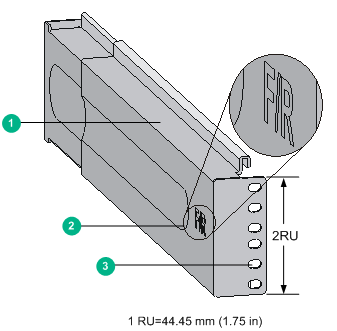
(1) Guide rail | (2) Sign |
(3) Installation hole | |
Table 2 Description of signs on the slide rails
Sign | Meaning | |
F/L | Front end of the left slide rail | Mount this end to the front left rack post. |
F/R | Front end of the right slide rail | Mount this end to the front right rack post. |
2. Use a slide rail to determine the installation holes on a rack post, and mark the installation holes. You only need to mark the uppermost square hole and lowermost square hole for installation. The right slide rail is used as an example.
Make sure the bottom edge of the slide rail aligns with the middle of the narrower metal area between holes, as shown in Figure 2.
| NOTE: One rack unit has two standard installation holes and one auxiliary installation hole in the middle. The space between a standard installation hole and an auxiliary installation hole is larger than the space between two adjacent standard installation holes. |
Figure 2 Determining the slide rail installation holes on a rack post
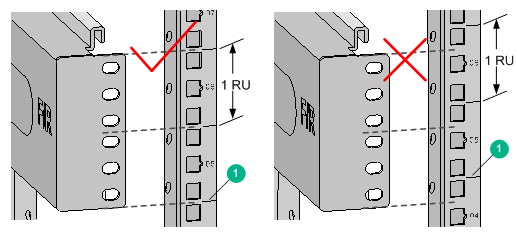
(1) Middle of the narrower metal area between holes |
3. Mark the square holes at the same height on the other three rack posts.
4. Install six cage nuts on the square holes on each rack post, as shown in Figure 3.
Figure 3 Installing a cage nut
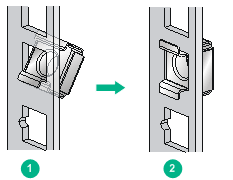
5. Align the installation holes on the front end of the slide rail with the cage nuts on the front rack post, and secure them with screws, as shown in Figure 4.
Figure 4 Securing the slide rail to the cage nuts with screws
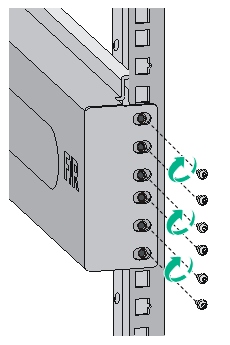
6. Keep the slide rail horizontally and adjust its length until the installation holes on the rear end of the slide rail touch the cage nuts on the rear rack post. Then secure them with screws.
Make sure each installation hole of the slide rail is installed with a screw to ensure its weight bearing capacity.
7. Repeat steps 5 and 6 to install the other slide rail. Make sure the two slide rails are at the same height so that the device can be placed on them horizontally.
Figure 5 shows the installed slide rails.
Figure 5 Installed slide rails
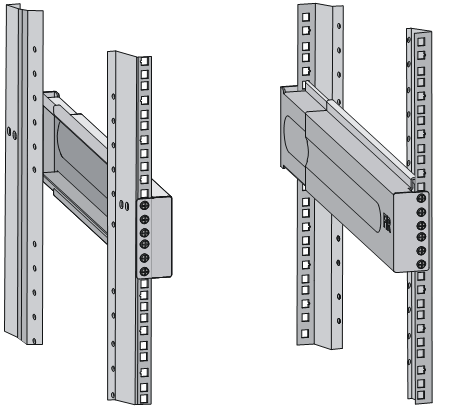
Copyright © 2011-2017 New H3C Technologies Co., Ltd.

